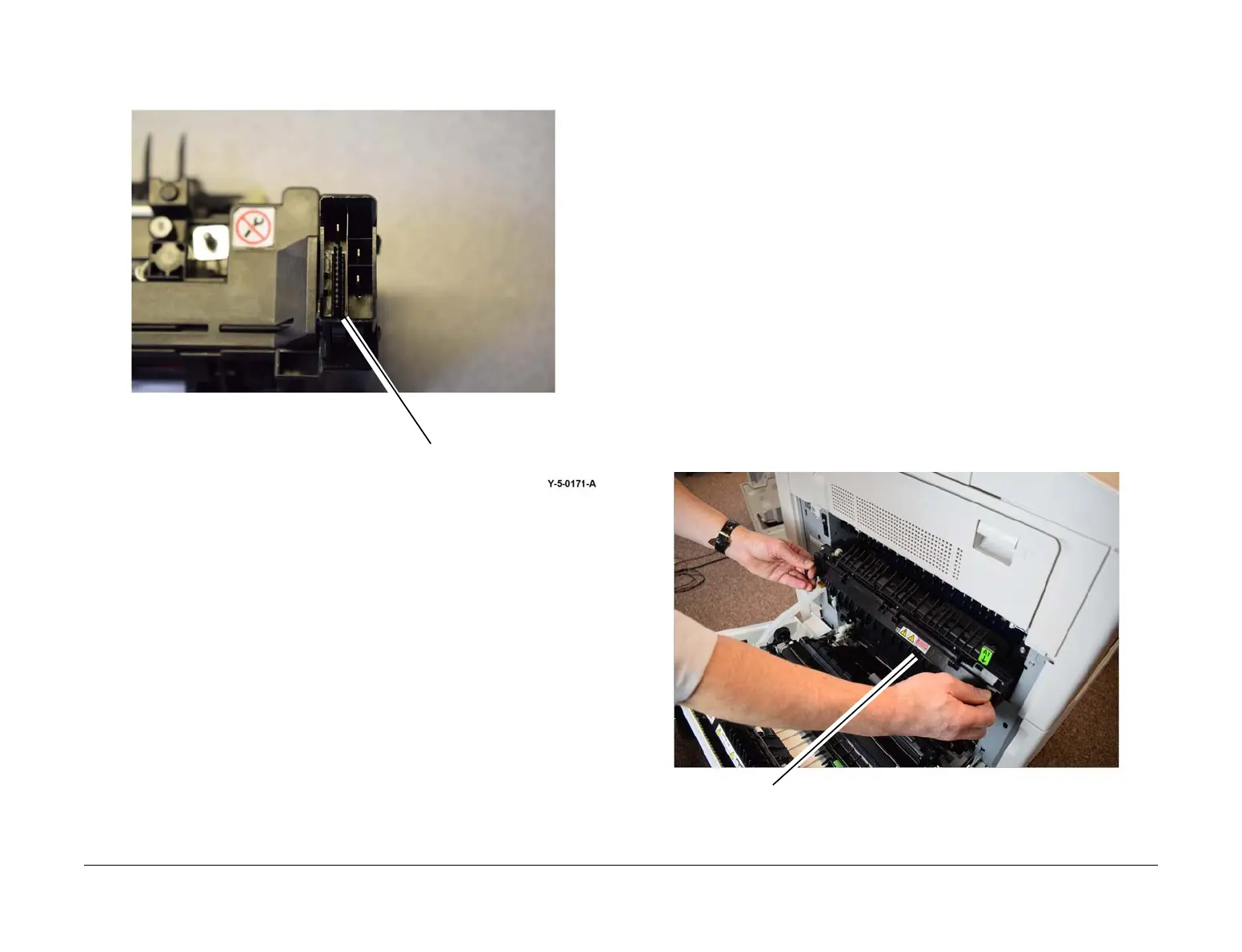April 2017
8-58
Xerox® VersaLink® B7025/B7030/B7035 Multifunction Printer
Launch Issue
Product Technical Overview
Figure 5 Fuser Connector
Fuser Life
The fuser assembly is an customer replaceable unit (CRU). The life of the fuser assembly is
175K feeds.
The fuser may require more frequent replacement if any of the following usage factors exist:
• Area coverage exceeds 5%
• Paper larger than letter size is commonly printed
• Printing short-edge feed
• Printing on specialty media
Print Quantity Counter (Counter 1):
Fuser counter 1 increments each time the fuser exit sensor turns OFF.
Each A4 LEF fed sheet is counted as 10 HFSI counts. When the HFSI counter (chain-link 954-
850) reaches a value of 1,750,000 (175,000 x 10), the CSE will be notified on the HFSI counter
UI diagnostics screen that the fuser should be replaced. Note that the machine and fuser will
continue to run if the fuser is not replaced at this time.
Total Power On Time Counter (Counter 2):
Fuser counter 2 increments a count of 1 for each second of machine power on time.
The fuser assembly will also age/degrade due to extended usage time. The ON time HFSI
counter (chain-link 954-851) keeps track of machine ON time in seconds. When this HFSI
reaches a count of 18,000,000 seconds (approximately 208 days), the CSE will be notified on
the HFSI counter UI diagnostics screen that the fuser should be replaced. Note that the
machine and fuser will continue to run if the fuser is not replaced at this time.
After installing a new fuser, the HFSI counters must be reset to zero in UI diagnostics.
Refer to Figure 6.
Figure 6 Fuser replacement
Fuser connector
Fuser
