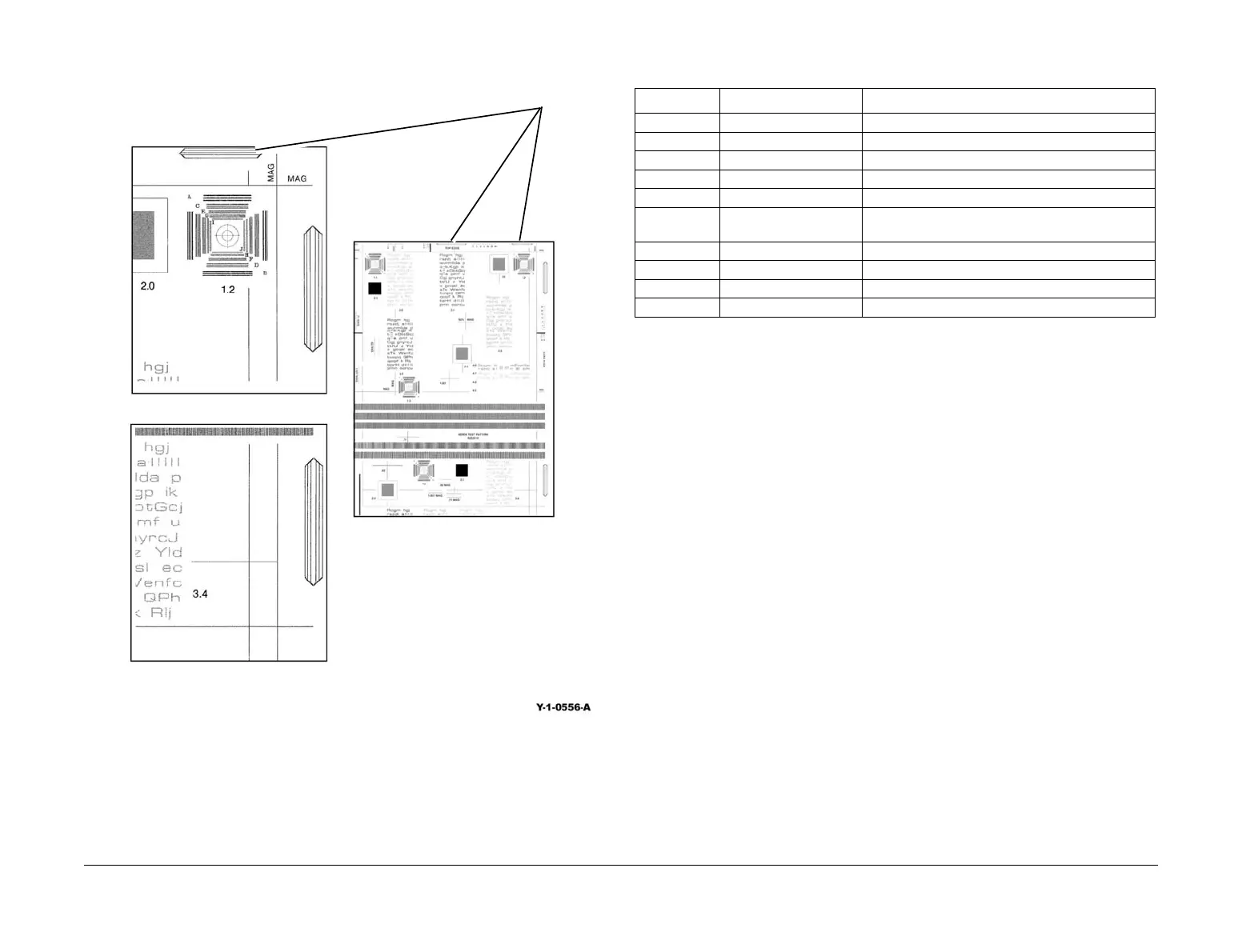April 2017
4-227
Xerox® VersaLink® B7025/B7030/B7035 Multifunction Printer
ADJ 5.2
Repairs and Adjustments
Launch Issue
NOTE: Grid A and grid B of test patterns 82E2010, 82E2020 are small areas of parallel
lines 1mm apart. These can be used to directly measure the registration displacement.
Figure 1 Test pattern
Side 1 Adjustment
1. Enter dC131. Change NVM value 711-272 to correct side edge registration for all docu-
ment sizes. Refer to Table 1. Increasing the NVM value moves the image towards the
inboard edge of the copy.
NOTE: An increment of 1 in NVM = 0.1mm (0.04 inch).
2. If required, NVM values 715-056 to 715-072 can be changed to correct side edge regis-
tration for each individual document size. Refer to Table 1.
3. Repeat the Side 1 Check. If the side 1 side edge registration is good, perform the Side 2
Check.
Side 2 Check
1. Place the test pattern 82E2010 (A4) or 82E2020 (8.5 x11inch) face down in the DADF
input tray. Ensure that the document guides are correctly adjusted.
2. Make a duplex (2 to 1 sided) copy.
3. Figure 1, use the grids to measure the side edge displacement. Check that the side edge
registration error is within +/- 2.1 mm (0.082 inch).
Side 2 Adjustment
1. Enter dC131. Change NVM value 711-274 to correct side edge registration for all docu-
ment sizes. Refer to Table 2. Increasing the NVM value moves the image towards the
inboard edge of the copy.
Grids A
Table 1 Side 1 NVM values
NVM Document Width Document Size
711-272 For all sizes For all sizes
715-056 139.7 to 148 mm A5 SEF, 5.5x8.5 SEF
715-058 182 to 194mm B5 SEF, 16K SEF
715-060 203.2mm 8x10 SEF, 8x10.5 SEF
715-062 210mm A4 SEF, A5 LEF
715-064 214.9 to 215.9mm Letter SEF, Legal SEF, 5.5x8.5 LEF, 8.46x12.4 SEF,
8.5x13 SEF
715-066 254 to 257mm B4 SEF, B5 LEF, 8x10 LEF
715-068 266.7 to 267mm 16K LEF, 8K LEF, 8x10.5 LEF
715-070 279.4mm Letter LEF, 11x15 SEF, 11x17 SEF
715-072 297mm A4 LEF, A3 SEF
