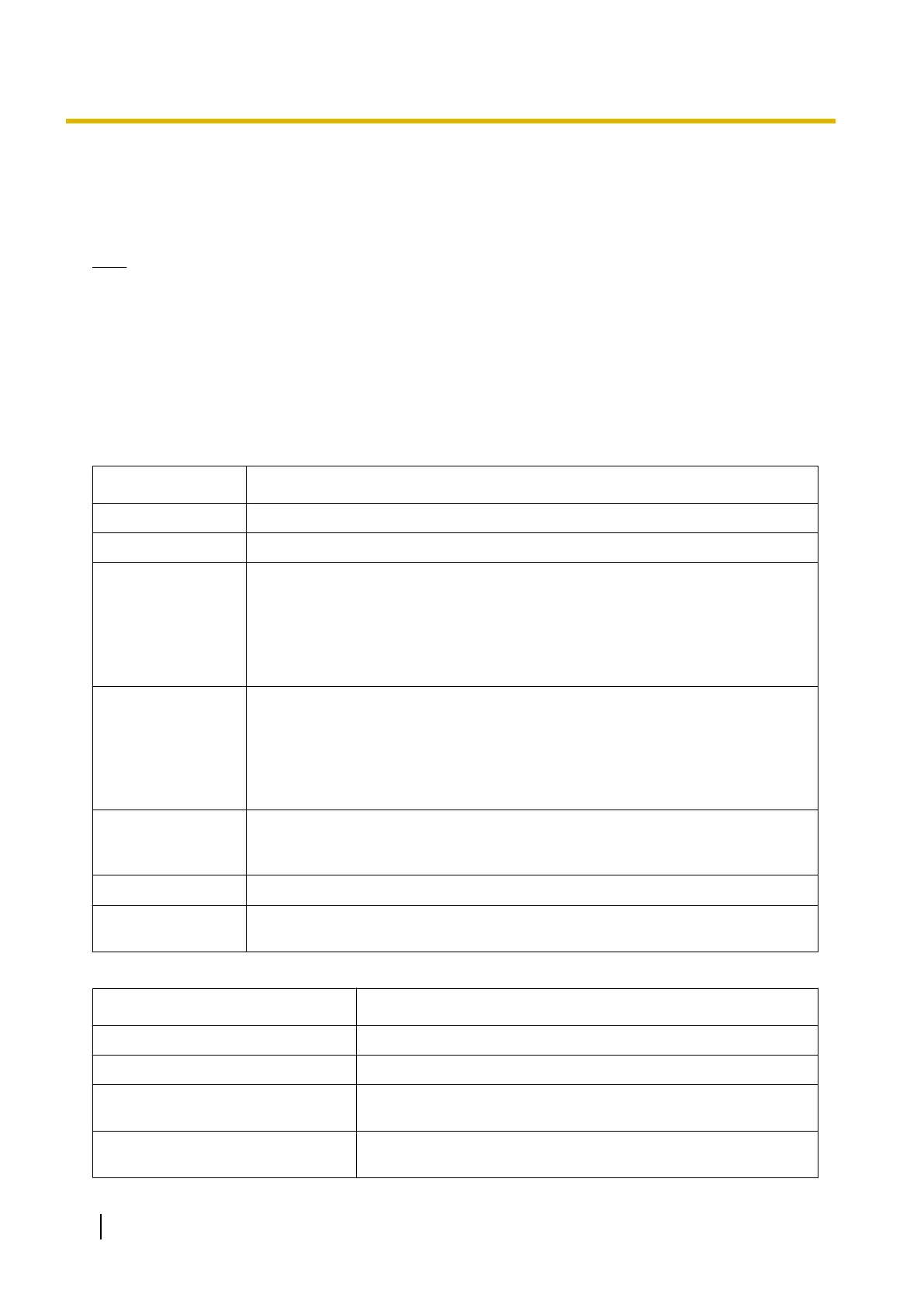8.1 Users—User Profiles
Manage PBX settings on a per-user level. Information for each user account is displayed and can be added,
edited, or and deleted by a User (Administrator) or Installer level account.
Note
• For User (Administrator) accounts to change User (User) account settings, the Installer account must
use the Screen Customise tool to allow User (Administrator) accounts to view the Users—User
Profiles screen. For details, see 6.7 Tool—Screen Customise.
• When a User (User) level account accesses this screen, he may view and edit items for his account
as explained in 8.2.1 Users—Add User—Single User. In addition, some advanced settings are
available for User (User) level accounts only. For details, see 8.1.1 Users—User Profiles—Advanced
setting.
The settings that can be changed in the User Profile List for each user are as follows:
Common
Item
Description
First Name Specifies the first name of the user.
Last Name Specifies the last name of the user.
User Group Specifies the user’s group.
User groups can be set in Extension Settings:
• 12.1.1 PBX Configuration—[4-1-1] Extension—Wired
Extension—Extension Settings
• 12.2.1 PBX Configuration—[4-2-1] Extension—Portable
Station—Extension Settings
Ext. No. Specifies the extension number associated with this user.
Extension numbers can be set in Extension Settings:
• 12.1.1 PBX Configuration—[4-1-1] Extension—Wired
Extension—Extension Settings
• 12.2.1 PBX Configuration—[4-2-1] Extension—Portable
Station—Extension Settings
Ext. COS Select a Class of Service (COS) for the user from the drop-down list.
COS settings can be set in 10.7 PBX Configuration—[2-7] System—Class of
Service.
Mailbox No. Specifies the UM mailbox number for the user.
Mailbox COS Select a mailbox COS for the user from the drop-down list. Mailbox COS settings
can be set in 21.1 UM Configuration—[2] Class of Service.
FWD/DND
Item
Description
First Name Specifies the first name of the user.
Last Name Specifies the last name of the user.
FWD/DND setting - call from CO
Mode
Specifies the FWD/DND setting for calls from trunks.
FWD setting - call from CO
Destination
Specifies the FWD destination for calls from trunks.
144 PC Programming Manual
8.1 Users—User Profiles
