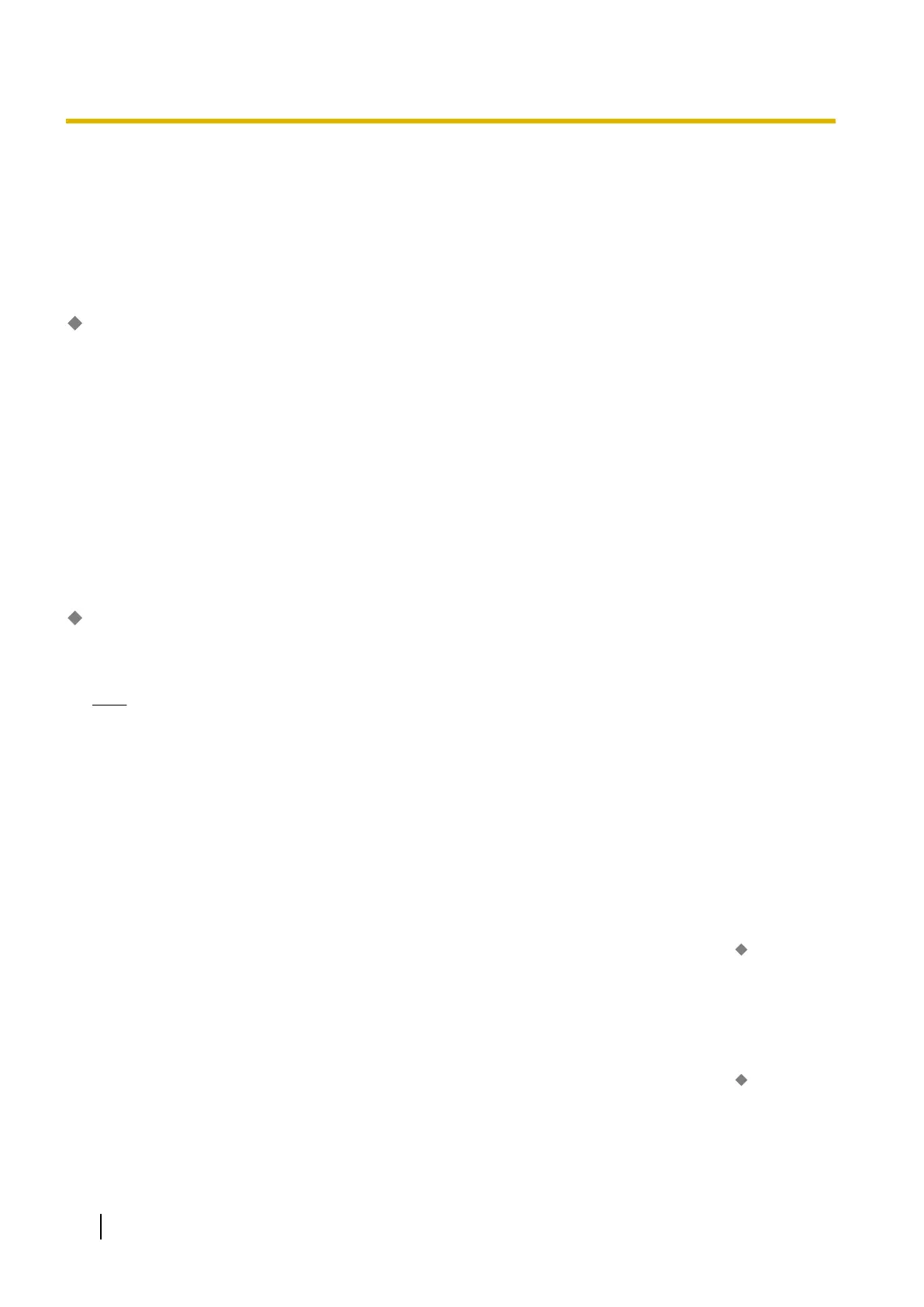23.3.3 UM Configuration—[4-3] Service Settings—Custom
Service—Time Control
The below parameters are set for the Time Control Custom Service in the Custom Service Builder.
This service allows you to assign a different operation for up to 5 blocks of time during the day. The caller
makes no selection and no menu is announced.
Description
The information typed in this field is for reference only.
Value Range
Max. 32 characters
Maintenance Console Location
23.3.3 UM Configuration—[4-3] Service Settings—Custom Service—Time Control
Feature Guide References
3.2.1.15 Custom Service
Period 1–5, Outside
Period 1–5:
Specifies the name of time period for reference, start and end time, and an operation.
Note
When the start time is specified and the end time is "None", the period will end at "00:00".
Outside:
Allows you to specify an operation that is enabled for all other times not included in the set time periods.
Value Range
Period 1–5:
Name: Max. 16 characters
From/To: Select the check box, click the input field, and then specify a time (hour and minute). You can specify
a beginning time (From), ending time (To), or both for each period.
Assigned Operation: Trf to Mbx, Trf to Ext, Operator, Trf to Out, Exit, Prev Menu, CS, VM Serv, Call Trf Serv,
Subscriber Serv, Dial by Name, Repeat Menu, Main Menu, Trf to Fax Extn, List All Names, None (see
23.3.1 UM Configuration—[4-3] Service Settings—Custom Service—Menu & Transfer—
Key –
Assigned Operation: 0–9, *, #)
Outside:
Name: Max. 16 characters
Assigned Operation: Trf to Mbx, Trf to Ext, Operator, Trf to Out, Exit, Prev Menu, CS, VM Serv, Call Trf Serv,
Subscriber Serv, Dial by Name, Repeat Menu, Main Menu, Trf to Fax Extn, List All Names, None (see
23.3.1 UM Configuration—[4-3] Service Settings—Custom Service—Menu & Transfer— Key –
Assigned Operation: 0–9, *, #)
930 PC Programming Manual
23.3.3 UM Configuration—[4-3] Service Settings—Custom Service—Time Control
