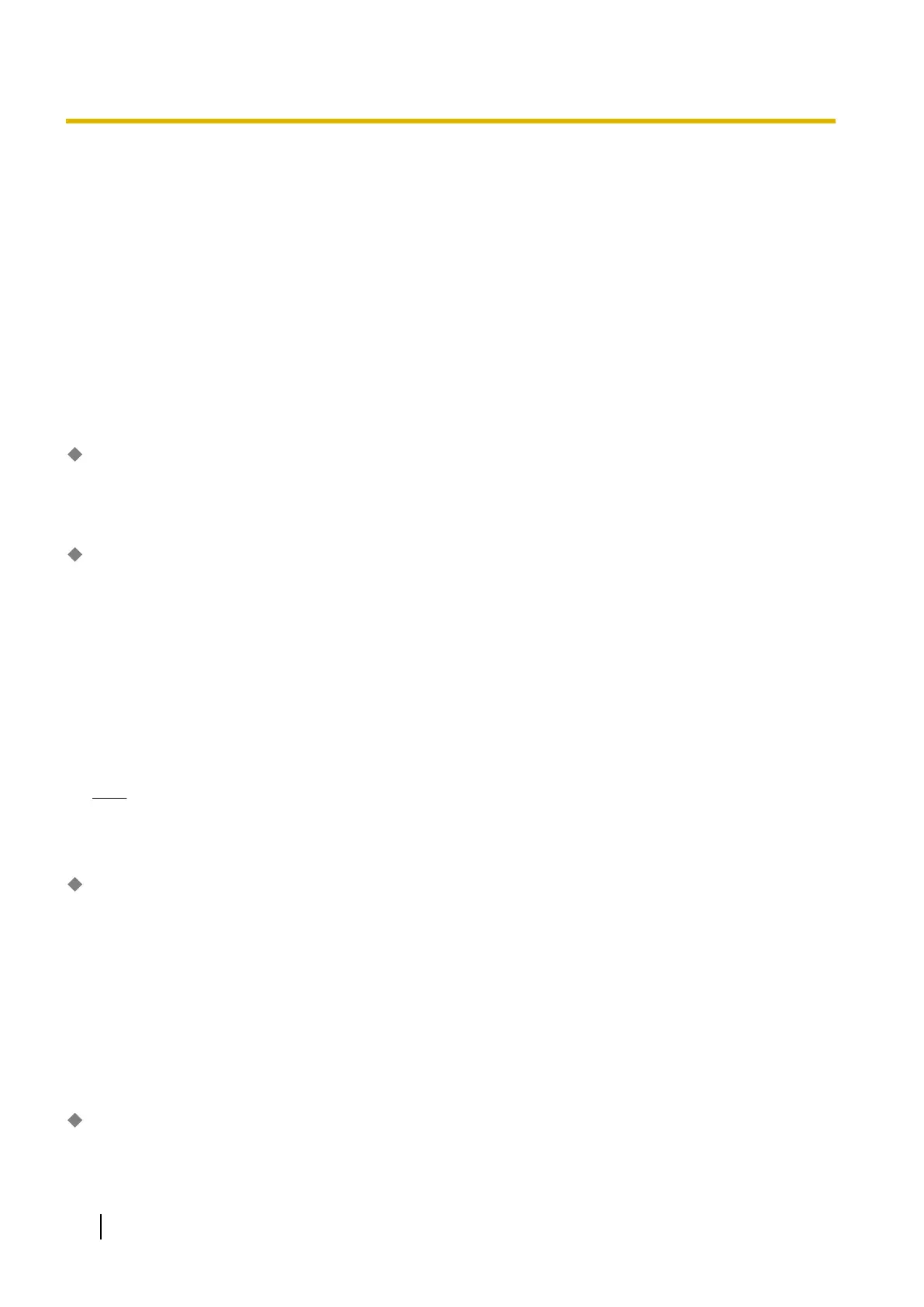9.20 PBX Configuration—[1-1]
Configuration—Slot—V-UTEXT—Port Property
Various settings can be programmed for the ports of V-UTEXT32 cards.
KX-UT Series SIP Phone, S-PS, and SIP-CS Registration and De-registration
A KX-UT series SIP phone, S-PS, or SIP-CS must be registered to the PBX by programming the PBX and SIP
phone, S-PS, or SIP-CS before it can be used.
Programming instructions for the PBX are given below.
It is possible to de-register the SIP phone, S-PS, or SIP-CS later.
Registration, De-registration, and Forced De-registration can be performed only in On-line mode.
Preparation
Open 27.1 Network Service—[1] IP Address/Ports—Basic Settings, and confirm that the IP addresses of
the mother board and DSP card, subnet mask address, and default gateway address are set.
Registration
Follow the steps below to register a SIP phone.
1. Connect the device to be registered to the network and, if necessary, the power supply.
2. Click Registration.
A dialogue box will appear. Non-registered (available) extension numbers and names are displayed on the
left.
3. Highlight numbers and names and click the right arrow to select them for registration. Click Next.
4. Click Next.
5. If the registration is still in progress, the dialogue box will show "Registration Executing".
If the registration is successful, the dialogue box will show "Registration Completed". Click Close.
Once the device is successfully registered, the status of the device will update to show "Registered".
Note
S-PSs and SIP-CSs will be automatically registered to the PBX after settings have been made via CS web
programming for the Super Master CS. For details, refer to the documentation for the SIP-CS.
De-registration
Follow the steps below to de-register a SIP phone, S-PS, or SIP-CS.
1. Click De-registration.
A dialogue box will appear. Registered extension numbers and names are displayed on the left.
2. Highlight numbers and names and click the right arrow to select them for de-registration. Click Next.
A dialogue box will appear.
3. Click Confirm.
If the de-registration is successful, the dialogue box will show "De-registration Succeed".
4. Click Close.
Once the device is successfully de-registered, the status of the device will update to show "None".
Forced De-registration
Follow the steps below to forcibly de-register a SIP phone, S-PS, or SIP-CS when normal de-registration has
been unsuccessful or IP address settings have been changed or deleted only on the target device.
338 PC Programming Manual
9.20 PBX Configuration—[1-1] Configuration—Slot—V-UTEXT—Port Property
