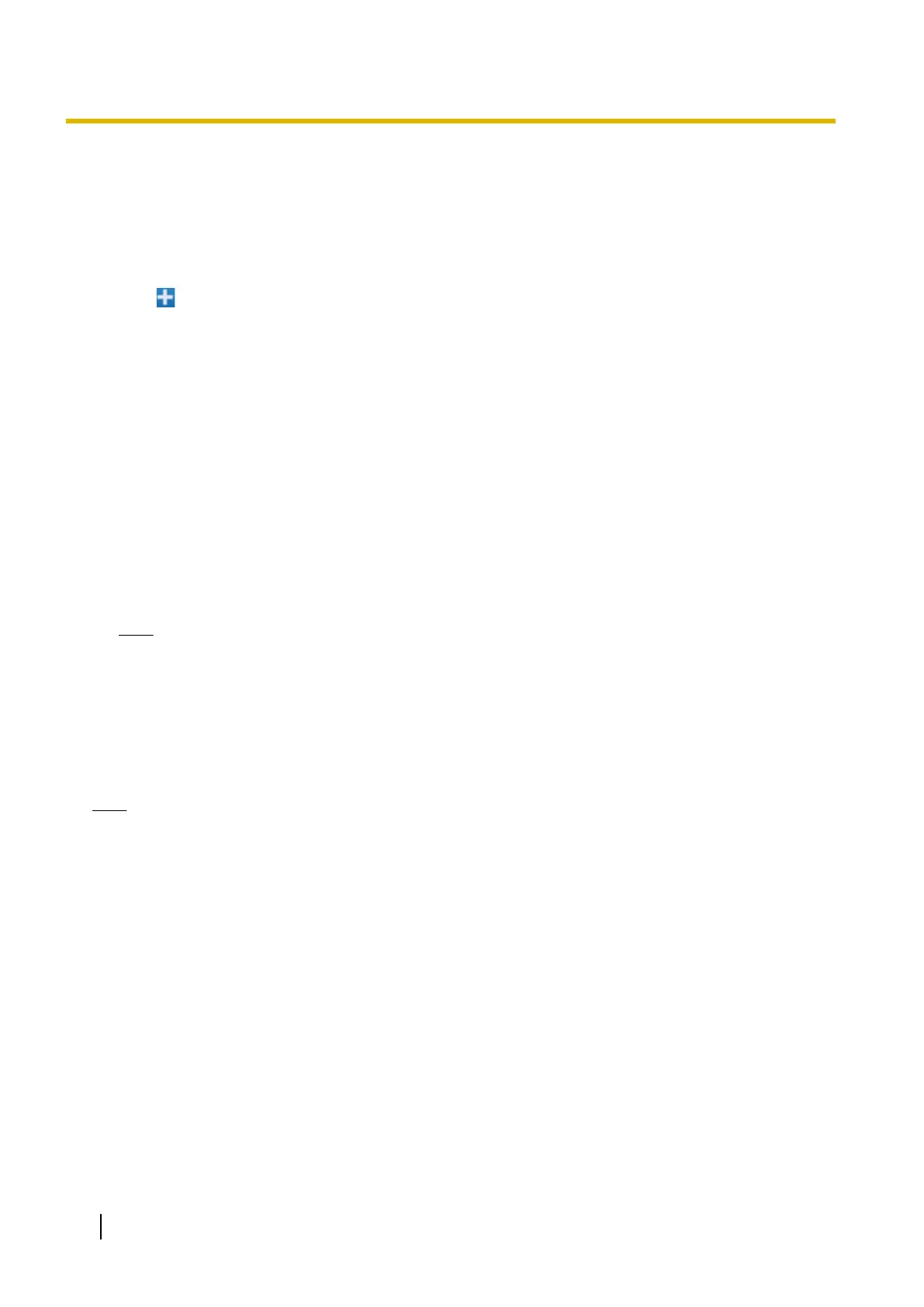6.8.2 Tool—UM Data Backup—Scheduled Backup
You can schedule backups in advance. The Unified Messaging system will automatically back up the selected
data at the scheduled times to a USB memory device or NAS connected to the PBX. (Scheduled backups
cannot be made to a local PC.) For details on the items that can be backed up, see 6.8 Tool—UM Data
Backup.
Follow the procedure below to schedule an automatic backup.
1. Click to create a new scheduled backup.
2. Enter a description for the backup.
3. Set the frequency (daily, weekly, etc.) and time of day when the backup should take place.
4. Check the desired item(s) to backup.
5. Click Edit next to Mailbox Prompts.
6. Check either All Mailboxes or select the mailboxes you wish to backup.
7. Click OK.
8. Click Edit next to Mailbox Messages.
9. Check either All Mailboxes or select the mailboxes you wish to backup. You can also specify the following
backup conditions:
• Retention Days: Back up only messages that have been stored on the system for at least the number
of days specified.
• Remaining mailbox Capacity (min): Only perform a backup if the remaining mailbox capacity has
reached the specified amount.
• Delete After Backup: Specify to delete messages that have been backed up from the mailbox.
• Message Type: Specify to back up all messages, or only messages marked as "old".
Note
An invalid combination of these settings may prevent a backup from occurring. For example, if a mailbox
is full, but there are no messages older than the number of days specified in Retention Days, or no
messages are marked as "old", the backup will not be performed.
10. In System Backup, select USB Flash Drive (Main Unit) or NAS, and then specify the folder on the
selected device where you want to save the system backup file.
11. Click OK.
12. In Status, select Enable and click OK.
Note
• Up to 20 backup events can be scheduled.
• If a backup is scheduled, but a USB memory device is not connected to the PBX at the time of the
scheduled backup, the backup will not be performed.
• When using a NAS, make sure there is sufficient network bandwidth.
Editing a scheduled backup
1. From the Scheduled Backup screen, select the backup you wish to edit.
2. Click Edit.
3. Edit the settings as desired.
4. Click OK.
Deleting a scheduled backup
1. From the Scheduled Backup screen, select the backup you wish to delete.
2. Click Delete.
3. Click Yes.
4. Click OK.
90 PC Programming Manual
6.8.2 Tool—UM Data Backup—Scheduled Backup
