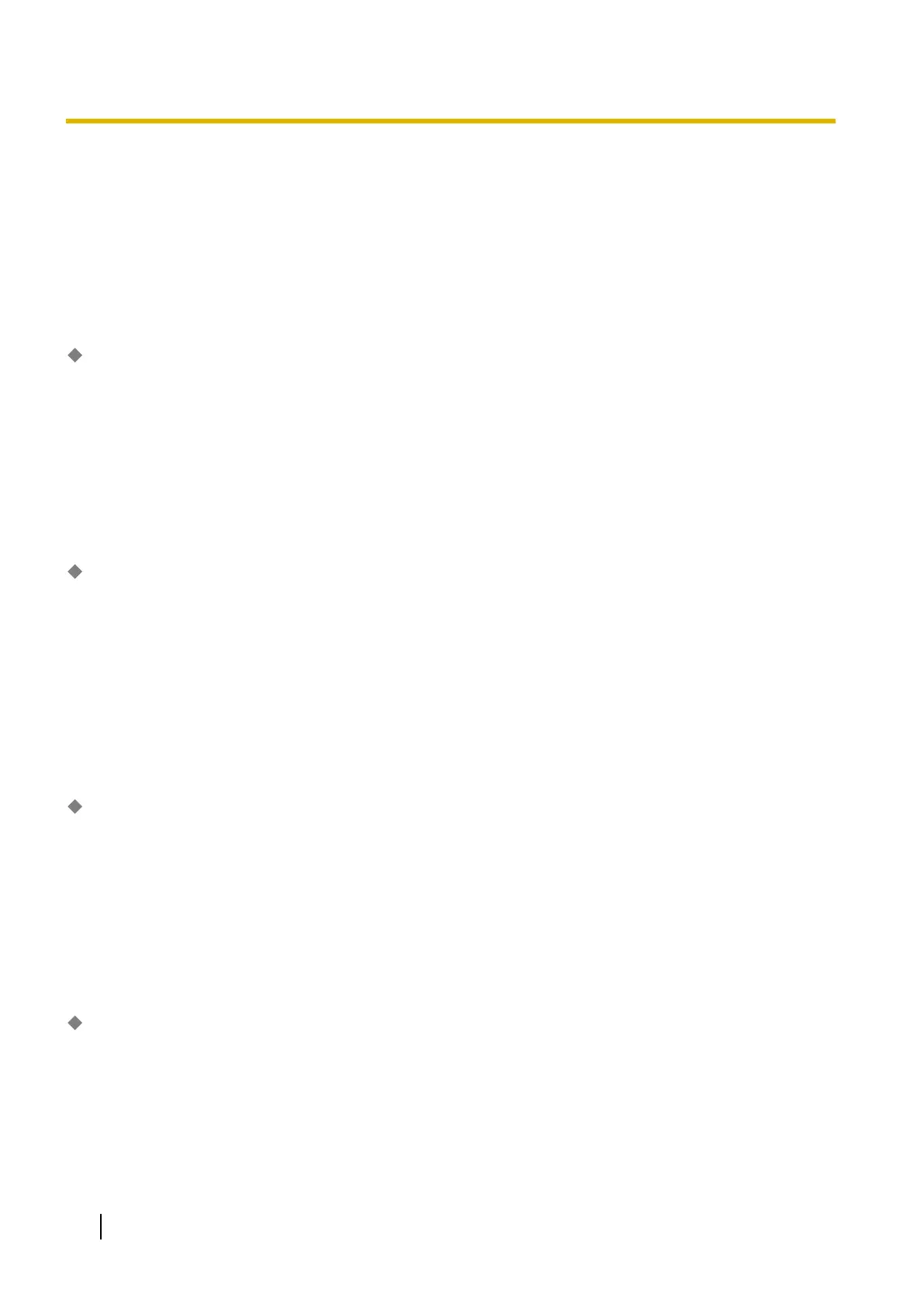9.2.2 PBX Configuration—[1-1] Configuration—Slot—System
Property—Site
The properties of the PBX site can be specified. When you place the mouse cursor over the System
Property button and click the Site button, the Main and NSVM buttons are displayed. Click a button to open
that site property screen.
Main
Site Name
Indicates the site name of the PBX (reference only).
Value Range
Site Name
Maintenance Console Location
9.2.2 PBX Configuration—[1-1] Configuration—Slot—System Property—Site
Location (MIB)
Indicates the MIB info - SysLocation setting in 27.3.3 Network Service—[3-3] Client Feature—SNMP
Agent (reference only).
Value Range
Max. 255 characters
Maintenance Console Location
9.2.2 PBX Configuration—[1-1] Configuration—Slot—System Property—Site
PBX Region
Indicates the region of the PBX (reference only).
Value Range
PBX Region
Maintenance Console Location
9.2.2 PBX Configuration—[1-1] Configuration—Slot—System Property—Site
IP Address
Indicates the IP address of the PBX (reference only).
Value Range
1.0.0.0 - 255.255.255.255
188 PC Programming Manual
9.2.2 PBX Configuration—[1-1] Configuration—Slot—System Property—Site
