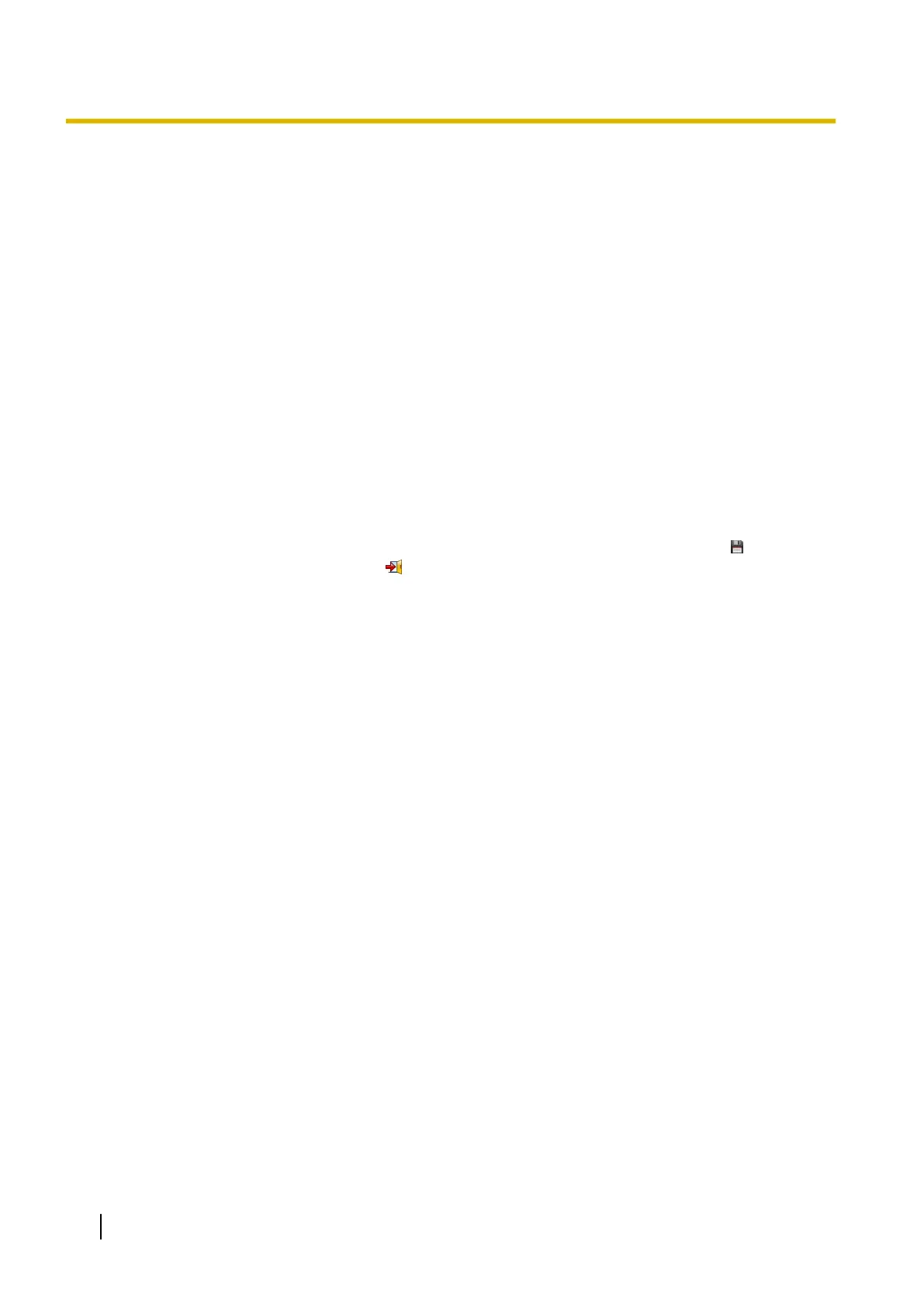1.1.2 Introduction
These programming instructions are designed to serve as an overall system programming reference for the
PBX. Each feature in the PBX has default settings that can be changed to customise the PBX to your
requirements. These settings control the functions of the PBX, and changing them is referred to as "system
programming".
Programming can be performed by system installers, on-site managers, and individual users. However,
managers and individual users may only change a limited number of settings. For details, see 2.1.1 Web
Maintenance Console Accounts.
All features and settings of the PBX can be programmed through system programming with Web Maintenance
Console. Starting Web Maintenance Console is described in 1.2 PC Programming. Individual system
programming items are described from Section 3 Web Maintenance Console Home Screen.
Programming Modes
There are two different modes available for programming using Web Maintenance Console:
• On-line Mode
On-line mode allows you to use Web Maintenance Console on a PC that is connected to the PBX to modify
the system data and settings used by the PBX. Settings can be modified and results are displayed in real
time. Modifications to settings change the information in the PBX’s temporary memory (DRAM). To finalise
the changes, you must either save the changes to the PBX’s System Memory by clicking
or log out of
Web Maintenance Console by clicking . For details, see Web Maintenance Console Features in
3.1 Home Screen.
• Off-line Mode
Off-line mode allows you to connect to a version of Web Maintenance Console running on your PC. Using
Off-line mode, you can create new system data files and make modifications to system data files stored
on your PC, without being connected to the PBX. After you finish configuring settings, they can be saved
and uploaded to the PBX, which will update the PBX’s settings. For details, see Uploading Programmed
Settings to the PBX in 1.2.2 PC Programming Using Off-line Mode.
16 PC Programming Manual
1.1.2 Introduction
