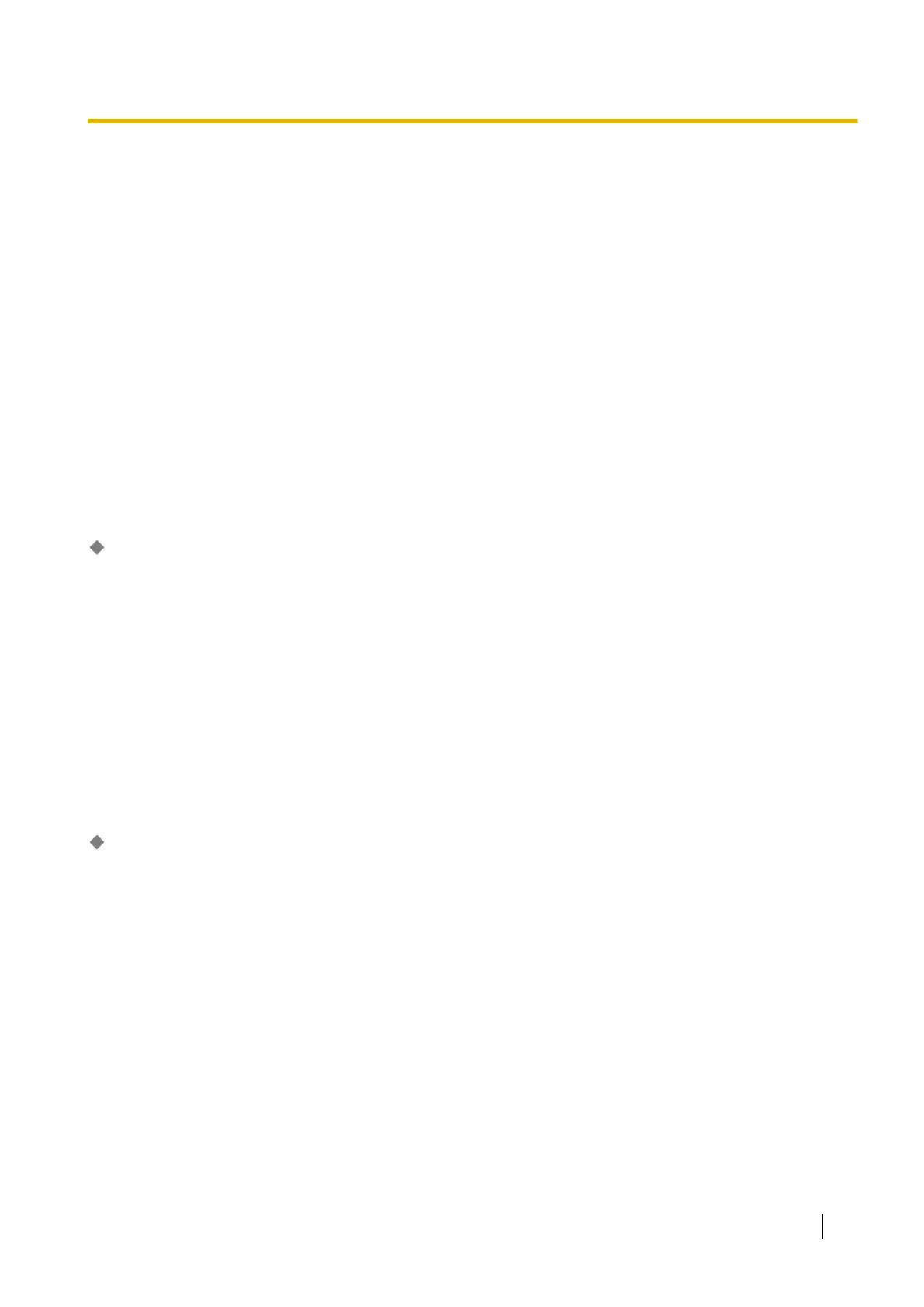18.2 PBX Configuration—[10-2] CO & Incoming
Call—DIL Table & Port Settings
Direct In Line (DIL) or Direct Dialling In (DDI)/Direct Inward Dialling (DID) can be selected for each trunk as
the method of distributing incoming trunk calls to certain destinations. For each trunk to which DIL distribution
is set, different destinations can be programmed depending on the time mode (day/lunch/break/night). If
desired, Calling Line Identification (CLI) distribution can be used in conjunction with DIL distribution.
DIL
For each trunk to which DIL distribution is set, different DIL destinations can be programmed depending on
the time mode (day/lunch/break/night). Generally, DIL distribution is used for trunk calls from analogue trunks.
Tenant number and service group number can also be programmed for each trunk.
To assign DIL destination numbers, enter directly or click Destination Setting (see 2.1.6 Extension Number
Setting).
The Shelf, Slot, and Port for each item are displayed for your reference. For details, see Common
Programming Reference Items in 9.1 PBX Configuration—[1-1] Configuration—Slot.
Card Type
Indicates the trunk card type (reference only).
Value Range
Card type
Maintenance Console Location
18.2 PBX Configuration—[10-2] CO & Incoming Call—DIL Table & Port Settings
Feature Guide References
2.1.1.1 Incoming Trunk Call Features—SUMMARY
Trunk Property
Indicates the networking type of each trunk (reference only).
Value Range
Public, Private(TIE), VPN
Maintenance Console Location
18.2 PBX Configuration—[10-2] CO & Incoming Call—DIL Table & Port Settings
Feature Guide References
2.1.1.1 Incoming Trunk Call Features—SUMMARY
4.2.1 TIE Line Service
4.2.3 ISDN Virtual Private Network (ISDN-VPN)
PC Programming Manual 813
18.2 PBX Configuration—[10-2] CO & Incoming Call—DIL Table & Port Settings
