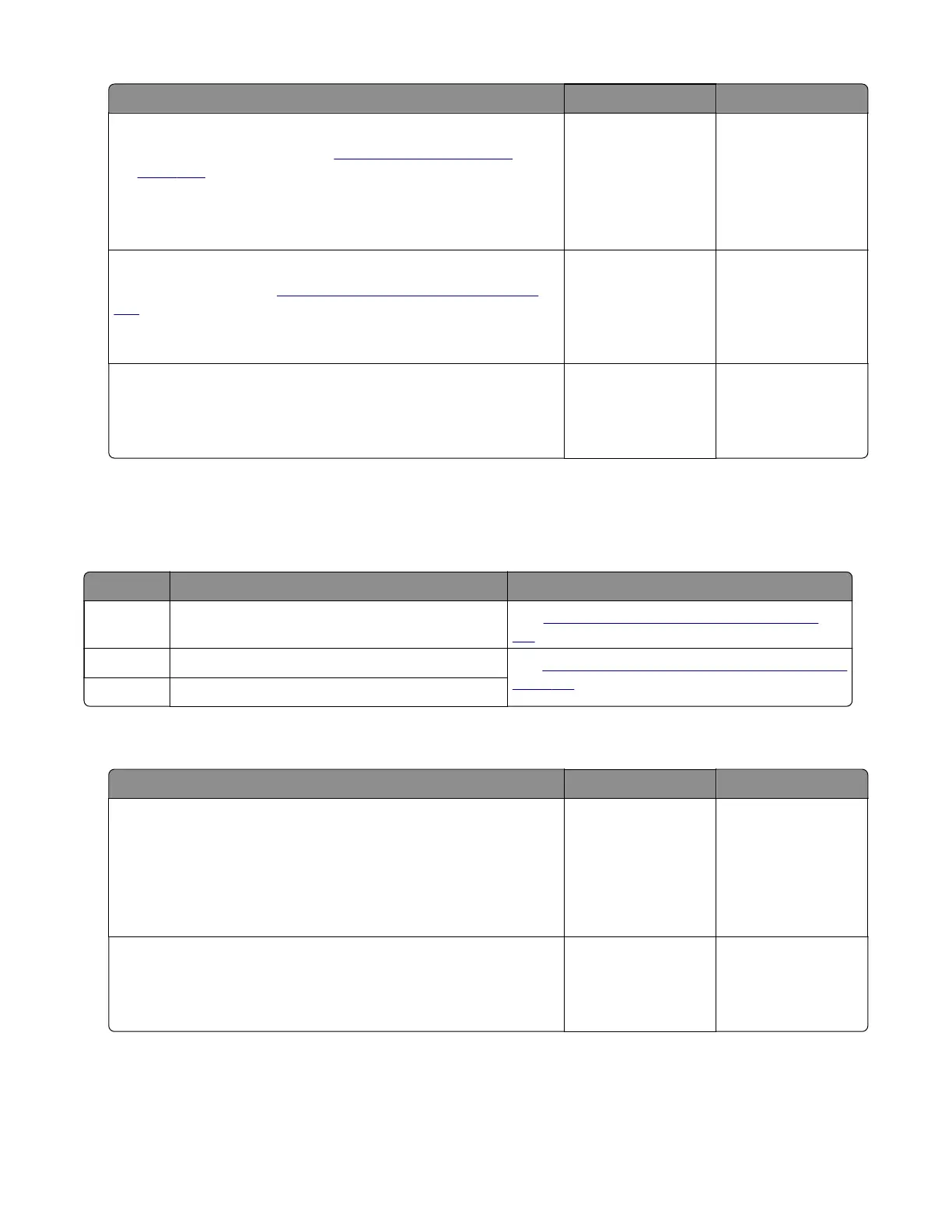Action Yes No
Step 6
a Remove the right cover. See “Right cover removal” on
page 420.
b Reseat the motor cable J71 on the controller board.
Does the problem remain?
Go to step 7. The problem is
solved.
Step 7
Replace the motor. See
“Main motor drive removal” on page
410.
Does the problem remain?
Go to step 8. The problem is
solved.
Step 8
Perform a print test.
Does the problem remain?
Contact the next
level of support.
The problem is
solved.
240 paper jams
240 paper jam messages
Error code Description Action
240.06 Paper fed from the MPF was picked but it never
reached the sensor (input).
See
“MPF pick jam service check” on page
115.
240.82 The motor (MPF) has stalled. See
“MPF drive control failure service check” on
page 118.
240.84 The motor (MPF) has stalled.
MPF pick jam service check
Action Yes No
Step 1
Check if the printer supports the paper loaded.
Note: For a complete list of supported paper, see the printer
User’s Guide.
Is the paper supported?
Go to step 3. Go to step 2.
Step 2
Remove the paper, and then load a supported one.
Does the problem remain?
Go to step 3. The problem is
solved.
4064
Diagnostics and troubleshooting
115
