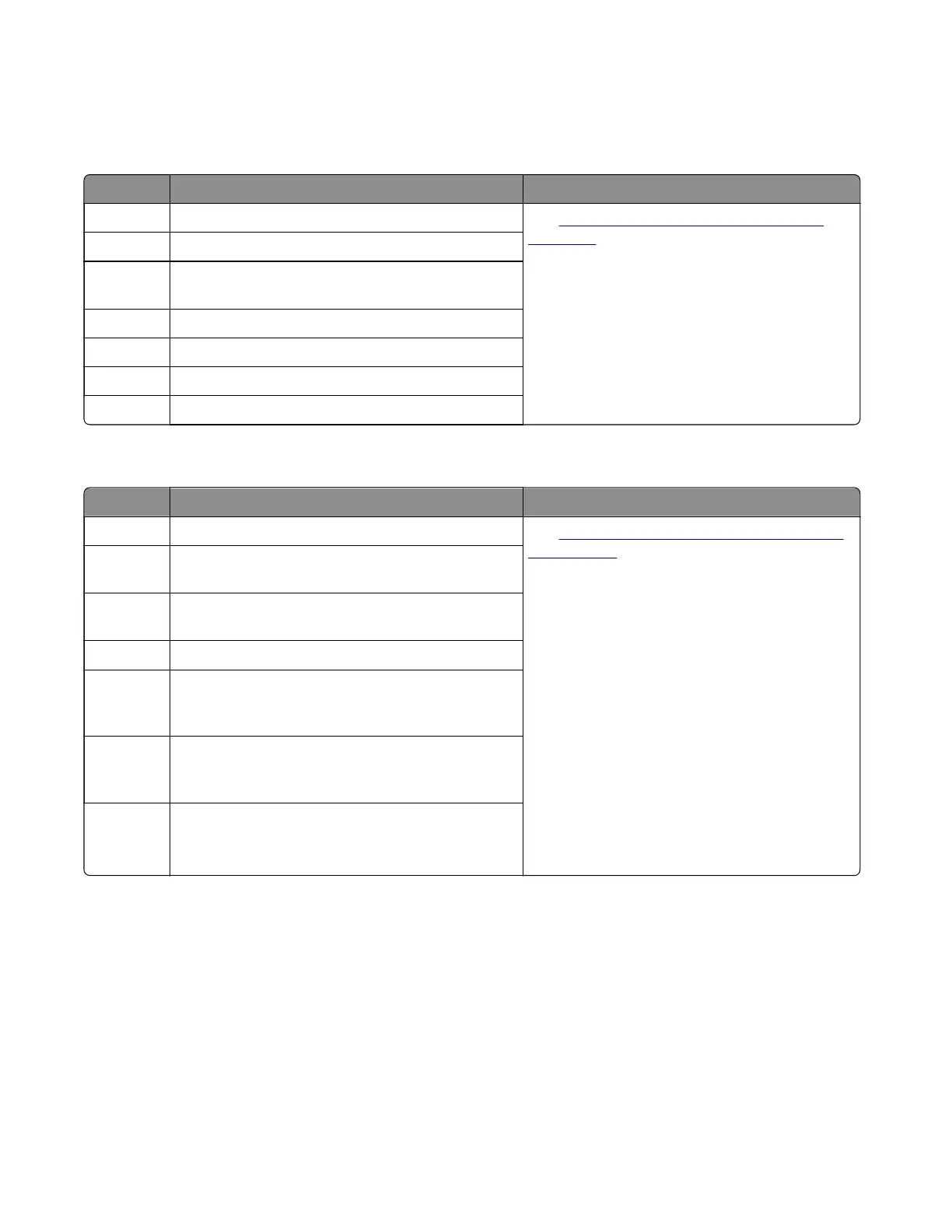12y errors
120 error messages
Error code Description Action
120.80 Motor (fuser) does not turn on. See
“Fuser drive failure service check” on
page 306.
120.81 Motor (fuser) does not turn o.
120.82 Motor (fuser) speed did not ramp up to the required
level.
120.83 Motor (fuser) stalled.
120.84 Motor (fuser) ran too slow.
120.85 Motor (fuser) ran too fast.
120.86 Motor (fuser) moved too long.
121 error messages
Error code Description Action
121.00 Fuser did not reach the required temperature. See
“Fuser temperature error service check”
on page 307.
121.01 During an attempt to heat up, the fuser was not
detected.
121.02 Fuser went over the required temperature (during
EWC/line voltage detection).
121.03 Fuser hardware and driver are mismatched.
121.04 During an attempt to heat up, the fuser relay was
open and the microcontroller was not reporting an
error.
121.05 During an attempt to heat up, the fuser relay was
open and the microcontroller was reporting an
error.
121.09 Fuser fell below the required temperature for
motors.
Note: Error is not applicable to standby mode.
4064
Diagnostics and troubleshooting
304