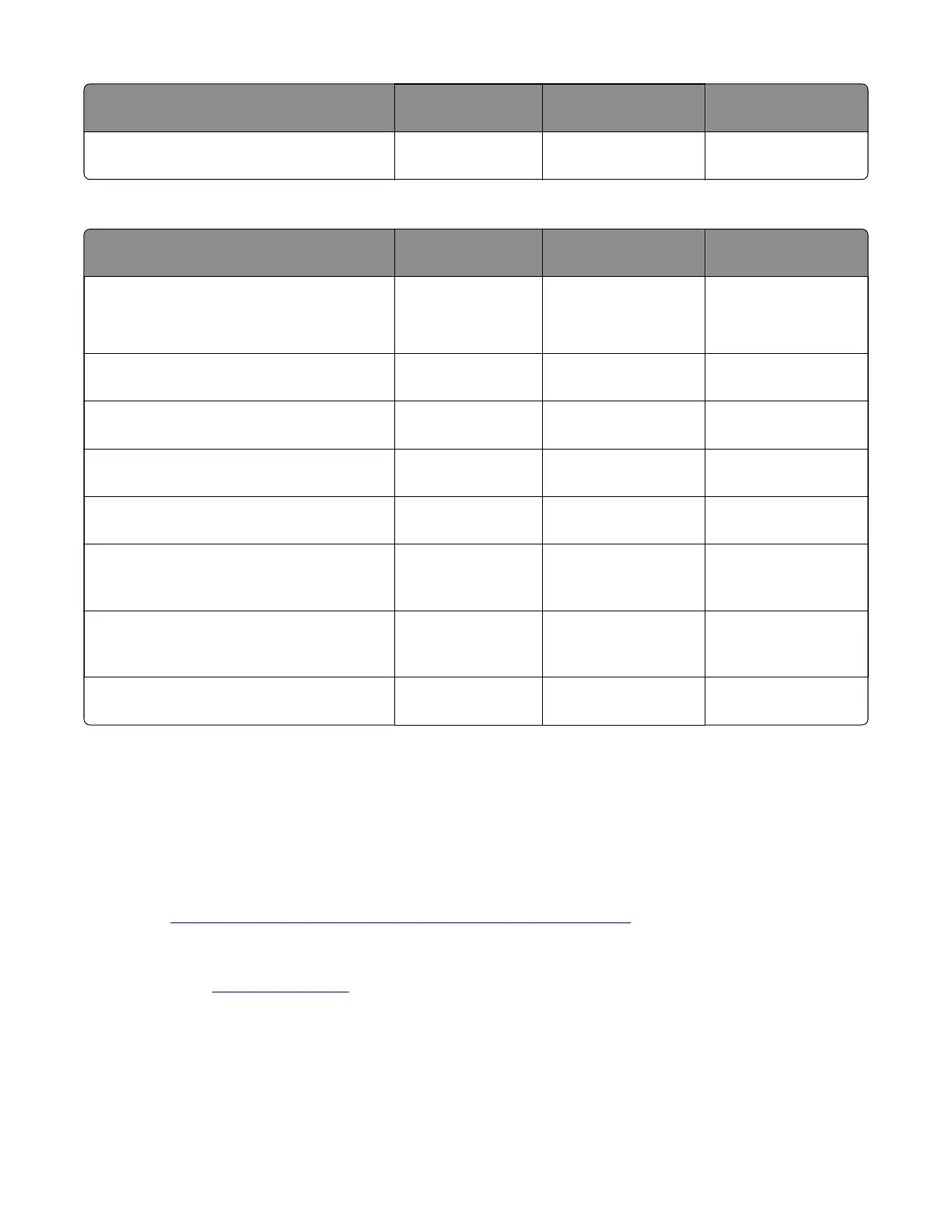PART/ITEM EVERY SERVICE
CALL
EVERY 200K NOTES
Pick tires Inspect, clean if
needed
Inspect, clean if
needed
Check for toner
contamination.
MS82x Inspection guide table
PART/ITEM EVERY SERVICE
CALL
EVERY 225K NOTES
Tray insert
• Width paper guide
• Length paper guide
Inspect Replace Check for correct
positioning.
Separator pad Inspect, clean if
needed
Replace Clean with a damp
cloth.
Tray pick roller Inspect, clean Replace Clean with a damp
cloth.
MPF pick roller Inspect, clean Inspect, clean Clean with a damp
cloth.
Rear door Inspect Inspect Ensure correct
operation and closure.
Duplex paper path Inspect Inspect Check for paper
fragments and
obstructions.
Toner spillage Clean Clean Remove all toner
spillage from the
printer.
Pick tires Inspect, clean if
needed
Inspect, clean if
needed
Check for toner
contamination.
Scheduled maintenance
Fuser maintenance kits
The printer may stop printing when the fuser rated life is reached. At rated fuser life, a Fuser maintenance kit
is required. The correct Fuser maintenance kit must be installed for the type of fuser that is installed in the
printer. See
“Identifying the type of fuser used in the printer” on page 762.
Code levels prior to Base code of LW20.DN4.P231-0 and Engine code of FDN.DN.E410-0 set the 80.3x error
as a non‑continuable stop. To change the 80.3x error code to a continuable stop, please see technical bulletin
TE523 by visiting
www.lexmark.com. A continuable stop is an error code that will allow the user to continue
using the printer once the error is acknowledged using the control panel.
There are multiple warnings to indicate that the fuser is nearing end of life and that a maintenance kit is required.
4064
Maintenance
758
