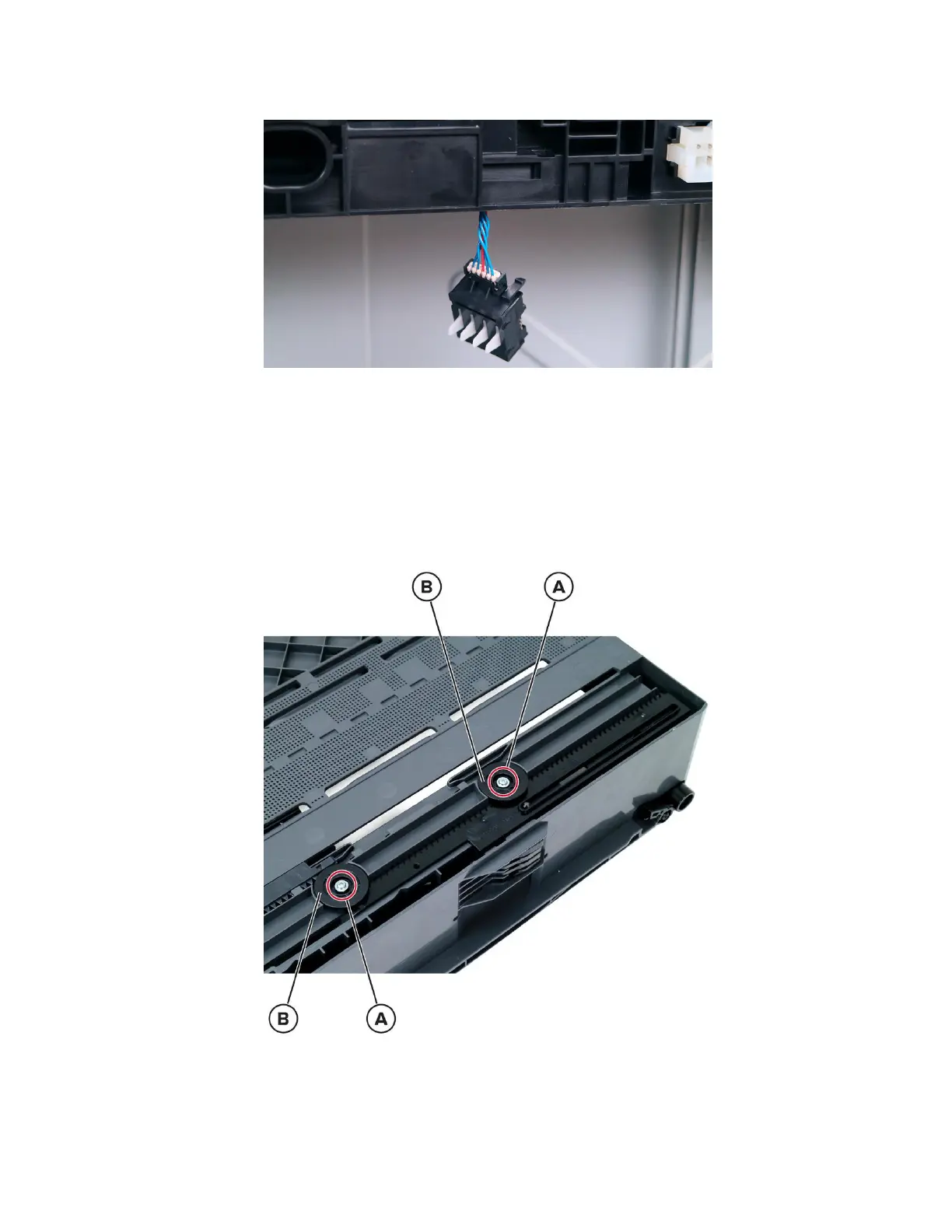4 Disconnect the cable, and then remove the sensor.
250‑ and 550-sheet tray paper size sensor actuator removal
1 Remove the tray insert.
2 On the tray insert, move the paper guide to the front side.
3 Under the tray insert, position the racks and pinions as shown.
Remove the two screws (A), and then remove the two pinions (B).
4064
Parts removal
513
