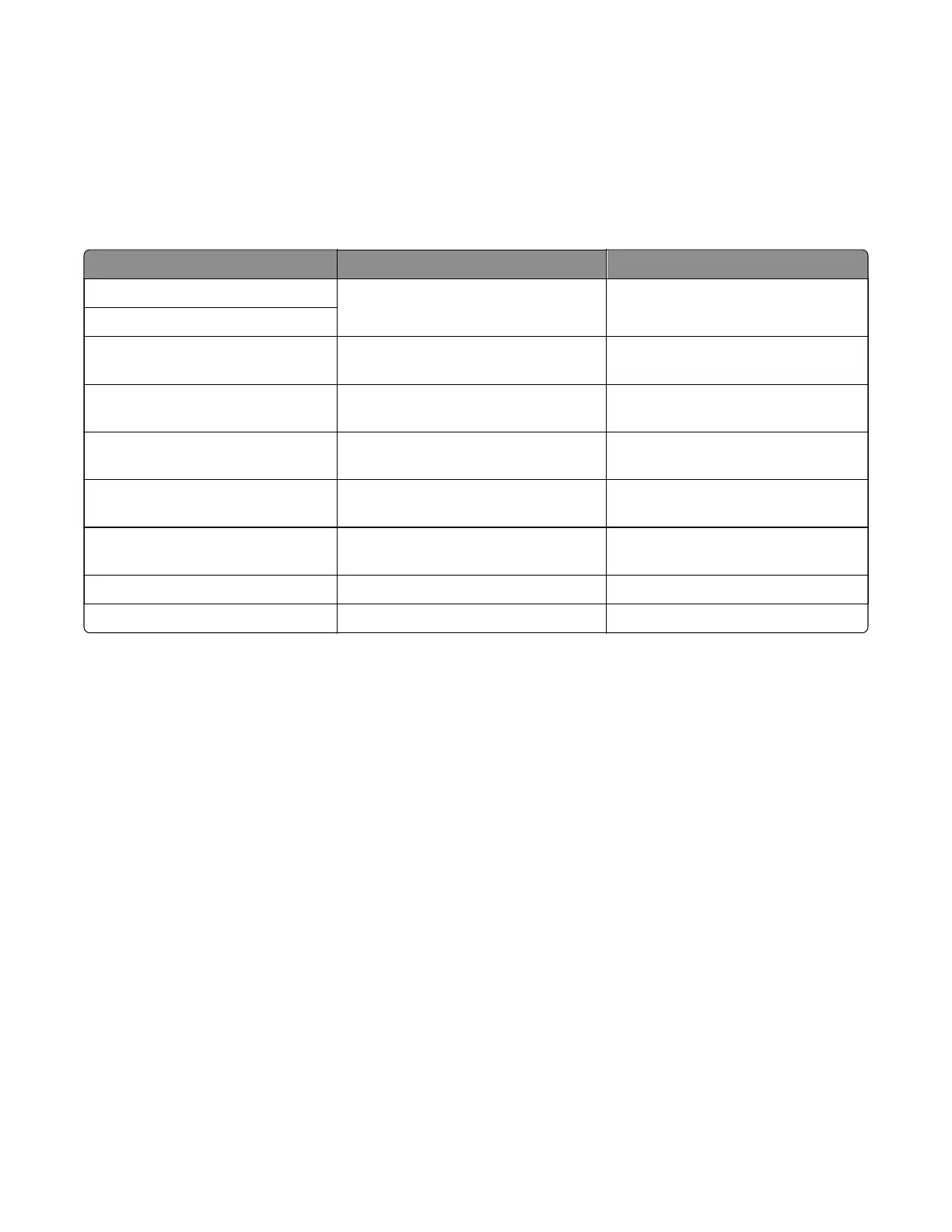• For 4.3” and 7” display touch‑screen models, press the 6 and 7 keys, and then POR the printer.
• For LED models, contact the next level of technical support for assistance.
Return the printer to standard operating mode to service the printer and return to full‑function printing.
Safe Mode print behavior
The following table outlines the behavior for this printer model while in Safe Mode:
Safe Mode engine features Engine behavior Control panel behavior
Simplex printing only Reports that duplex printing is
disabled.
Duplex print option is not selectable.
Ignore duplex sensor
Ignore standard bin full sensor Standard bin full messages are not
reported.
Standard bin full messages will not
occur.
Print at narrow media operating
point
Pages are printed slower. N/A
Ignore all input options Reports that only Tray 1 is installed. Only Tray 1 and the MPF are
selectable.
Ignore all output options Does not report any installed finishing
options.
No finishing options are selectable.
Ignore rear door sensor Rear door open messages are not
reported.
Rear door open messages do not
occur.
Reduce print speed Pages are printed slower. N/A
Reduce time to first print Slower time to first print. N/A
Fixing print quality issues
Initial print quality check
Before troubleshooting print problems, perform the following:
• Make sure that the printer is located in an area that follows the recommended operating environment
and power requirement specifications.
• Check the status of supplies. Replace supplies that are low or empty.
• Load 20‑lb (75-80 g/m
2
) plain letter or A4 paper. Make sure that the paper guides are properly set and
locked. From the control panel, set the paper size and type to match the paper loaded in the tray.
• From the control panel, navigate to Settings > Troubleshooting > Print Quality Test Pages.
• Print and keep the Menu Settings Page. The original page is used to restore the custom settings if
necessary. From the control panel, navigate to Settings > Reports > Menu Settings Page, and then press
OK.
4064
Diagnostics and troubleshooting
44
