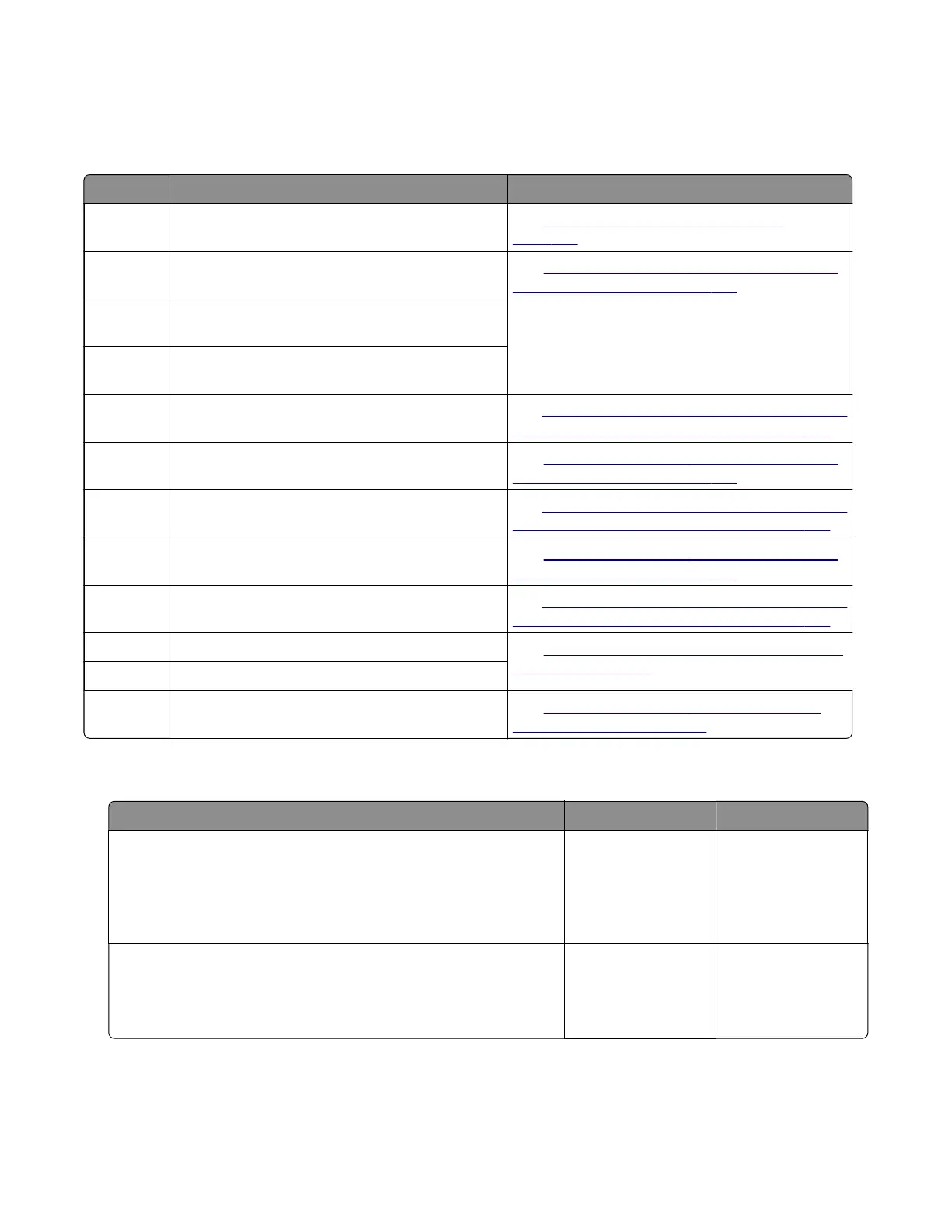241 paper jams
241 paper jam messages
Error code Description Action
241.16 Paper fed from tray 1 was picked but it never
reached the sensor (input).
See
“Tray 1 pick jam service check” on
page 120.
241.23 Paper fed from tray 2 never reached the sensor
(tray 1 pass‑through).
See
“Sensor (tray 1 pass‑through) late-arriving
jam service check” on page 125.
241.25 Paper fed from tray 2 cleared the sensor (tray 1
pass‑through) later than expected.
241.33 Paper fed from tray 3 never reached the sensor
(tray 1 pass‑through).
241.35 Paper fed from tray 3 cleared the sensor (tray 1
pass‑through) later than expected.
See
“Sensor (tray 1 pass‑through) late-leaving or
did-not-clear jam service check” on page 129.
241.43 Paper fed from tray 4 never reached the sensor
(tray 1 pass‑through).
See
“Sensor (tray 1 pass‑through) late-arriving
jam service check” on page 125.
241.45 Paper fed from tray 4 cleared the sensor (tray 1
pass‑through) later than expected.
See
“Sensor (tray 1 pass‑through) late-leaving or
did-not-clear jam service check” on page 129.
241.53 Paper fed from tray 5 never reached the sensor
(tray 1 pass‑through).
See
“Sensor (tray 1 pass‑through) late-arriving
jam service check” on page 125.
241.55 Paper fed from tray 5 cleared the sensor (tray 1
pass‑through) later than expected.
See
“Sensor (tray 1 pass‑through) late-leaving or
did-not-clear jam service check” on page 129.
241.82 The motor (tray 1 pick) has stalled. See
“Tray 1 paper feeder control failure service
check” on page 123.
241.84 The motor (tray 1 pick) has stalled.
241.91 Paper remains detected at the sensor (tray 1
pass‑through) after the printer is turned on.
See
“Sensor (tray 1 pass‑through) static jam
service check” on page 124.
Tray 1 pick jam service check
Action Yes No
Step 1
Pull out tray 1, and then check if the paper size matches the size
set on the tray guides.
Does the paper size match the size set on the tray?
Go to step 3. Go to step 2.
Step 2
Change the paper size or adjust the size setting in the tray.
Does the problem remain?
Go to step 3. The problem is
solved.
4064
Diagnostics and troubleshooting
120
