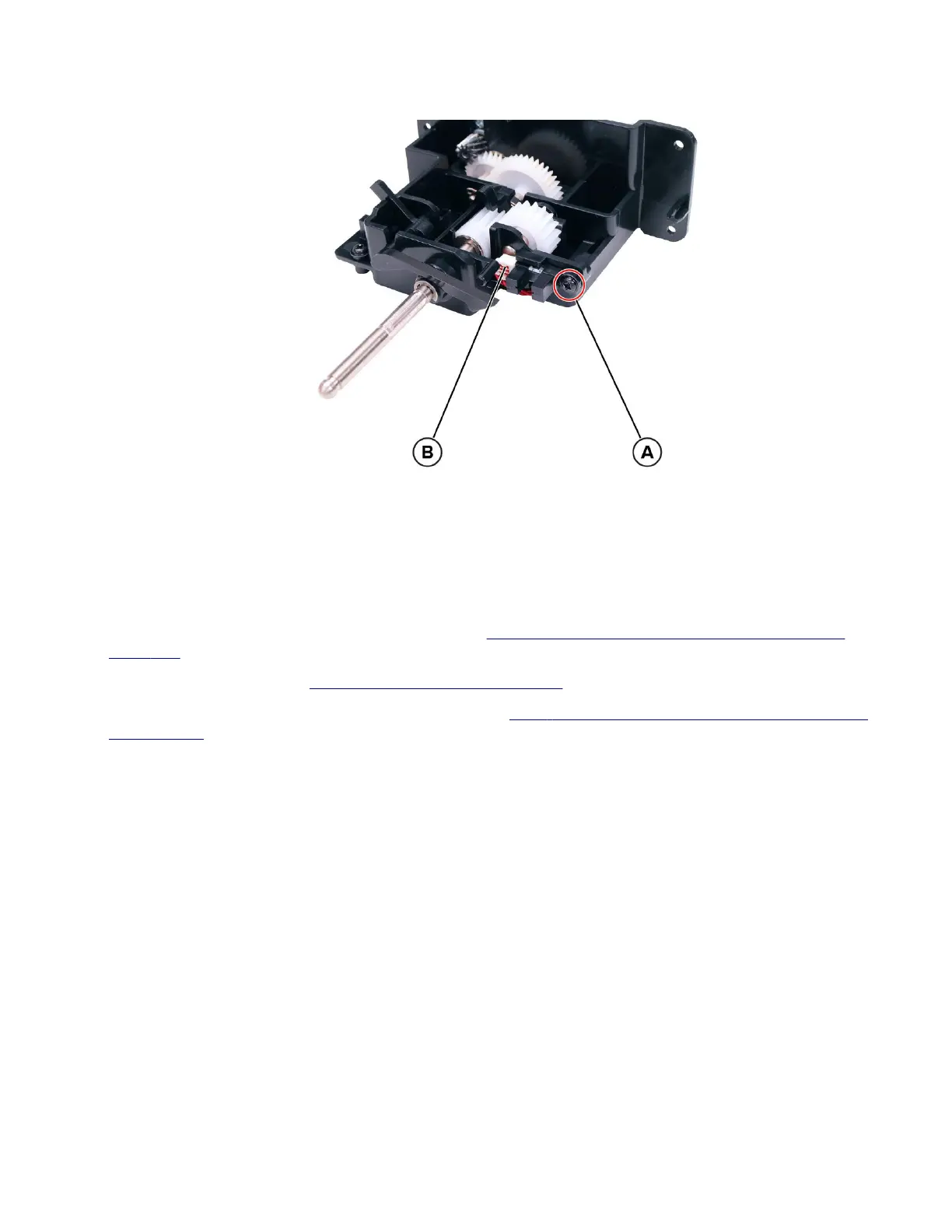5 Remove the screw (A), and then disconnect the sensor cable (B).
6 Remove the sensor.
Sensor (250‑ and 550-sheet tray paper present) removal
1 Remove the tray insert.
2 Remove the 250‑ and 550-sheet tray left cover. See “250‑ and 550-sheet tray left cover removal” on
page 496.
3 Remove the pick roller. See “Pick roller removal” on page 503.
4 Remove the 250‑ and 550-sheet tray paper feeder. See “250‑ and 550-sheet tray paper feeder removal”
on page 504.
4064
Parts removal
509
