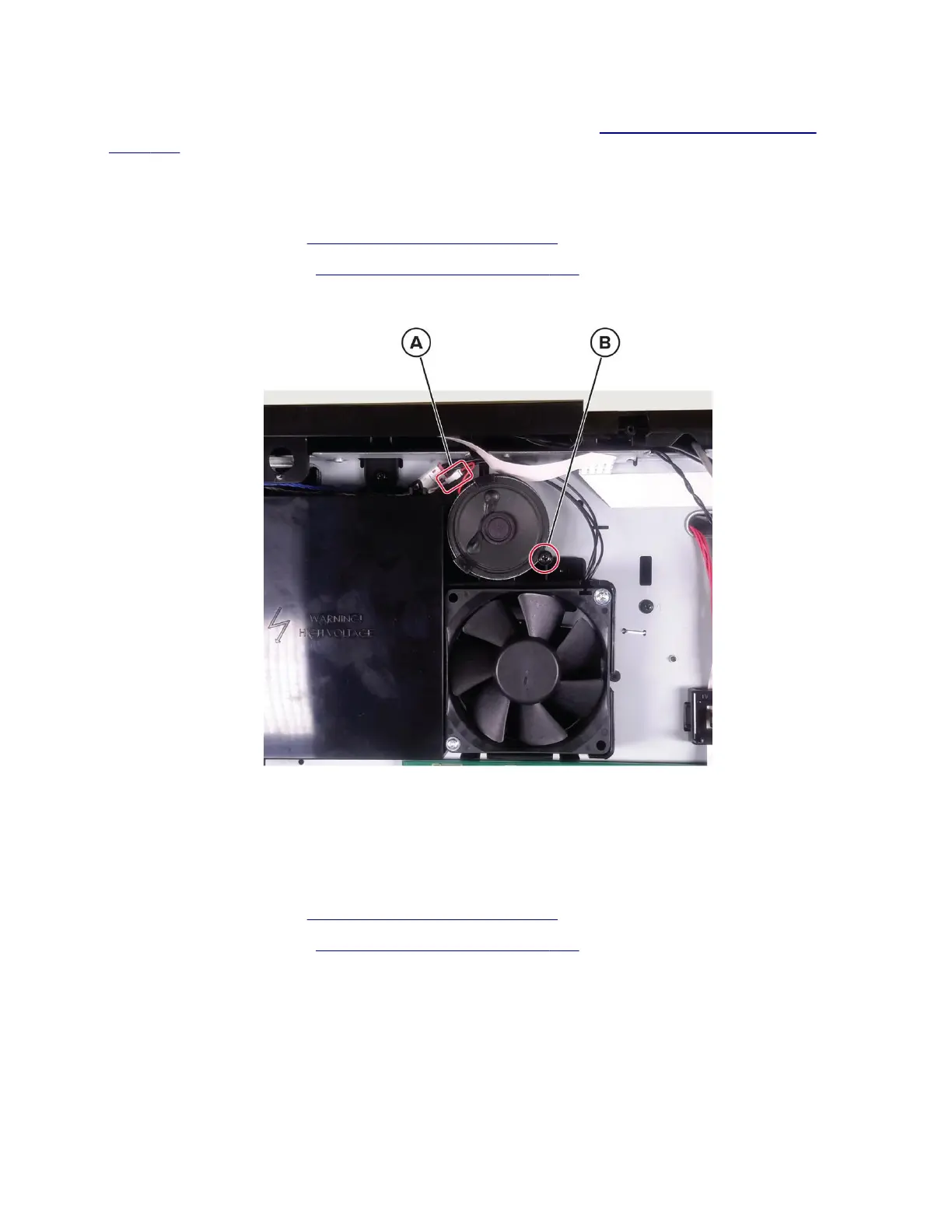3 With a USB cable, connect the printer to a PC.
4 To update the firmware, flash the code through recovery mode. See “Entering recovery mode” on
page 389.
Speaker removal
1 Remove the top cover. See “Top cover removal” on page 455.
2 Remove the right cover. See “Right cover removal” on page 420.
3 Disconnect the cable (A), and then remove the screw (B).
4 Remove the speaker.
High voltage contacts guide removal
1 Open the front door, and then remove the toner cartridge and imaging unit.
2 Remove the top cover. See “Top cover removal” on page 455.
3 Remove the right cover. See “Right cover removal” on page 420.
4064
Parts removal
427
