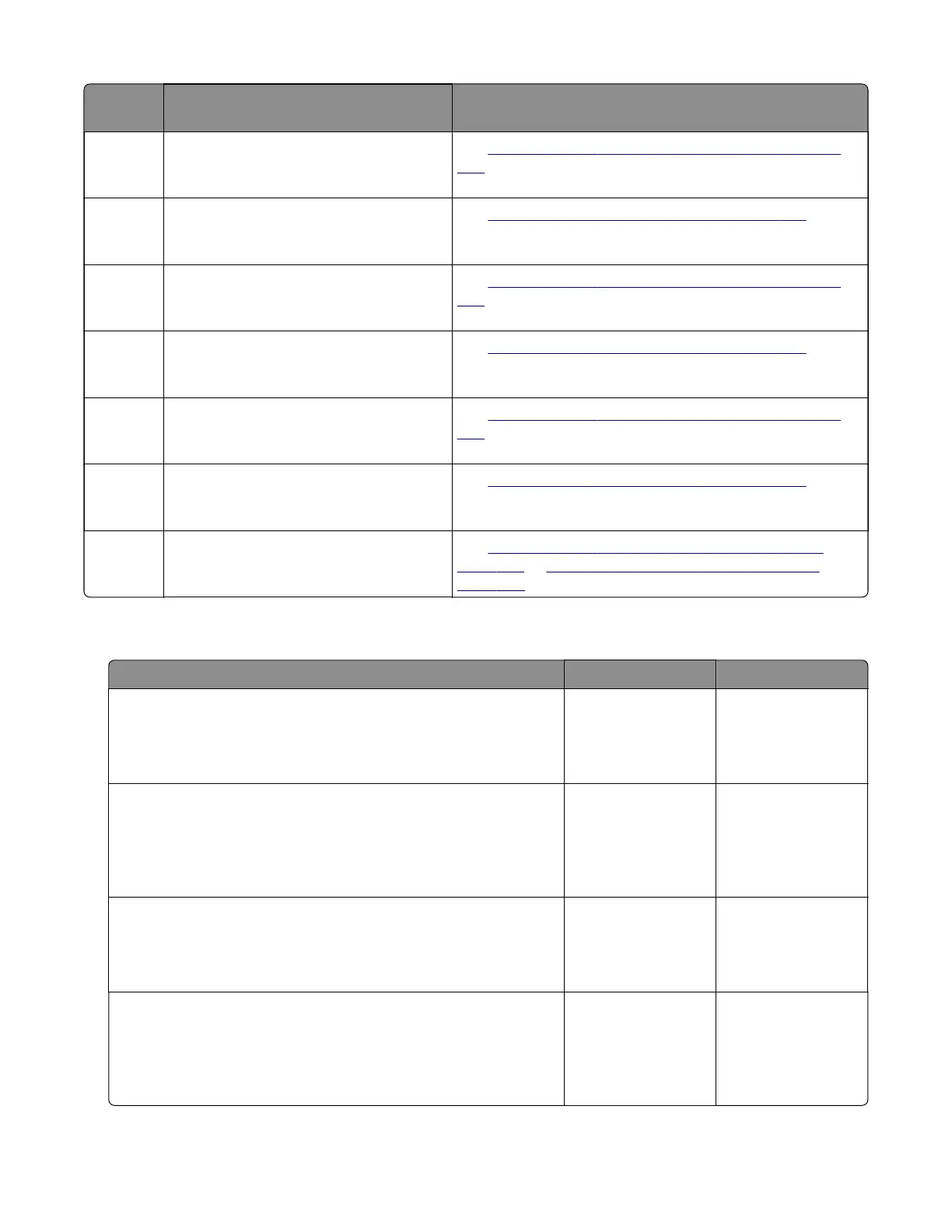Error
code
Description Action
435.15 The bin 1 stack height actuator did not
clear the sensor (staple finisher stack
height) on time.
See
“Staple finisher stack jam service check” on page
274.
435.15 The bin 1 stack height actuator did not
clear the sensor (SHPF stack height) on
time.
See
“SHPF stack jam service check” on page 278.
435.23 The bin 2 stack height actuator did not
reach the sensor (staple finisher stack
height) on time.
See
“Staple finisher stack jam service check” on page
274.
435.23 The bin 2 stack height actuator did not
reach the sensor (SHPF stack height) on
time.
See
“SHPF stack jam service check” on page 278.
435.25 The bin 2 stack height actuator did not
clear the sensor (staple finisher stack
height) on time.
See
“Staple finisher stack jam service check” on page
274.
435.25 The bin 2 stack height actuator did not
clear the sensor (SHPF stack height) on
time.
See
“SHPF stack jam service check” on page 278.
438.xx A mechanical reset timeout occurred at
the staple finisher or SHPF.
See
“Staple finisher timeout error service check” on
page 276 or “SHPF timeout error service check” on
page 280.
Staple finisher stack jam service check
Action Yes No
Step 1
Make sure that all the optional bins are properly installed.
Does the problem remain?
Go to step 2. The problem is
solved.
Step 2
Open all optional bin doors, and then check the paper path and
bins for paper fragments and partially fed paper.
Is the paper path free of paper fragments and partially fed paper?
Go to step 4. Go to step 3.
Step 3
Remove the paper fragments and partially fed paper.
Does the problem remain?
Go to step 4. The problem is
solved.
Step 4
Clear the optional bin paper path rollers of any dirt and
contamination.
Does the problem remain?
Go to step 5. The problem is
solved.
4064
Diagnostics and troubleshooting
274
