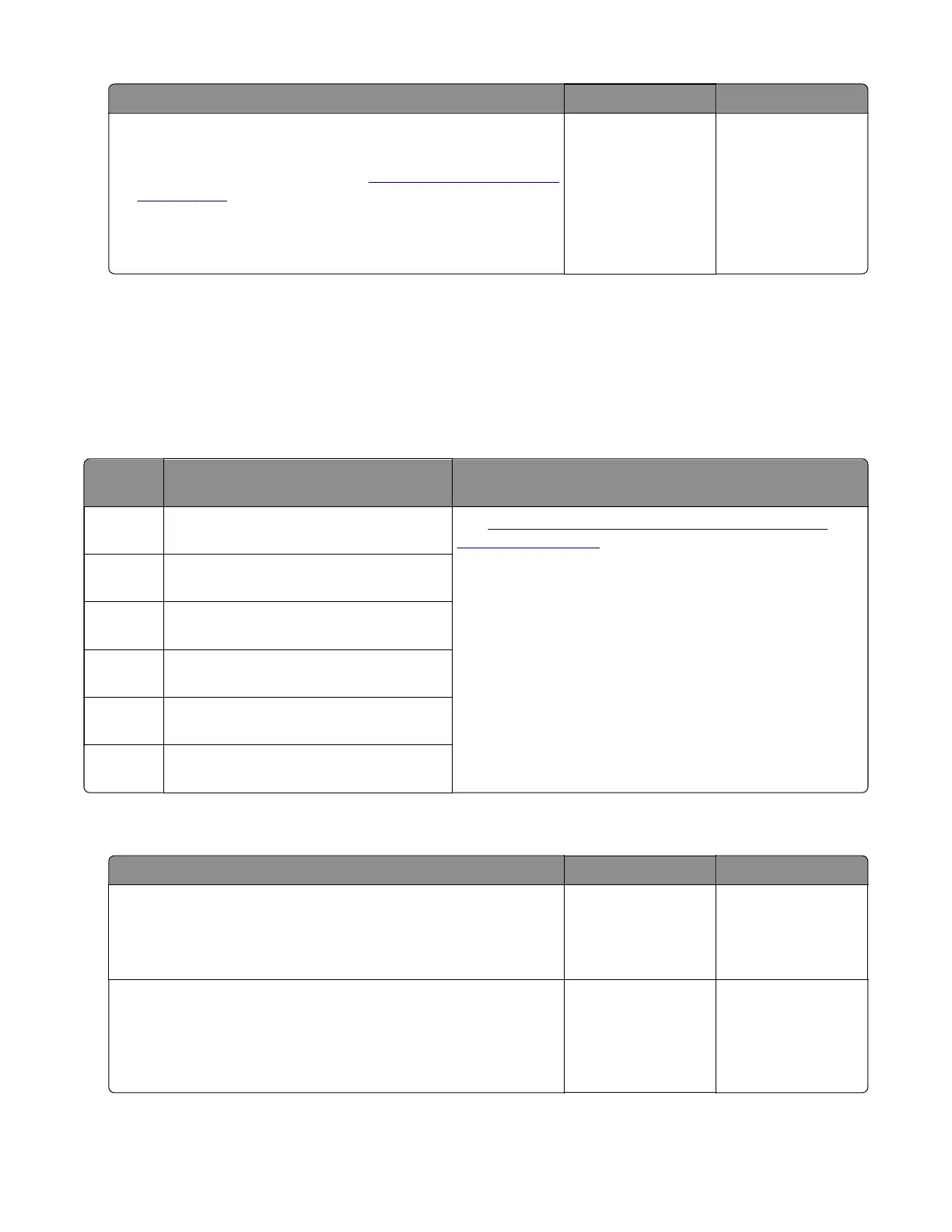Action Yes No
Step 4
a Turn o the printer.
b Replace the controller board. See “Controller board removal”
on page 424.
c Wait for 10 seconds, and then turn on the printer.
Does the problem remain?
Contact the next
level of support.
The problem is
solved.
Optional bin hardware errors
306 errors
306 error messages
Error
code
Description Action
306.50 The bin 1 motor (OE transport) did not turn
on.
See
“Output expander transport drive failure service
check” on page 359.
306.51 The bin 1 motor (OE transport) did not turn
o.
306.60 The bin 2 motor (OE transport) did not
turn on.
306.61 The bin 2 motor (OE transport) did not
turn o.
306.70 The bin 3 motor (OE transport) did not turn
on.
306.71 The bin 3 motor (OE transport) did not turn
o.
Output expander transport drive failure service check
Action Yes No
Step 1
Make sure that all the optional bins are properly installed.
Does the problem remain?
Go to step 2. The problem is
solved.
Step 2
Open all optional bin doors, and then check the paper path and
bins for paper fragments and partially fed paper.
Is the paper path free of paper fragments and partially fed paper?
Go to step 4. Go to step 3.
4064
Diagnostics and troubleshooting
359
