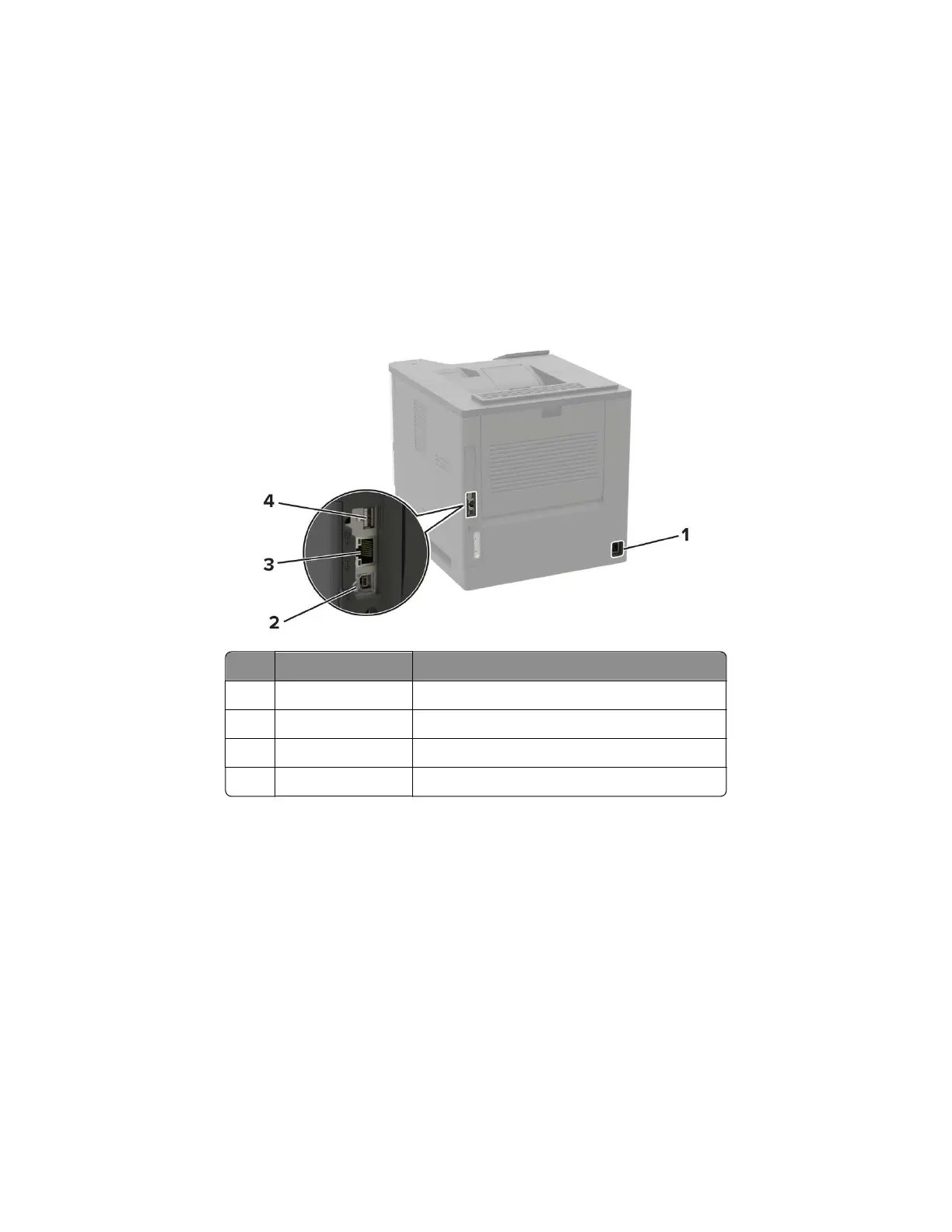When using optional trays:
• Always use a caster base when the printer is configured with a 2100‑sheet tray.
• The 2100‑sheet tray must always be at the bottom of a configuration.
• A maximum of four optional trays may be
configured
with the printer.
• The optional 250‑ and 550‑sheet trays may be installed in any order.
Port locations
Warning—Potential Damage: To avoid loss of data or printer malfunction, do not touch the USB cable, any
wireless network adapter, or the printer in the areas shown while actively printing.
Use the To
1 Power cord socket Connect the printer to an electrical outlet.
2 USB printer port Connect the printer to a computer.
3 Ethernet port Connect the printer to a network.
4 USB port Attach a keyboard or any compatible option.
4064
Component locations
741
