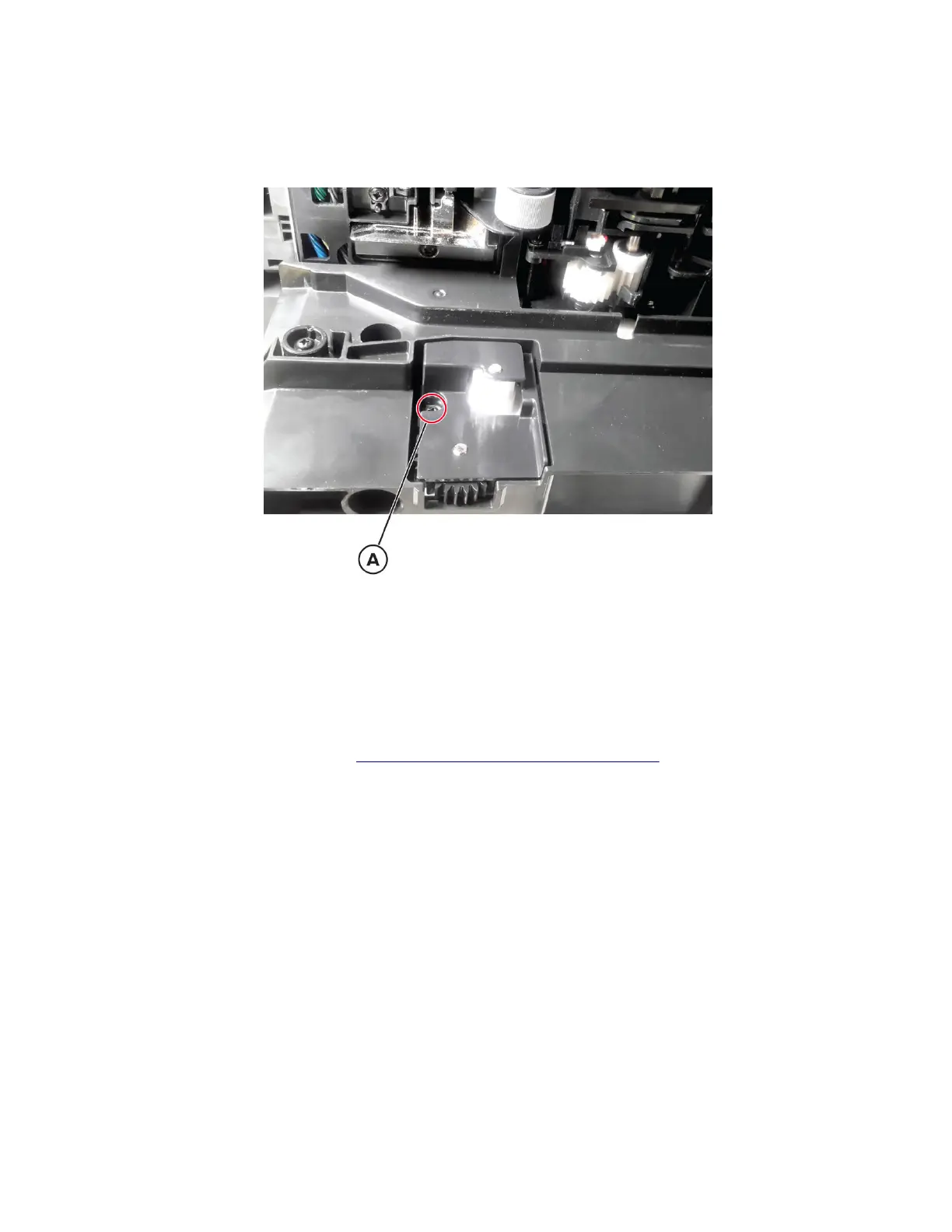Optional tray drive gear removal
1 Remove tray 1.
2 Remove the screw (A), and then remove the drive gear and cover.
3 Remove the gears from the gear cover.
Sensor (duplex path) with cover removal
1 Remove all optional trays from the printer.
2 Remove tray 1.
3 Remove the duplex/MPF tray. See “Duplex/MPF tray removal” on page 434.
4 To access the bottom, lay the printer on its back on a sturdy surface.
4064
Parts removal
466
