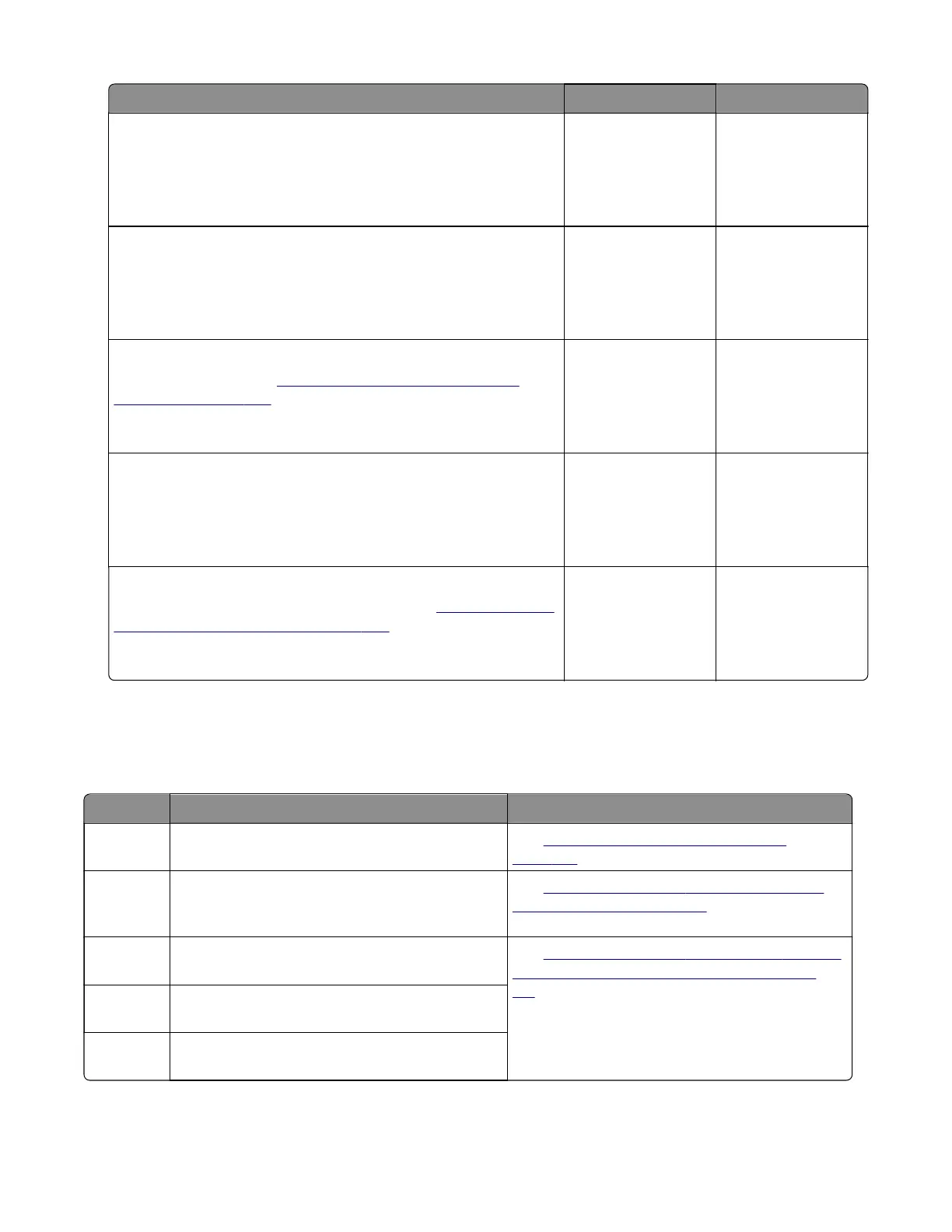Action Yes No
Step 14
Perform a print test again, and then observe if the motor
(2100‑sheet tray transport) is running.
Does the motor run?
Go step 17. Go to step 15.
Step 15
Reseat the cable on the motor and on the optional tray controller
board.
Does the problem remain?
Go to step 16. The problem is
solved.
Step 16
Replace the motor. See
“Motor (2100-sheet tray transport)
removal” on page 478.
Does the problem remain?
Go to step 17. The problem is
solved.
Step 17
Check the optional tray controller board and its connector pins for
damage.
Are the tray controller board and its connectors free of damage?
Contact the next
level of support.
The problem is
solved.
Step 18
Replace the optional tray controller board. See
“2100-sheet tray
controller board removal” on page 483.
Does the problem remain?
Contact the next
level of support.
The problem is
solved.
243 paper jams
243 paper jam messages
Error code Description Action
243.36 Paper fed from tray 3 was picked but it never
reached the sensor (tray 2 pass‑through).
See
“Tray 3 pick jam service check” on
page 158.
243.41 Paper remains detected at the sensor (tray 3
pass‑through) although the printer is idle. Tray 4
is the paper source.
See
“Sensor (tray 3 pass‑through) static jam
service check” on page 156.
243.43 Paper fed from tray 4 never reached the sensor
(tray 3 pass‑through).
See
“Sensor (tray 3 pass‑through) late‑arriving
or late-leaving jam service check” on page
161.
243.45 Paper fed from tray 4 cleared the sensor (tray 3
pass‑through) later than expected.
243.47 Paper fed from tray 4 never cleared the sensor
(tray 3 pass‑through).
4064
Diagnostics and troubleshooting
154
