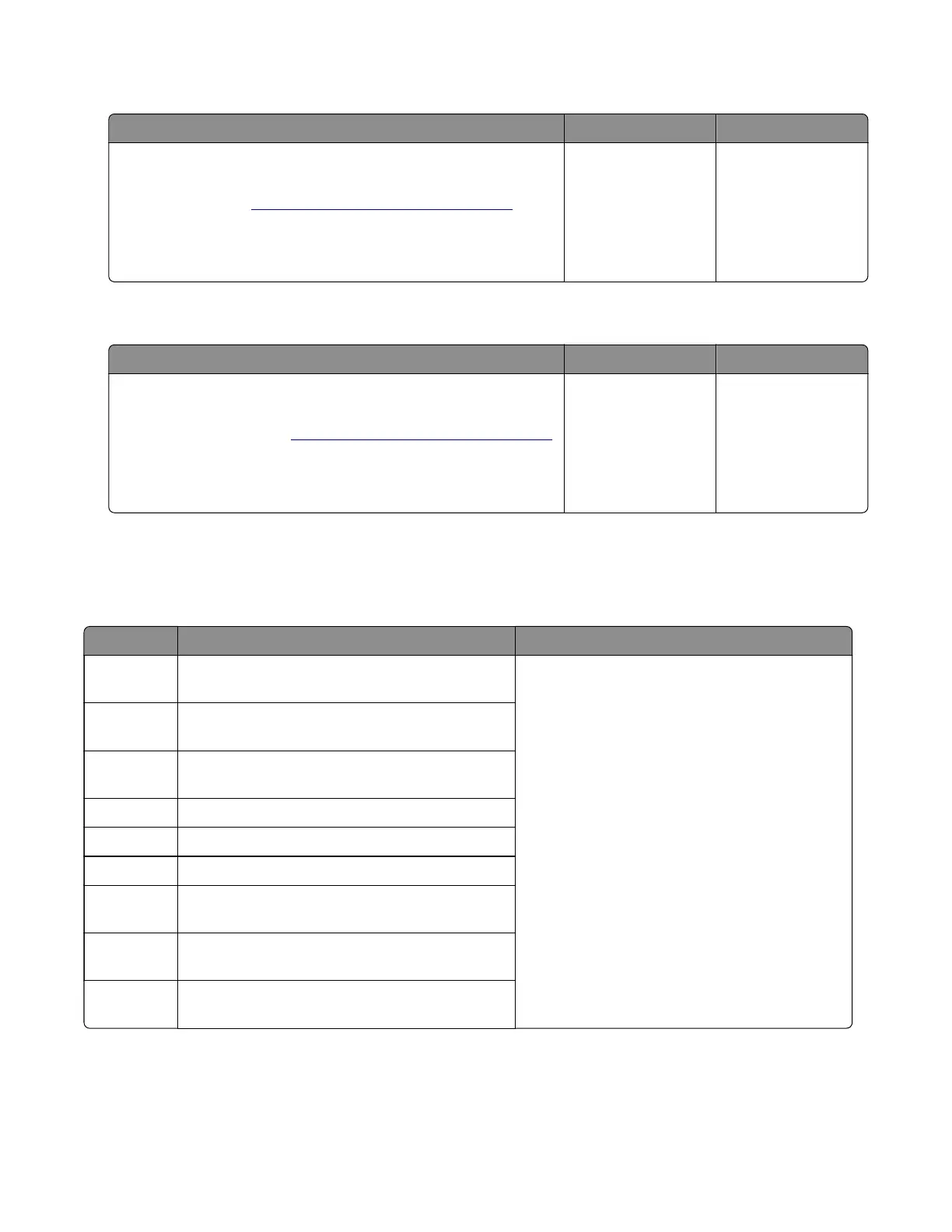Excess optional trays or optional bins service check
Action Yes No
a Turn o the printer, and then unplug it.
b Remove the excess optional trays or optional bins. For more
information, see
“Printer configurations” on page 739.
c Plug the printer, and then turn it on.
Does the problem remain?
Contact the next
level of support.
The problem is
solved.
Incompatible optional trays or optional bins service check
Action Yes No
a Turn
o
the printer, and then unplug it.
b Remove the incompatible optional trays or optional bins. For
more information, see
“Printer configurations” on page 739.
c Plug the printer, and then turn it on.
Does the problem remain?
Contact the next
level of support.
The problem is
solved.
8y user attendance errors
80–88 user attendance messages
Error code Description Action
80.01 The remaining life of the maintenance kit is
nearly low.
Replace the maintenance kit.
80.03 The remaining life of the maintenance kit is
nearly low.
80.09 The remaining life of the maintenance kit is
nearly low.
80.11 The remaining life of the maintenance kit is low.
80.13 The remaining life of the maintenance kit is low.
80.19 The remaining life of the maintenance kit is low.
80.21 The remaining life of the maintenance kit is very
low.
80.23 The remaining life of the maintenance kit is very
low.
80.29 The remaining life of the maintenance kit is very
low.
4064
Diagnostics and troubleshooting
300
