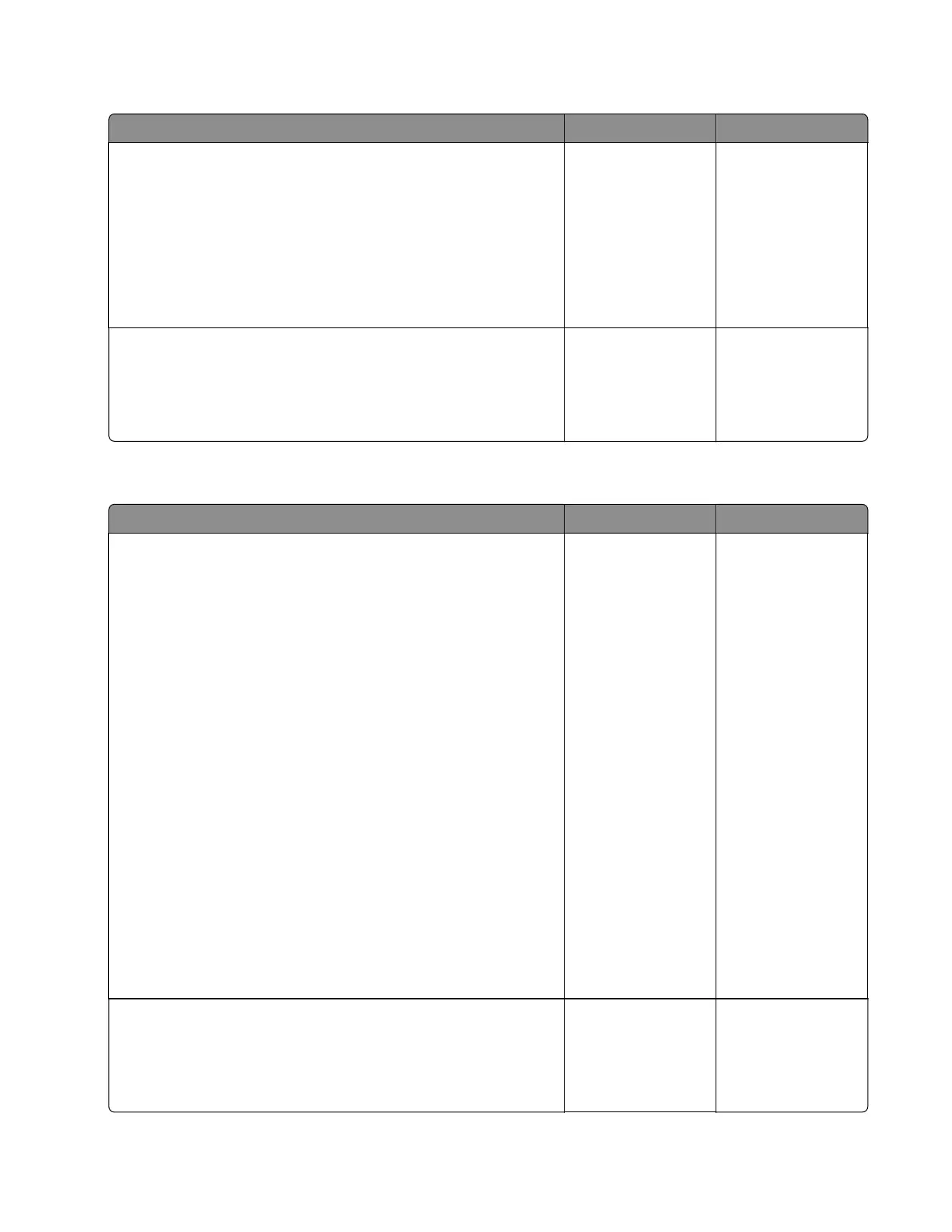Incompatible Lexmark supply service check
Action Yes No
Step 1
Check whether the Lexmark supplies used are genuine and
compatible with the printer model.
• toner cartridge
• imaging unit
• fuser
Are the Lexmark supplies used genuine and compatible?
Contact the next
level of support.
Go to step 2.
Step 2
Replace the incorrect Lexmark supply (toner cartridge, imaging
unit, or fuser).
Does the problem remain?
Contact the next
level of support.
The problem is
solved.
Region mismatch service check
Action Yes No
Step 1
Check if the toner cartridge has the correct region that matches
the printer region.
The .xy error code value represents the required region number,
where x indicates the printer’s region number and y for the
cartridge’s region number.
• 0—Worldwide or Undefined region
• 1—North America (United States, Canada)
• 2—European Economic Area, Western Europe, Nordic
countries, Switzerland
• 3—Asia Pacific
• 4—Latin America
• 5—Rest of Europe, Middle East, Africa
• 6—Australia, New Zealand
• 9—Invalid region
Note: To find the region settings of the printer and toner
cartridge, print the print quality test pages. From the control
panel, navigate to: Settings > Troubleshooting > Print Quality
Test Pages.
Do the regions match?
Contact the next
level of support.
Go to step 2.
Step 2
Replace the mismatched toner cartridge with the correct supply. A
toner cartridge with a worldwide region may also be used.
Does the problem remain?
Contact the next
level of support.
The problem is
solved.
4064
Diagnostics and troubleshooting
297
