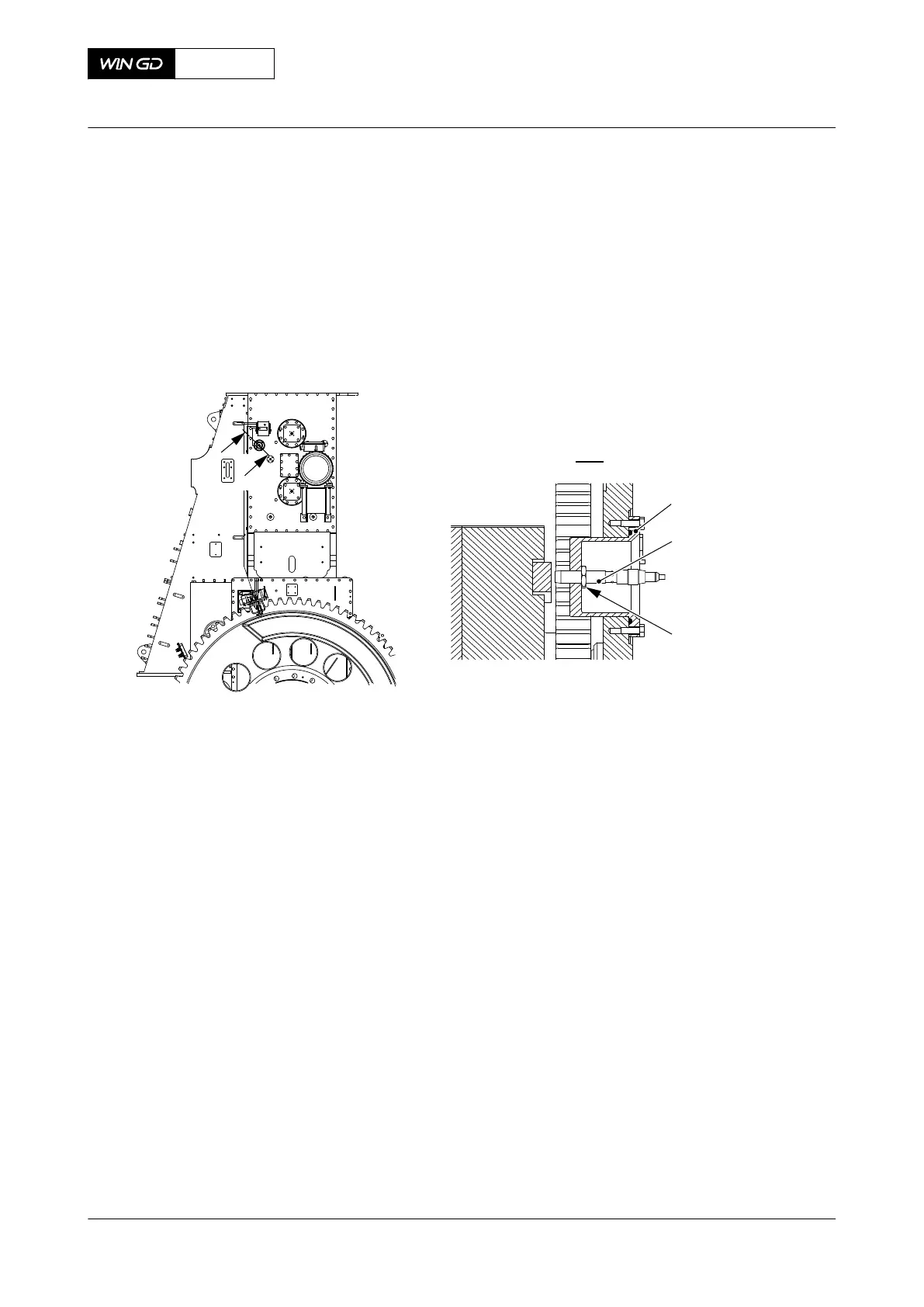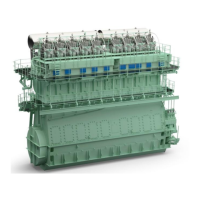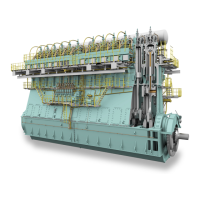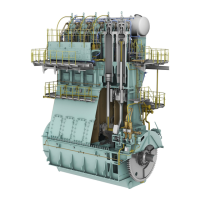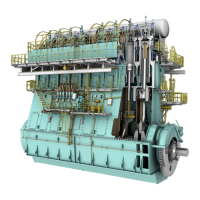T
tester_BettyJan 13, 2025
hi, i'm tester_Betty.
- Ttester_JessyJan 13, 2025
hi, i'm tester_Jessy.
- Ttester_BeckieJan 13, 2025
hi, i'm tester_Beckie.
- Ttester_AstrobotJan 13, 2025
hi, i'm tester_Astrobot.
- Ttester_MuttleyJan 13, 2025
hi, i'm tester_Muttley.
- Ttester_VernonJan 13, 2025
hi, i'm tester_Vernon.