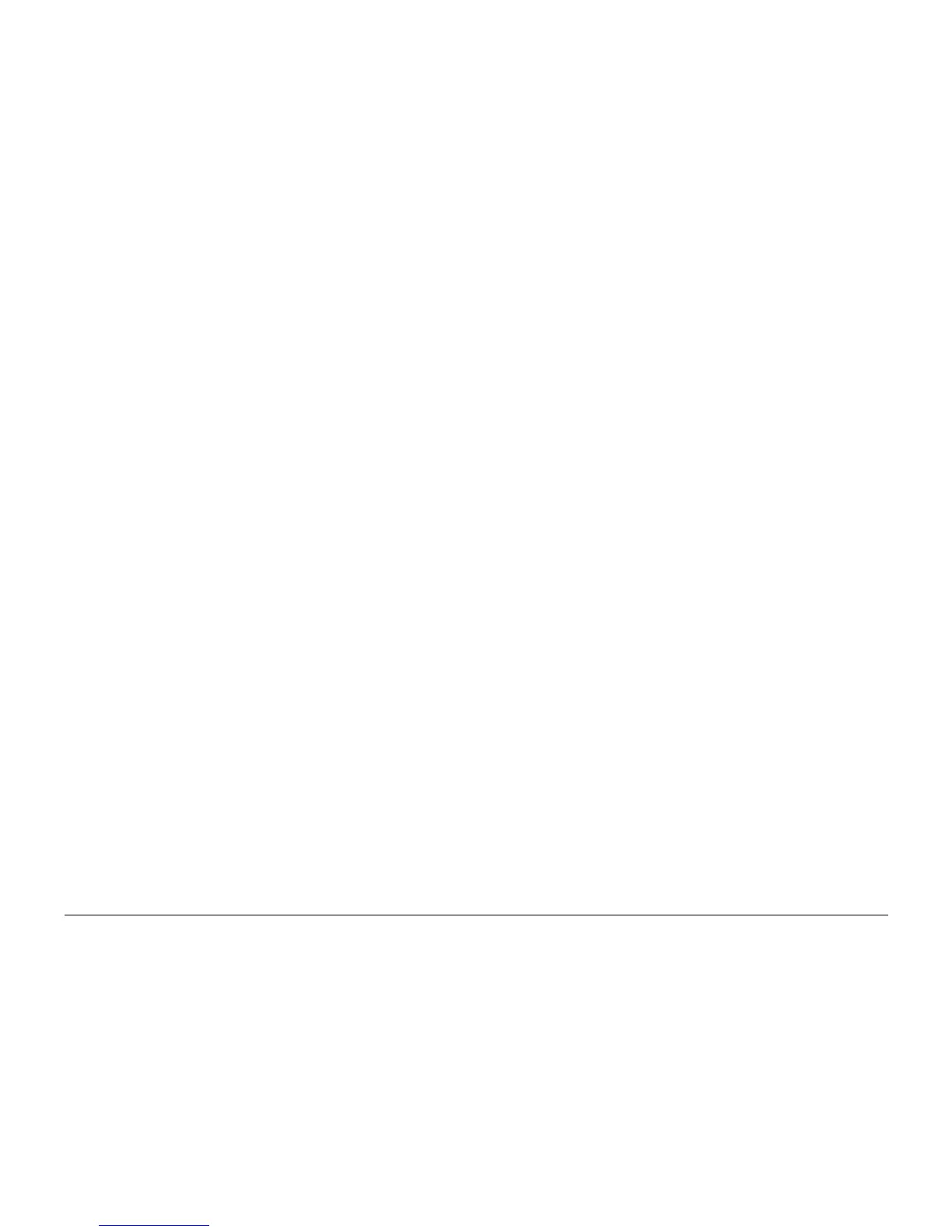10/00
1-5
Phaser 790/DocuColor 2006
Cleaning Procedures, Final Actions
Service Call Procedures
Initial Issue
Cleaning Procedures
Purpose
The purpose is to provide cleaning procedures to be performed at every call.
Procedure
CAUTION
Do not use any solvents unless directed to do so by the Service Manual.
General Cleaning
Use a dry lint free cloth or a lint free cloth moistened with water for all cleaning unless directed
otherwise by the Service Manual. Wipe with a dry lint free cloth if a moistened cloth is used.
1. Feed Components (Rolls and Pads)
Follow the General Cleaning procedure above.
2. Dry Ink Dispense Units
Vacuum the Dry Ink Dispense units.
3. Jam Sensors
Clean the sensors with a dry cotton swab.
4. IBT Cleaning
Check the IBT Belt surface and wipe with a dry lint free cloth. If the surface is excessively
dirty, replace the IBT Belt (PL 7.2).
5. Fuser Components (best cleaned when hot).
Wipe with a lint free cloth.
6. Scanner
a. Switch off the power and allow the Exposure Lamp to cool off.
b. Using the optical Cleaning Cloth, clean the front and rear of the Document Glass,
Document Cover, White Reference Strip, Reflector, and Mirror.
c. Clean the Exposure Lamp with a clean cloth and Film Remover.
7. ADF
Check the paper path for debris or damage. Clean the rolls with a clean cloth and Film
Remover as required.
8. Sorter
Check the paper path for debris or damage. Clean the Sorter with a dry lint free cloth.
Final Actions
Purpose
The intent of this procedure is to be used as a guide to follow at the end of every service call.
Procedure
1. Ensure that the exterior of the copier/printer and the adjacent area are clean. Use a dry
cloth or a cloth moistened with water to clean the copier/printer. Do not use solvents.
2. Check the supply of consumables. Ensure that an adequate supply of consumables is
available according to local operating procedures.
3. Conduct any operator training that is needed. Ensure that the operator understands that
the VisualCal procedure in the Operator Manual should be used to adjust the colors.
Ensure that the operator can perform the VisualCal procedure (reference the GP 16
Visual Calibration procedure).
4. Complete the Service Log.
5. Perform the following steps to make a copy of the Demonstration Original for the Cus-
tomer:
a. Load Paper in Tray 1 with 8-1/2 x 11 inch (A4) or 11 x 17 inch, 24# Xerox COLOR
Xpressions or Colotech + 90 gms for the DC 2006 Copier/Printer, or Hammermill
Laser Print 24 for the Phaser 790
b. Place Test Pattern 82E13030 on the glass with the short edge of the test pattern reg-
istered to the left edge of the glass. Select Tray 1 and make a single copy.
c. Print a Configuration Page (GP 14).
d. Print a test page (for the printer only).
e. Present the copies to the customer.
6. Issue copy credits as needed.
7. Discuss the service call with the customer to ensure that the customer understands what
has been done and is satisfied with the results of the service call.