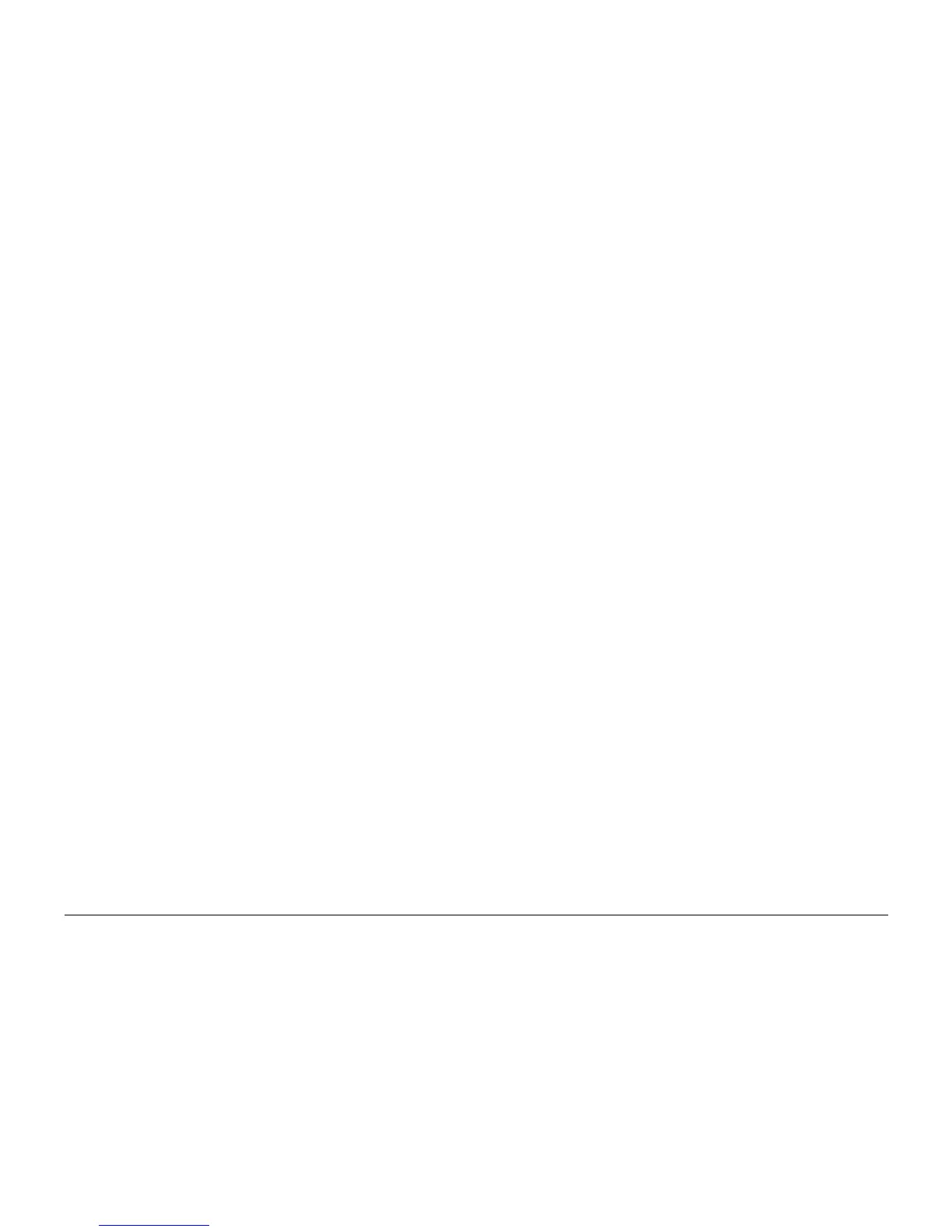10/00
2-211
Phaser 790/DocuColor 2006
016-370
Status Indicator RAPs
Initial Issue
016-370 IOT to ESS Communication Failure RAP
The Control Logic detected an IOT to ESS communication failure.
Procedure
Perform the following:
• Switch off the power. Remove the Right Cover in order to access the ESS PWB.
• Remove and reseat the ESS PWB.
• Switch on the power. If the problem is still present, replace the ESS PWB (PL 12.1).
• If the problem continues, replace the MCU PWB (PL 11.2).