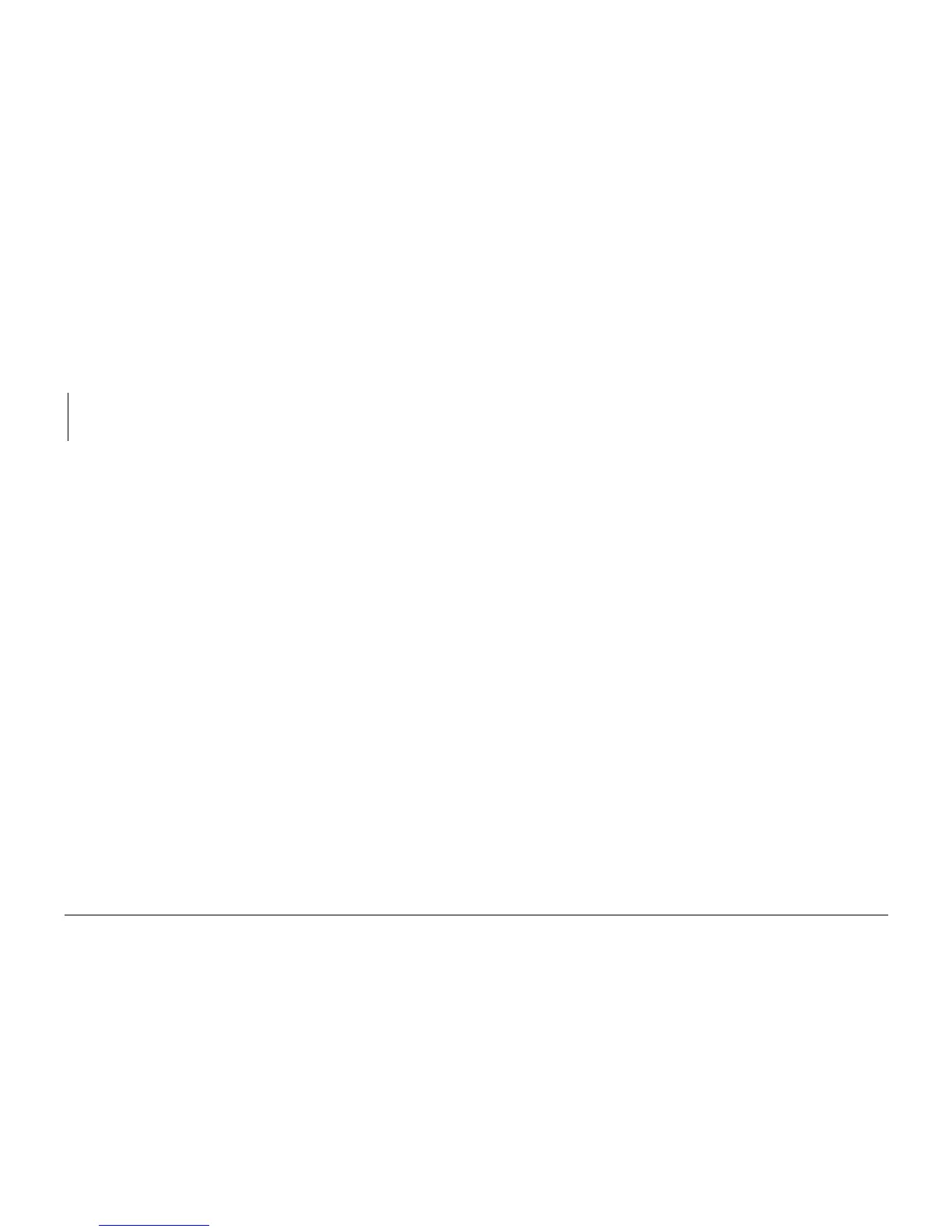10/00
2-11
Phaser 790/DocuColor 2006
001-704
Status Indicator RAPs
Initial Issue
001-704 Front Cover Open RAP
Initial Actions
Ensure the Right Front Cover is closed and that the actuator for the interlock is not damaged.
Procedure
Access the Digital Input (DI) test from the Control Panel. Enter code [73]. Press the Item/Enter
button. The display indicates 0.
YN
Go to Flag 1 and Flag 2 and check the wires for an open circuit. If the wires are good,
replace the Right Front Cover Interlock (PL 11.2). If the problem continues, replace the
MCU PWB (PL 11.2).
The problem may be intermittent. Go to Flag 1 and Flag 2 and check for loose or damaged
connections or damaged wires. If the problem persists, replace the Right Front Cover Interlock
(PL 11.2). If the problem continues, replace the MCU PWB (PL 11.2).