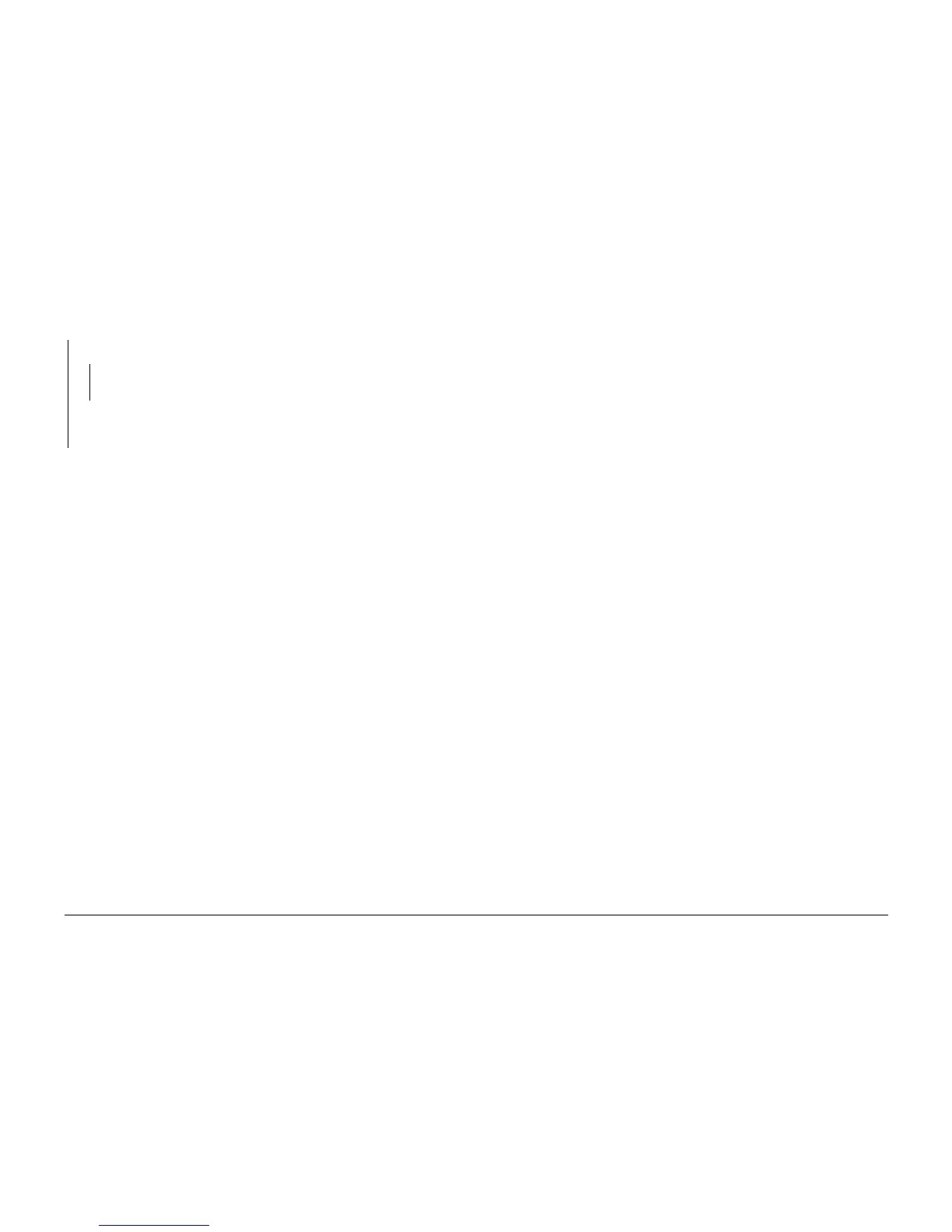10/00
3-17
Phaser 790/DocuColor 2006
IQ12, IQ13
Image Quality
Initial Issue
IQ12 IIT Skew RAP
Procedure
Make a copy in Platen mode. The defect is present.
YN
The problem is Skew.
YN
Check/adjust ADF Side Registration (ADJ 5.1) and ADF Lead Edge Registration
(ADJ 5.2).
Check/adjust the ADF Height (ADJ 5.3) and ADF Front-to-Rear Positioning (ADJ 5.4). If
the problem continues, check the Feed Roll and Registration Roll (PL 17.3) for wear or
contamination. Clean/replace as required.
Check/adjust IIT Lead Edge Registration (ADJ 6.3) and IIT Side Registration (ADJ 6.4).
IQ13 Moire RAP
This defect is defined as patterns on the copy that have the appearance of a screen or grid
overlaying the image. This pattern may be uniform or non-uniform in area and shape.
Procedure
• Switch between photo modes to determine which mode minimizes the defect.
• Decrease the Sharpness level.
• Reduce or enlarge the copy slightly.
• Rotate the original on the platen by 90 degrees.