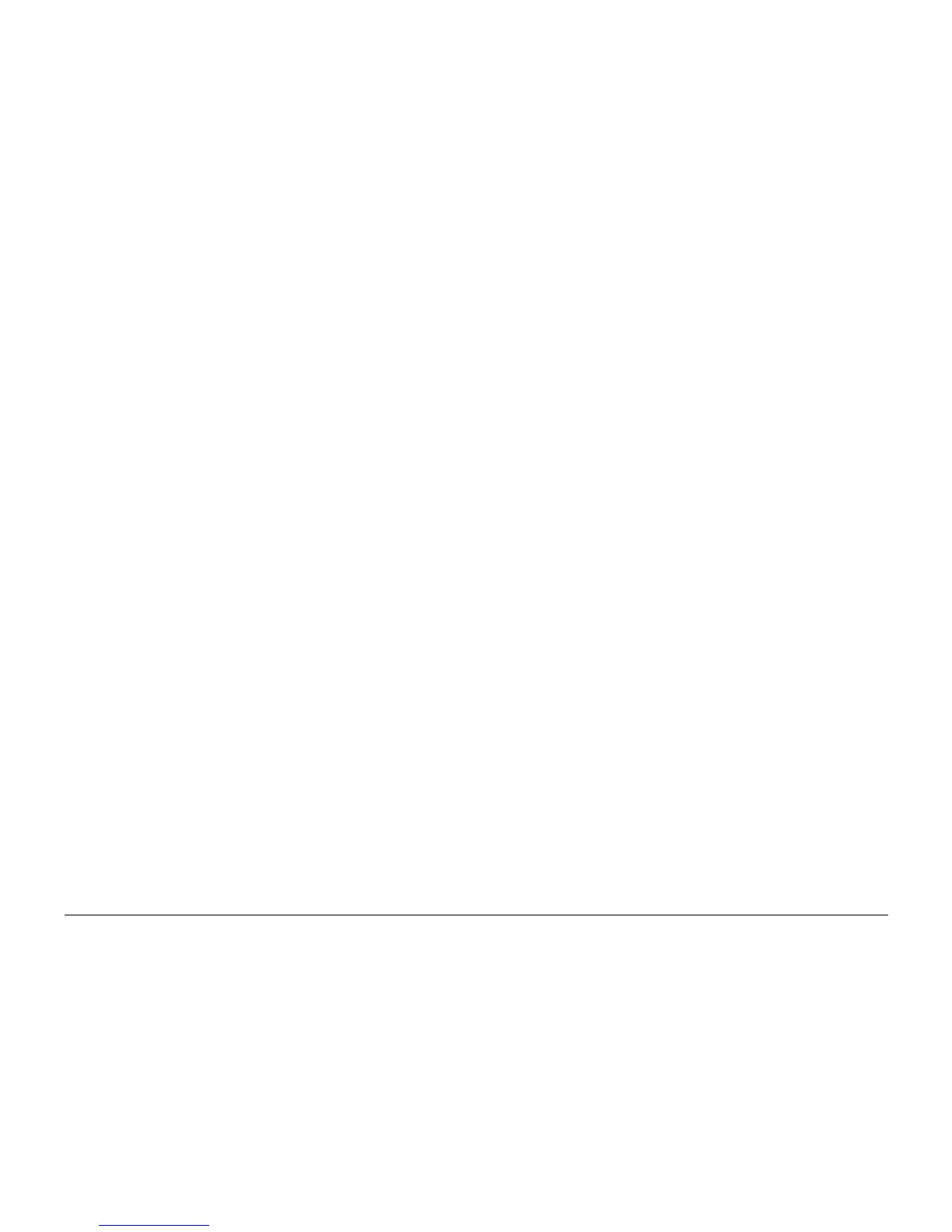03/01
6-23
Phaser 790/DocuColor 2006
GP 23
General Procedures and Information
GP 23 Fuser Baffle Cleaning Procedure
Procedure
1. Remove the Upper Guide Assembly, REP 10.3
2. Remove the Main Fuser from the Fuser Tray, REP 10.2
3. Open the Fuser Roll nip by rotating the Fuser Nip Handle.
4. Insert a single sheet of transparency media through the open nip to protect the exit switch
actuators and static elimination brushes.
5. Remove a Xerox Fuser Cleaning Solvent Pad from its foil pouch.Carefully insert the
folded pad between the transparency and the Fuser Baffle.
6. Using light pressure against the fuser baffle, wipe using a side to side motion.
7. Remove the pad and reposition a fresh area of the pad against the fuser baffle and repeat
the side to side cleaning motion.
8. Repeat this process until the pad can be withdrawn without contaminants.