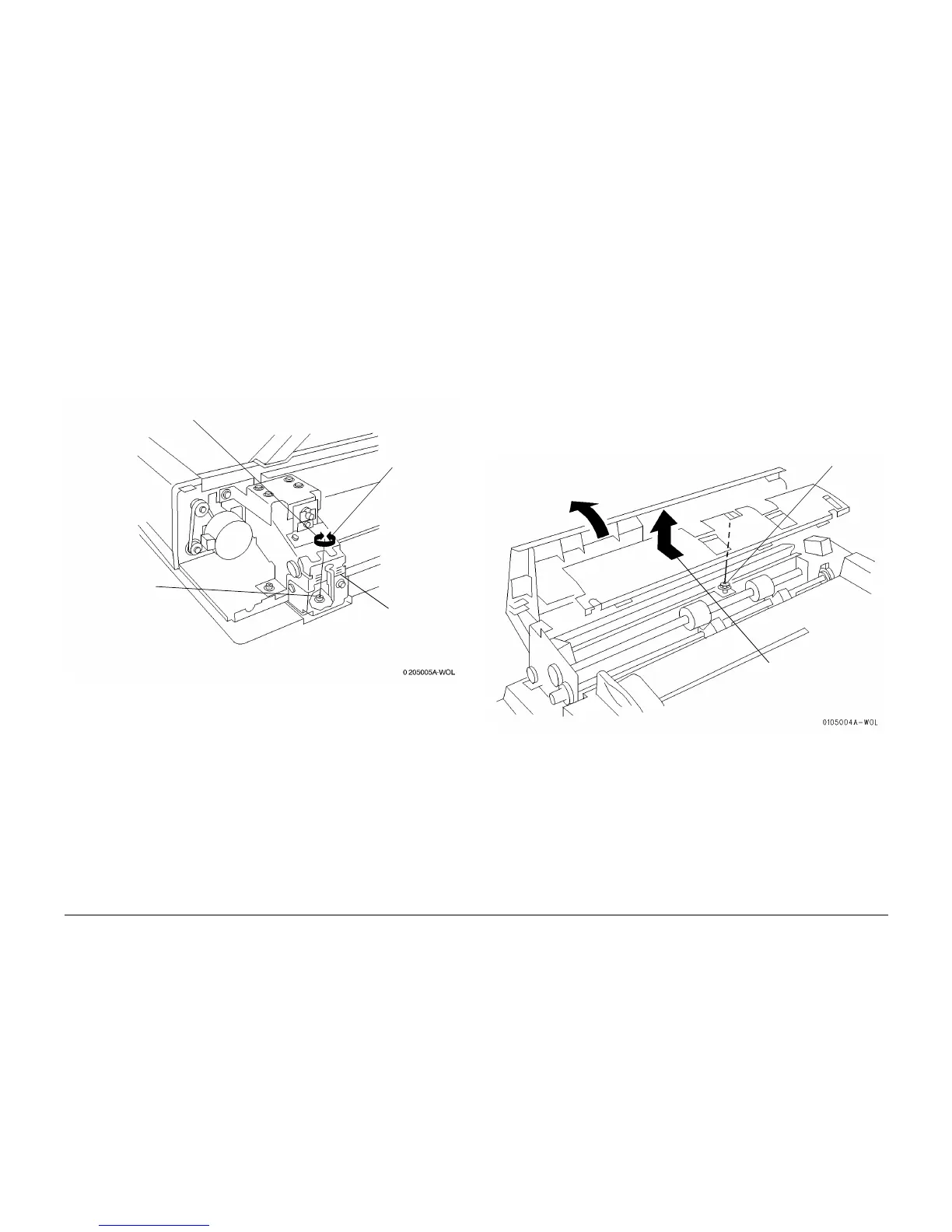10/00
4-151
Phaser 790/DocuColor 2006
ADJ 5.3, ADJ 5.4
Repairs and Adjustments
Initial Issue
2. Close the ADF and adjust the gap between the Side Guide and the Transport Assembly
Frame using the adjustment screw. (Figure 3)
a. Move the screw in “A” direction to raise the ADF, move it in the “B” direction to lower
the ADF
• The ADF will raise or lower about 0.75mm with each turn of the adjustment
screw.
• The registration marks on the Counterbalance may be used at the time of
adjustment.
Figure 3 Adjusting the ADF Height
CAUTION
If the screws are not tightened sufficiently, the height of the Counterbalance may change,
causing document jams.
3. Open the ADF and tighten the screws loosened in Figure 2.
4. Repeat the checks and make sure the gap is correct.
ADJ 5.4 ADF Front-to-Rear Positioning
Purpose
The purpose is to adjust the right-side Counterbalance, make the appropriate front-to-back
positioning of the ADF Assembly, and correct skew problems.
Check
WARNING
To avoid personal injury or shock, do not perform repair or adjustment activities with
the power switch on or electrical power applied to the machine.
1. Switch off the machine power and disconnect the machine Power Cord.
2. Remove the Lower Chute. (Figure 1)
Figure 1 Removing the Lower Chute
“B” Direction
“A” Direction
Adjustment
Screw
Scale
2
Loosen
the screw
3
Remove the Lower Chute
by moving the chute in the
direction indicated
1
Open the Feeder
Cover