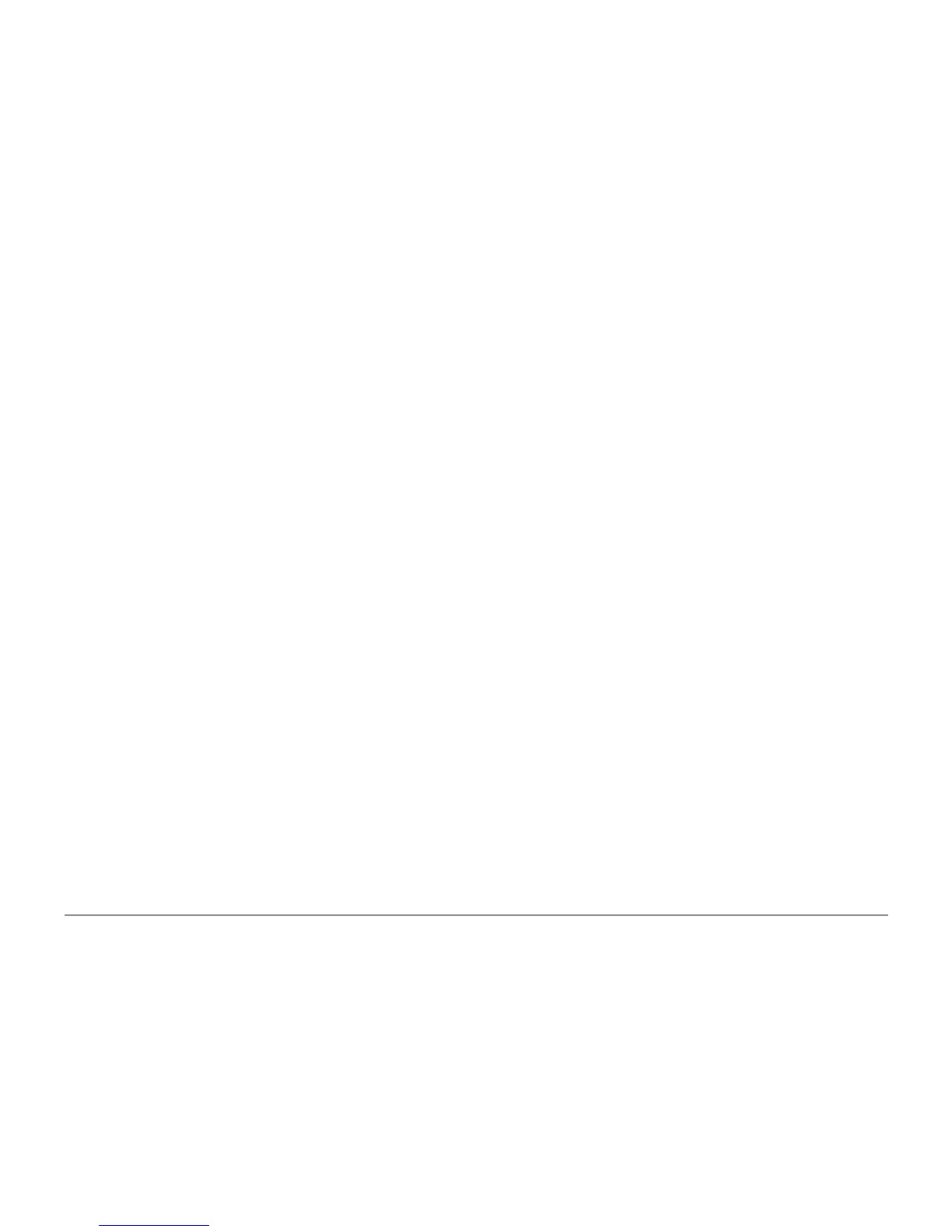10/00
4-159
Phaser 790/DocuColor 2006
ADJ 6.5, ADJ 6.6
Repairs and Adjustments
Initial Issue
ADJ 6.5 ICM Main PWB Adjustment
Purpose
The purpose is to ensure that registration, magnification, and image quality are restored after
replacing the ICM Main PWB.
Adjustment
1. Perform the following adjustments:.
a. IIT Lead Edge Registration (ADJ 6.3)
b. IIT Side Registration (ADJ 6.4)
c. IIT Magnification (ADJ 6.1)
d. Auto Shading (ADJ 6.6)
e. B* Correction (ADJ 6.7)
f. ADF Side Registration (ADJ 5.1)
g. ADF Lead Edge Registration (ADJ 5.2)
ADJ 6.6 IIT Auto-Shading
Purpose
The purpose is to adjust the correction values so the shading correction will function correctly
for changes in the spectrum characteristics of a standard white sheet.
This adjustment should be performed whenever the following conditions are true:
• After making changes to the ADF settings
• After replacing the IIT Main PWB
• After replacing the Platen Glass
• When smears or altered sequences are noted with white standard paper
• When problems with fogged or scattered copies occur
Adjustment
1. Place 11x17 (A3) paper in Tray 1.
2. Completely cover the Platen Glass with at least 10 sheets of white 11x17 (A3) paper and
close the cover or ADF.
3. At the Control Panel, select Original Type. Use the arrow keys to select Color and press
the Select button.
4. Select Text/Photo and press the Select button.
5. Press Start to make a copy.
6. Enter Diagnostic Mode (IIT) (GP 19).
7. Enter Diag- Code and press the Select button.
8. Select DC No and enter 945.
9. Press the Down Arrow to select subcode and enter 20.
10. Press Select, then press Start.
11. Exit Diagnostics.