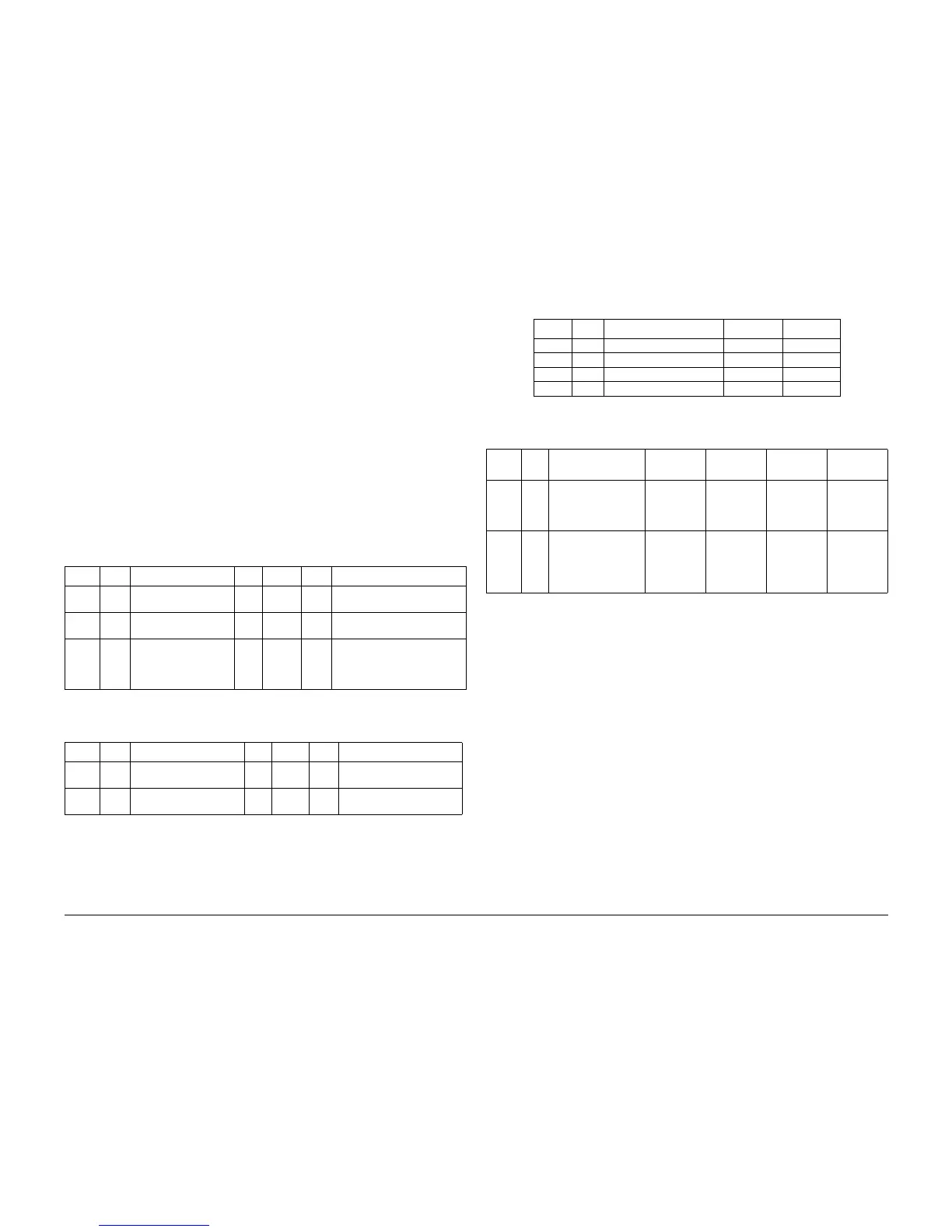03/01
6-21
Phaser 790/DocuColor 2006
GP 20
General Procedures and Information
GP 20 Setting IIT Parameters
The purpose is to set up and display the parameters stored in the NVM of the IIT.
Procedure
1. Enter the Diagnostic Mode (IIT) (GP 19).
2. Highlight Systemdata R/W then press the Select button.
3. Enter the Chain number, press the Down Arrow button, then enter the Link number.
4. Press the Item Enter button to confirm the present values.
5. Change the parameter values as required (Refer to Tables 1 - 3).
6. To change the values:
a. Press the Down Arrow button.
b. Press the C button.
c. Enter the new value using the number buttons.
d. Press the Start button.
e. Press the Select button to verify that the value has changed.
NOTE: To enter a letter hexadecimal value, press the asterisk key prior to entering
each letter value, then press the appropriate numerical key as follows: A=1, B=2,
C=3, D=4, E=5, F=6.
7. To exit from the program:
a. Press the Exit button until the Choose, and Press Select, Administrator menu
screen is displayed.
b. Press the Tools button.
Table 1 IIT Registration and Magnification Parameters
Chain Link Item Min Default Max Remarks
715 3 IIT Lead Edge Regis-
tration (ADJ 6.3)
1 47h FFh Variation:
0.0423 mm / Step
4 IIT Side Registration
(ADJ 6.4)
0 47h FFh Variation:
0.0423 mm / Step
2 IIT Magnification
(ADJ 6.1)
0 23h 46h Variation:
Magnification X 0.1% / Step
Magnification X (96.5% -
103.5%)
Table 2 ADF Registration Parameters
Chain Link Item Min Default Max Remarks
715 6 ADF Lead Edge Regis-
tration (ADJ 5.2)
0 6Eh C2h Variation:
0.1557 mm / Step
7 ADF Side Registration
(ADJ 5.1)
0 47h FFh Variation:
0.0423 mm / Step
Table 3 Market Region Configuration Parameters
Chain Link Item NASG ESG
702 23 Metric/Inch measurements 00000000 00000001
735 89 Sensor Position 00000000 00000001
752 12 R/E fixed ratios 00000000 00000001
752 13 ESS type 00000000 00000001
Table 4 Language Parameters
Chain Link Item
New Data =
00000000
New Data =
00000001
New Data =
00000002
New Data =
00000003
752 2 Country
Configuration
Japan NASG/XCL ESG/DMO
(metric
paper sizes
only)
AP
752 3 Language Options:
Panel 2 file = Uxxx
Panel 2 file = Exxx
Panel 2 file = Fxxx
Panel 2 file = Nxxx
English
English
Dutch
Finnish
Spanish
French
Spanish
Norwegian
French
Italian
French
Swedish
Portuguese
German
Portuguese
Danish