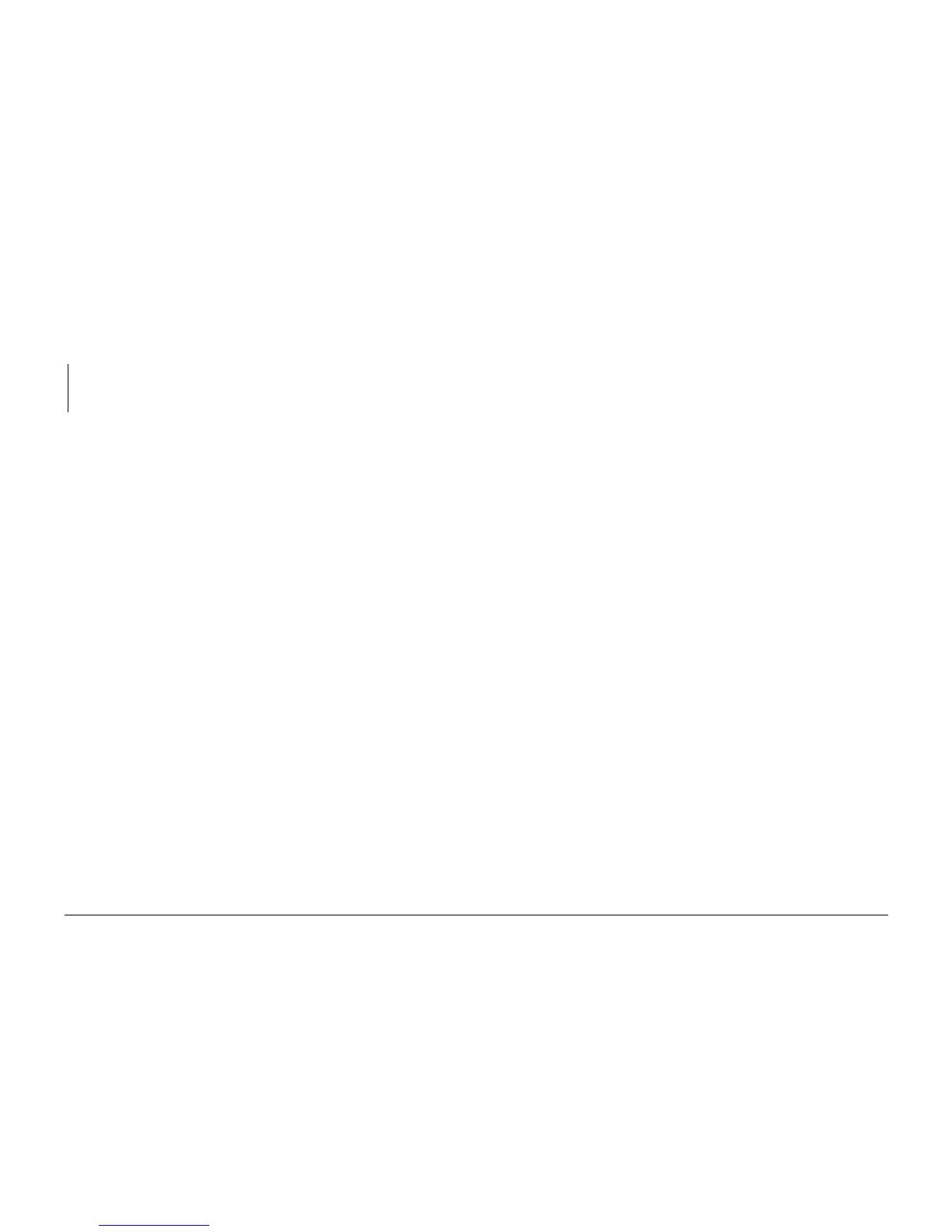10/00
2-45
Phaser 790/DocuColor 2006
003-400, 003-701
Status Indicator RAPs
Initial Issue
003-400 IOT Firmware Error RAP
The system detected an IOT firmware error.
Procedure
Switch the power off then switch the power on. The Fault Code occurs.
YN
If the problem seems to be intermittent, reseat all connectors on the MCU PWB. If the
problem occurs again, Perform GP 8, IOT Software Installation. If the problem is still not
resolved, replace the MCU PWB (PL 11.2).
Perform GP 8, IOT Software Installation. If the problem continues, replace the MCU PWB (PL
11.2).
003-701 Copy/Print Cartridge Error RAP
The Control Logic detected an error with the Copy/Print Cartridge CRUM.
Initial Actions
• If the Copy/Print Cartridge is due to be replaced, refer to REP 9.1 and replace the car-
tridge.
• Check the CRUM connector on the Copy/Print Cartridge. Ensure that the contacts are
clean and not damaged. Replace the Copy/Print Cartridge if required (PL 5.1).
Procedure
Perform the following:
• Go to Flag 1 and check the connectors on the MCU PWB, P/J 84, and on the CRUM Con-
nector.
• If the previous check is OK, replace the MCU PWB (PL 11.2).