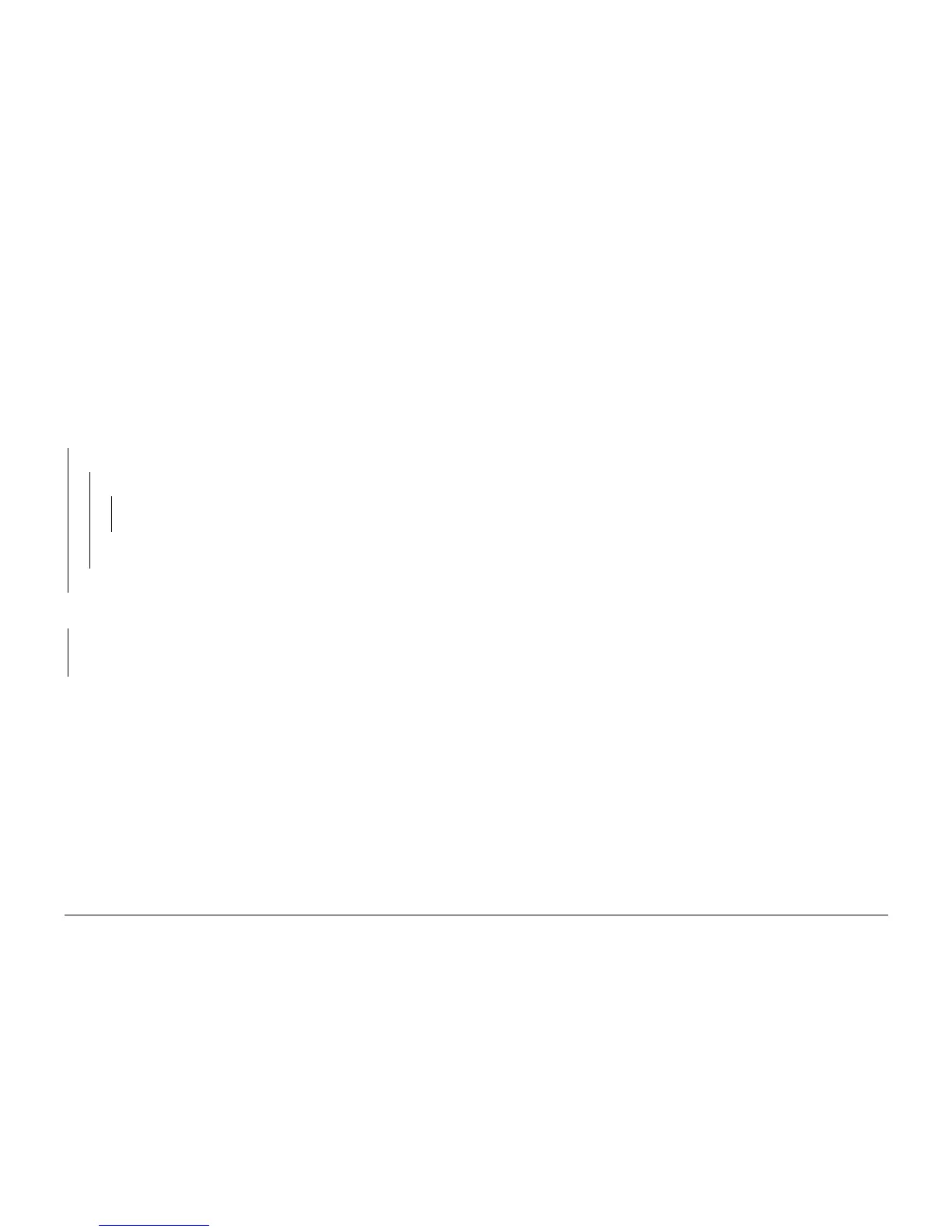10/00
3-10
Phaser 790/DocuColor 2006
IQ7
Initial Issue
Image Quality
IQ7 Residual Image (Ghosting) RAP
Initial Actions
• Check the end-of-life counter for the Copy/Print Cartridge (GP 3). If the unit is at or near
end-of-life, replace the Copy/Print Cartridge (PL 5.1).
• If the problem occurs only with certain types of media, ensure that the media in use is
within specification, and that the customer is aware of correct operation of print driver.
• If the distance between the intended image and the residual image has a fixed rate of rep-
etition, go to the IQ16 RAP. Return to this procedure if the problem persists.
Procedure
Access the Digital Output Test (GP 2). Enter code 71. Press the Item/Enter button. Remove
the Copy/Print Cartridge. The Erase lamp is lit.
YN
There is +5 VDC from pin 2 to pin 1 on J 86.
YN
There is + 5 VDC from J 86 pin 2 to frame ground.
YN
Go to Flag 1. Check for an open circuit. If the wire is OK, replace the MCU PWB
(PL 11.2).
Go to Flag 2. Check for an open circuit. If the wire is OK, replace the MCU PWB (PL
11.2).
Replace the Erase Lamp (PL 5.1).
Remove the Fuser. Examine the Heat Roll and Pressure Roll for evidence of toner offsetting.
There is Toner adhering to the Heat Roll or Pressure Roll.
YN
Check for a residual image on the IBT Belt. Ensure that the Belt Cleaner is operating cor-
rectly (go to the 009-704 RAP to troubleshoot Cleaner problems). If the problem persists,
replace the Copy/Print Cartridge (PL 5.1).
Clean the Rolls. Adjust the Fuser Nip (ADJ 10.1). If the problem persists, go to the 010-701
RAP to troubleshoot the Temperature Sensor. If this does not resolve the problem, replace the
Main Fuser assembly (PL 8.1).