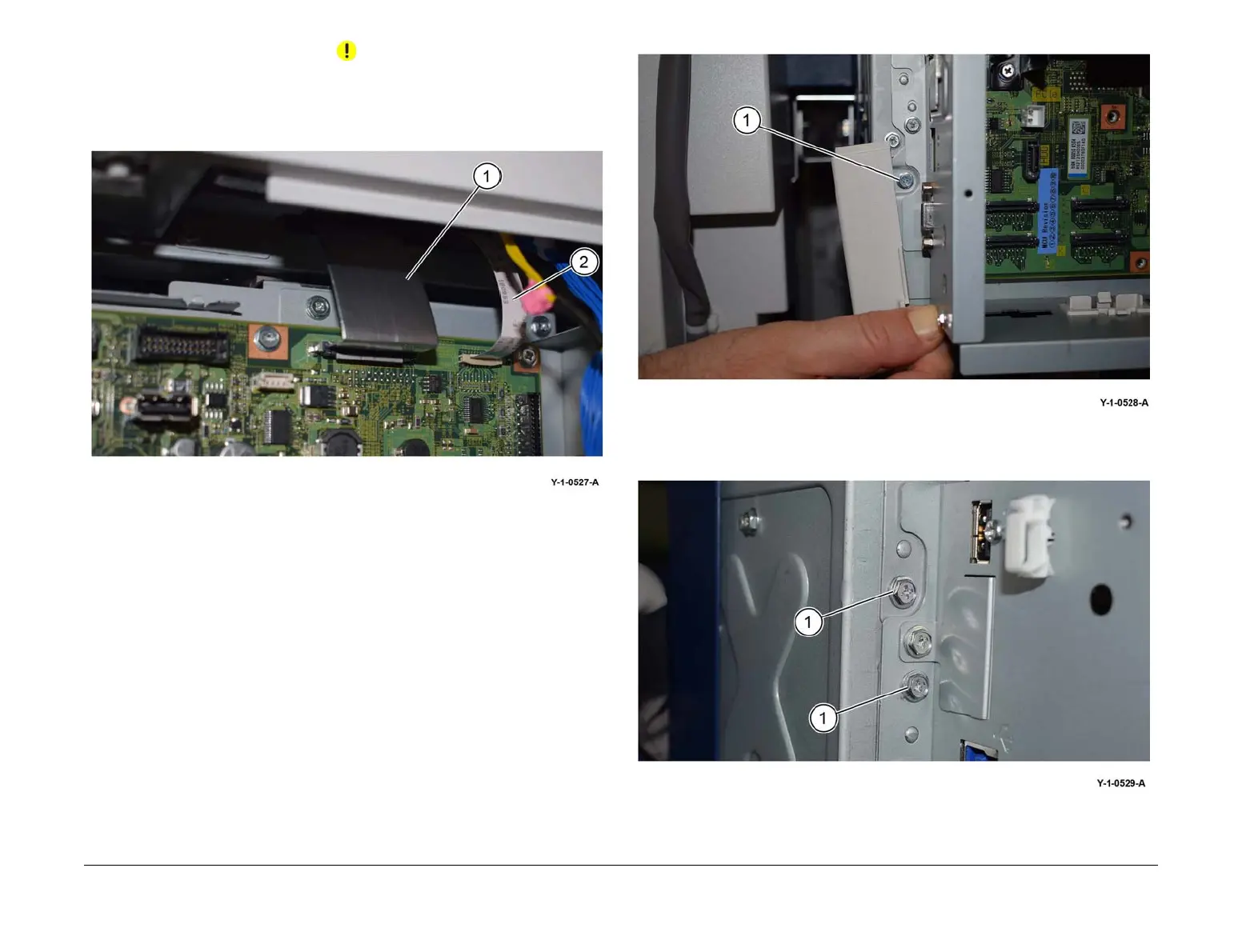April 2017
4-21
Xerox® VersaLink® B7025/B7030/B7035 Multifunction Printer
REP 3.2
Repairs and Adjustments
Launch Issue
CAUTION
The FFC LED cable is secured by a clamp. Carefully lift both ends of the cable clamp simulta-
neously to release the cable.
13. Carefully disconnect the CCD ribbon cable (1) and the FFC LED cable (2), Figure 10.
Figure 10 Cables
14. Carefully flex the corner of the right cover away from the machine, then remove the screw
(1), Figure 11.
Figure 11 Lower right screw
15. Remove two screws (1), Figure 12.
Figure 12 Upper right screws
