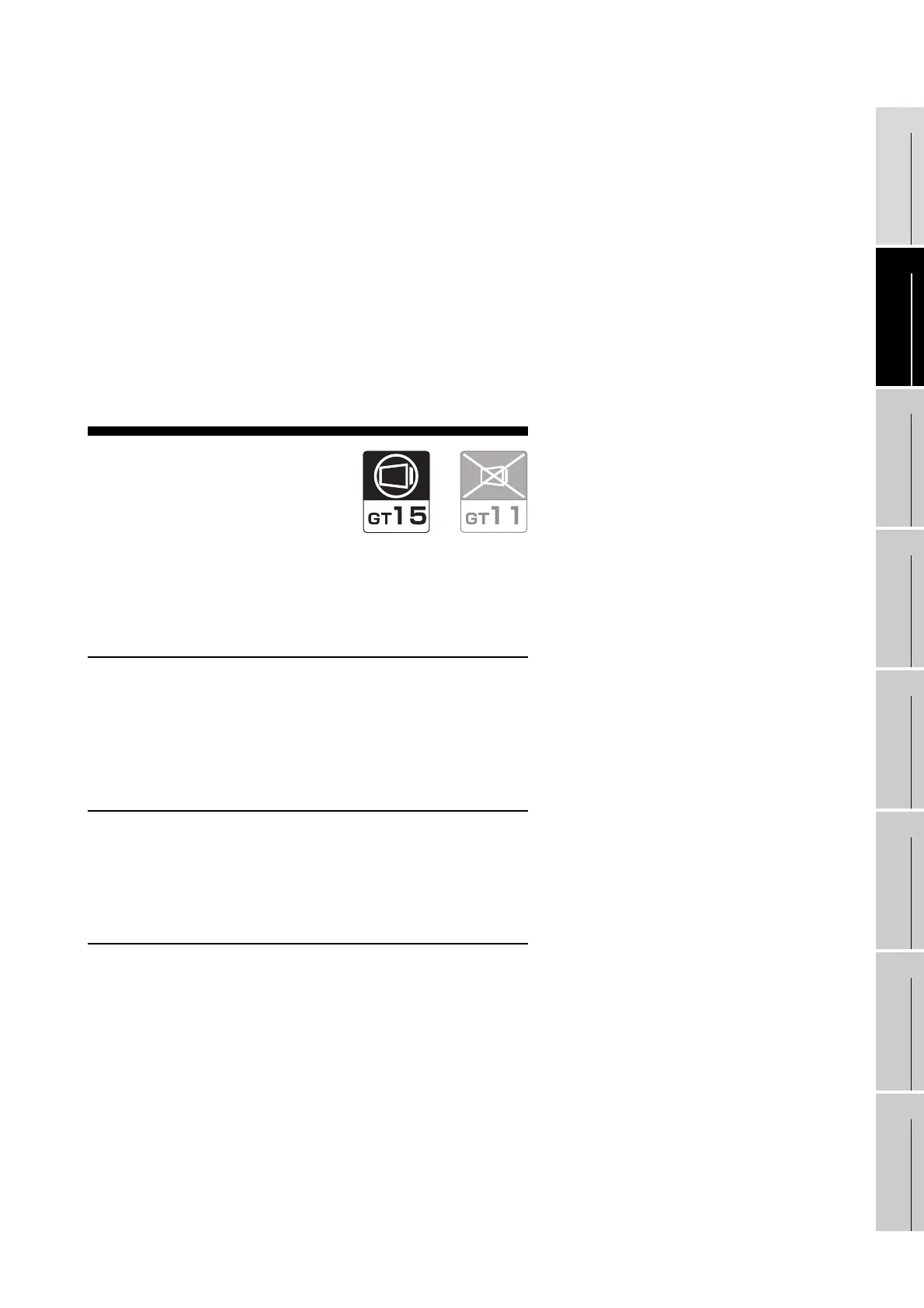26 - 1
26
25
BAR CODE READER
CONNECTION
26
PRINTER CONNECTION
27
CNC CONNECTION
28
MULTI-CHANNEL
FUNCTION
29
FA TRANSPARENT
FUNCTION
30
MULTIPLE-GT11
CONNECTION FUNCTION
31
GATEWAY FUNCTION INDEX
PRINTER
CONNECTION
26.1 System Configuration . . . . . . . . . page 26-2
This section describes devices and cables needed for
printer connection.
Refer to this section to select the desired system.
26.2 Preparatory Procedures for Monitoring . . . .
. . . . . . . . . . . . . . . . . . . . . . . . . . page 26-4
This section describes the preparatory procedures for the
monitoring in the printer connection.
The sequential checkup procedure will be helpful for those
who communicate through the GOT for the first time.
26.3 Precautions . . . . . . . . . . . . . . . . page 26-12
This section describes the precautions for printer
connection.
Refer to this section without fail before starting printer
connection.
26.4 List of Functions Added by Version Upgrade
. . . . . . . . . . . . . . . . . . . . . . . . . page 26-13
This section describes the functions added by version
upgrade of GT Designer2 or OS.
