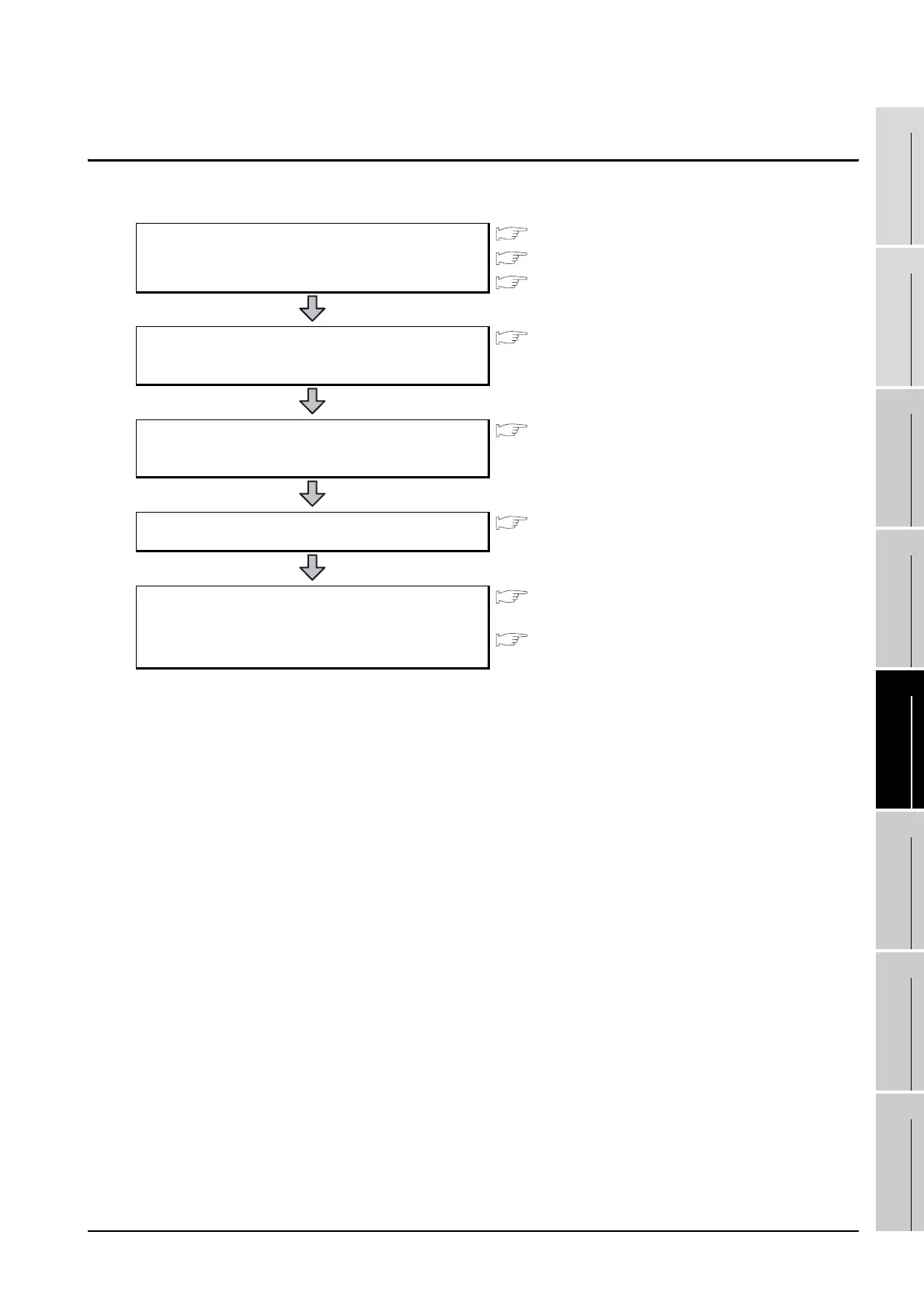29.4 Preparatory Procedure for Accessing
29 - 9
25
BAR CODE READER
CONNECTION
26
PRINTER CONNECTION
27
CNC CONNECTION
28
MULTI-CHANNEL
FUNCTION
29
FA TRANSPARENT
FUNCTION
30
MULTIPLE-GT11
CONNECTION FUNCTION
31
GATEWAY FUNCTION INDEX
29.4 Preparatory Procedure for Accessing
The following shows the procedures to be followed before accessing and corresponding reference sections.
Connect the GOT to a Mitsubishi PLC.
Chapter 2 BUS CONNECTION
Chapter 3 DIRECT CONNECTION TO CPU
Chapter 23 INVERTER CONNECTION
Set the communication interface.
(Communication settings)
Section 29.4.1
Setting communication interface
(Communication settings)
Attach the communication unit and connect the cable.
Section 29.4.2
Attaching the communication unit and
connecting the cable
Make sure that the GOT recognizes the connected
equipment.
Section 29.4.3
Verifying GOT recognizes connected equipment
As necessary, access the PLC and inverter by the
following softwares.
• GX Developer
• FR Configurator
Section 29.4.4
Accessing the PLC by the GX Developer
Section 29.4.5
Accessing the inverter by the FR Configurator
