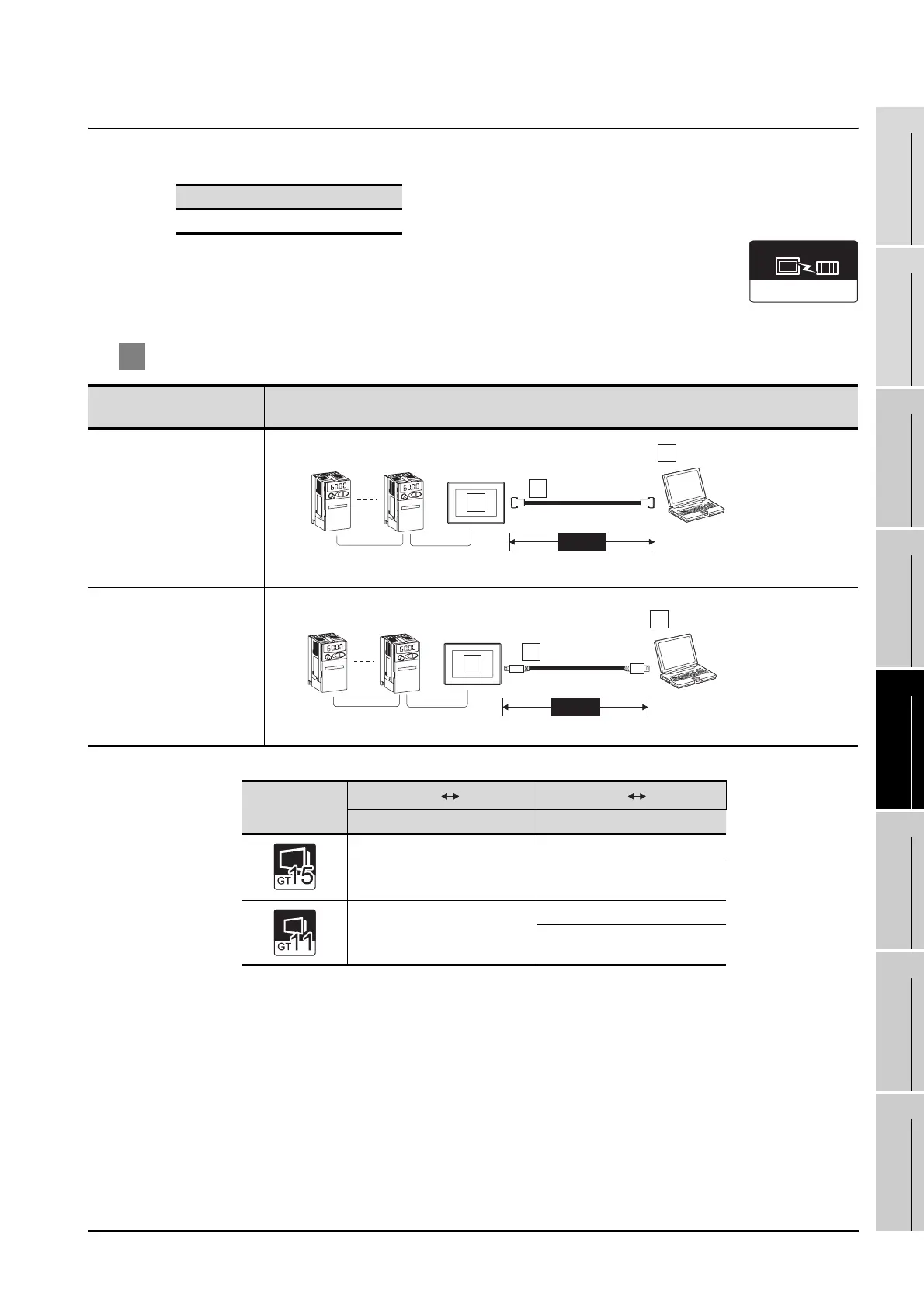29.2 System Configuration
29.2.2 FR Configurator
29 - 5
25
BAR CODE READER
CONNECTION
26
PRINTER CONNECTION
27
CNC CONNECTION
28
MULTI-CHANNEL
FUNCTION
29
FA TRANSPARENT
FUNCTION
30
MULTIPLE-GT11
CONNECTION FUNCTION
31
GATEWAY FUNCTION INDEX
29.2.2 FR Configurator
The following inverter series support FA transparent function.
1 System configuration and connection conditions
*1 The following shows the types of connections to the inverter and the corresponding communication interfaces.
Series
FREQROL A700/F700 Series
Connection conditions between
GOT and PC
System configuration*1
RS-232
USB
GOT type
Inverter GOT GOT PC
Communication interface of GOT Communication interface of GOT
RS-422 conversion unit USB interface
RS-422/485 communication unit
(Model:GT15-RS4-9S only)
RS-232 interface
USB interface
RS-422 interface
RS-232 interface
USB interface
Connection type
dependant
Communication driver
MAX3m
1
inverter connection
RS-232 cable
4
PC
3
2
MAX2m
PC
3
5
USB cable
inverter connection
