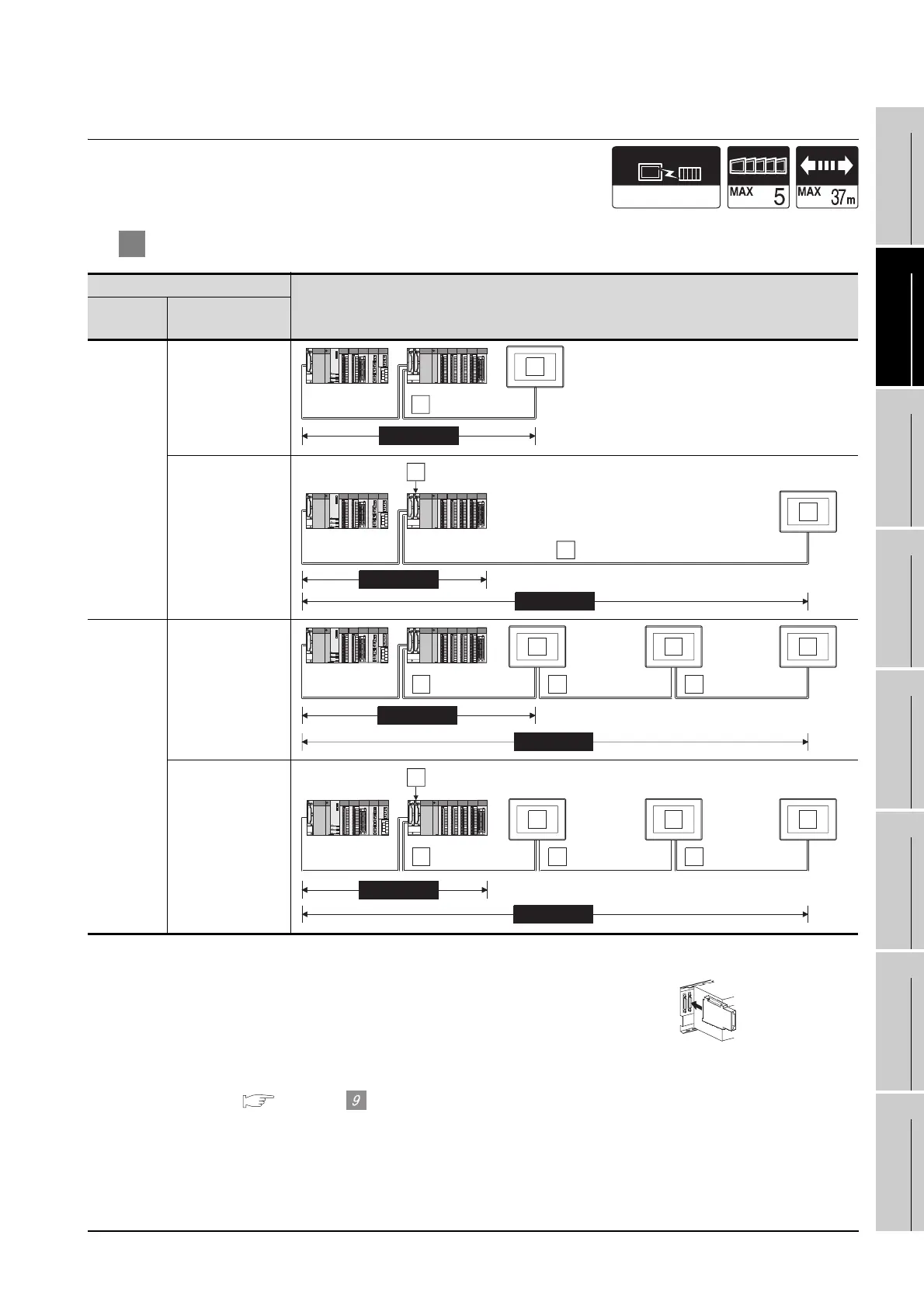2.1 System Configuration
2.1.1 Connecting to QCPU (Q mode)
2 - 3
1
OVERVIEW
2
BUS CONNECTION
3
DIRECT CONNECTION
TO CPU
4
COMPUTER LINK
CONNECTION
5
MELSECNET/10
CONNECTION (PLC TO
PLC NETWORK)
6
CC-Link CONNECTION
(INTELLIGENT DEVICE
STATION)
7
CC-Link CONNECTION
(Via G4)
8
ETHERNET
CONNECTION
2.1.1 Connecting to QCPU (Q mode)
1 System configurations and connection conditions
*1 When an extension base unit is used, this includes the extension cable length (between the base unit and
extension base unit).
*2 Attach the bus extension connector box to the extension connector of the
base unit as follows.
Also, connect the connection cable to the bus extension connector box.
When using no extension base unit : Attach it to the main base unit.
When using the extension base unit : Attach it to the extension base unit on the last stage.
*3 When connecting 3 or more GOTs, the overall cable length is restricted.
Section 2.3 When connecting to a QCPU (Q mode)
*4 The overall extension cable length must be 13.2m or less.
Connection conditions
System configuration
Number of
GOTs
Distance from main
base unit to 1st GOT
1
13.2m or less
More than 13.2m
2 to 5
13.2m or less
More than 13.2m
*3
Communication driver
Bus(Q)
MAX13.2m
*1
Connection cable
4
1
1
MAX37m
*1
3
Connection cable
5
Bus extension connector box*
2
MAX13.2m
*4
MAX13.2m
*1
MAX37m
*1
Connection cable
4
Connection cable
5
Connection cable
5
2 2 1
MAX37m
*1
Connection cable
5
Connection cable
5
Connection cable
5
2 2
1
MAX13.2m
*4
3
Bus extension connector box*
2
