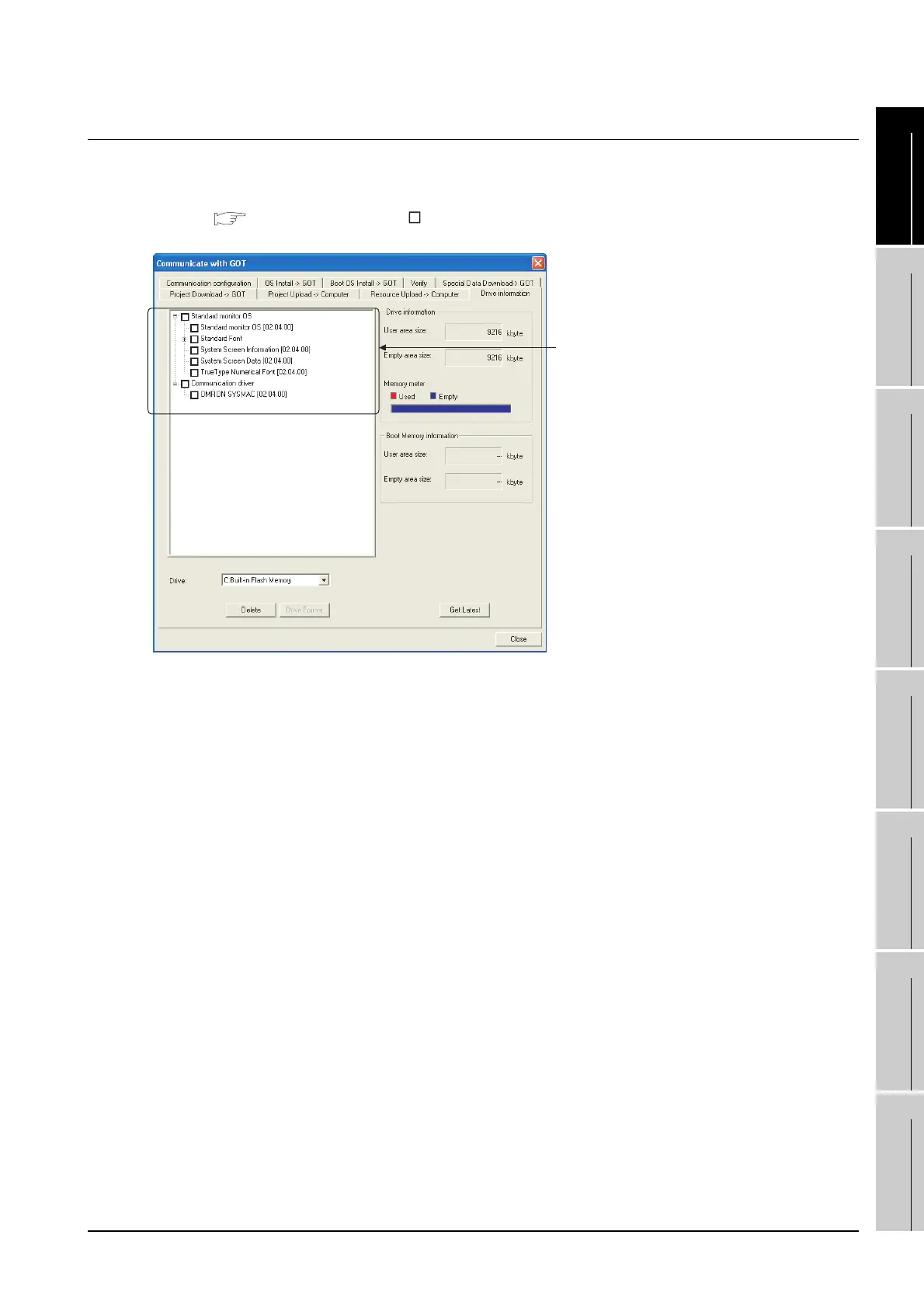9.3 Preparatory Procedures for Monitoring
9.3.2 Checking OS installation on GOT
9 - 25
9
CONNECTION TO
OMRON PLC
10
CONNECTION TO
KEYENCE PLC
11
CONNECTION TO
SHARP PLC
12
CONNECTION TO
TOSHIBA PLC
13
CONNECTION TO
HITACHI PLC
14
CONNECTION TO
MATSUSHITA PLC
15
CONNECTION TO
YASKAWA PLC
16
CONNECTION TO
YOKOGAWA PLC
9.3.2 Checking OS installation on GOT
Check if the OS is properly installed or not on the Drive information tab of GT Designer2.
For the operation on the Drive information tab, refer to the following manual.
GT Designer2 Version Basic Operation/Data Transfer Manual
The OS has been installed successfully on the GOT
if the following can be confirmed:
1) Standard monitor OS
2) Communication driver: OMRON SYSMAC
