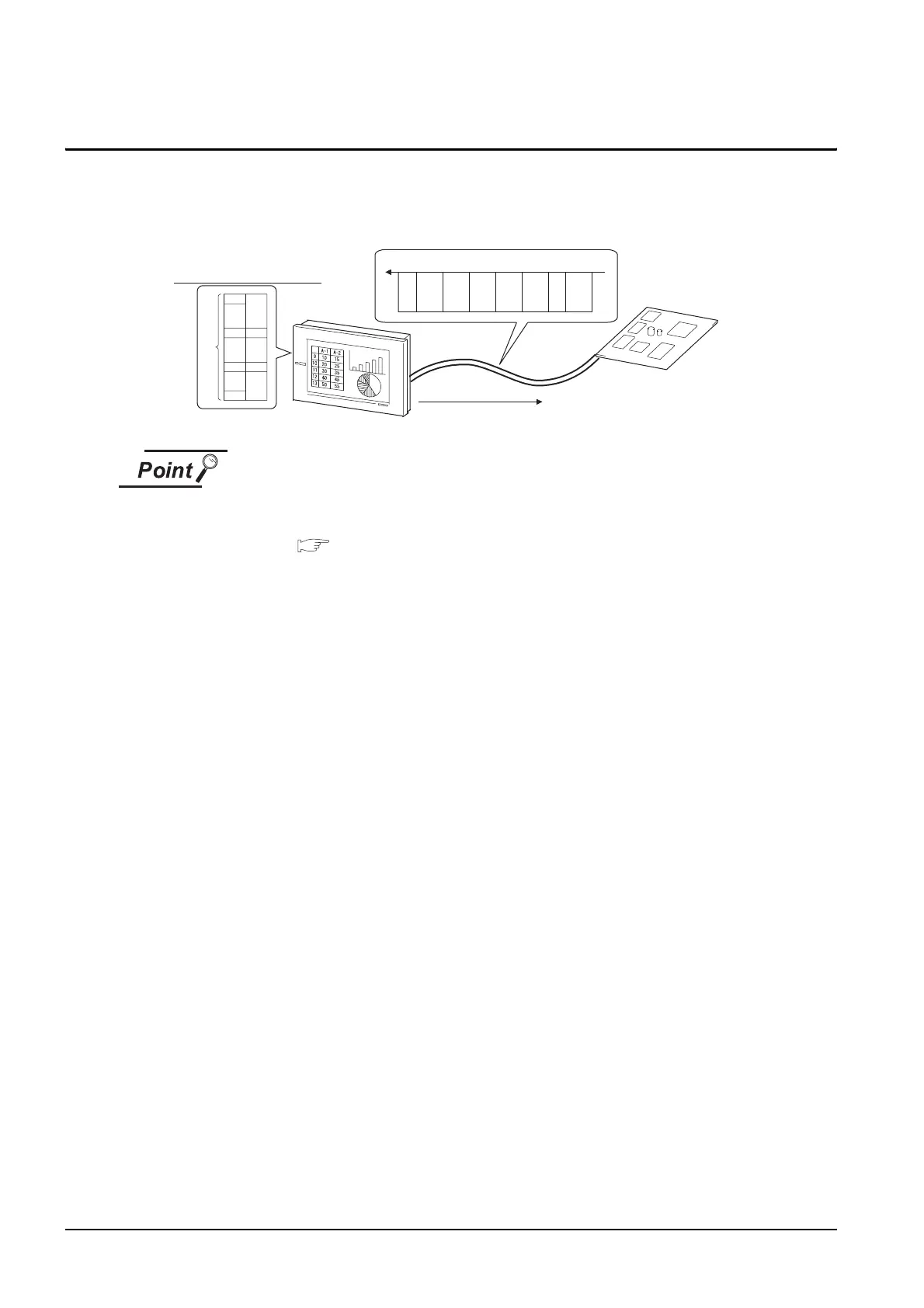19 - 2
19.1 Microcomputer Connection
19.1 Microcomputer Connection
The "microcomputer connection" is a function by which data can be written or read from a PC,
microcomputer board, PLC, etc. (hereinafter referred to as "host") to virtual devices of the GOT.
Interrupt output is also available from the GOT to the host.
Virtual devices inside the GOT
The devices inside the GOT are used in the microcomputer connection.
(PLC devices are not used.)
Section 19.4 Device Data Area
D0
D100
D4095
·
·
·
·
D163
·
·
·
·
·
·
·
000A
0362
·
·
·
·
·
·
·
·
·
D0 to 4095
Virtual devices inside GOT
Interrupt output
·
·
·
·
·
·
Microcomputer board
Write , Read Command
S
T
X
RW 0100 000A 0163 0362
E
T
X
D3
