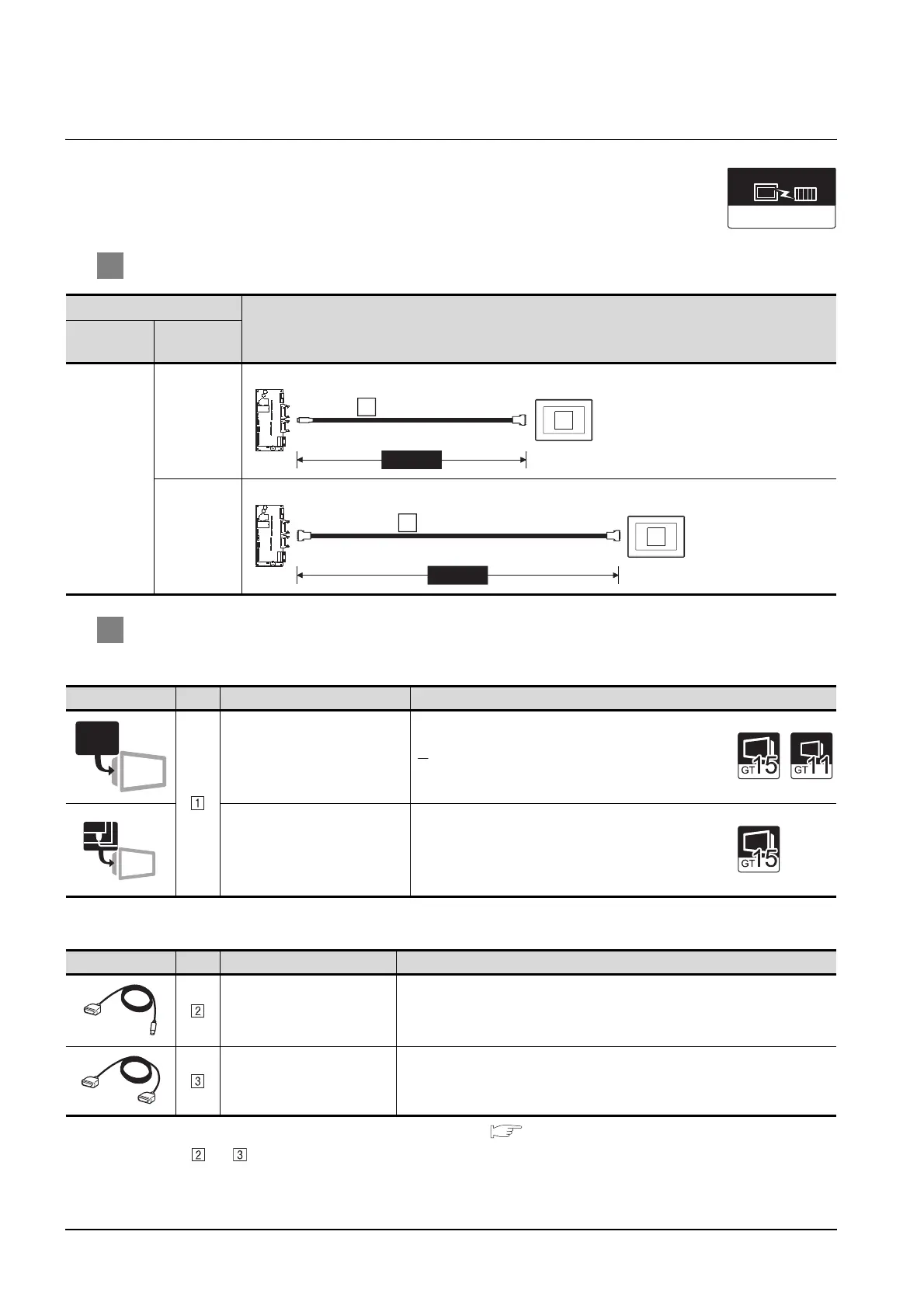14 - 16
14.1 System Configuration
14.1.8 Connecting to FP-M (C20TC) or FP-M (C32TC)
14.1.8 Connecting to FP-M (C20TC) or FP-M (C32TC)
1 System configuration and connection conditions
2 System equipment
(1) GOT
(2) Cable
*1 The RS-232 cable can be prepared by the user. ( Section 14.2 Connection Cable)
and are products manufactured by Matsushita Electric works, Ltd. For details of these products, contact
Matsushita Electric works, Ltd.
Connection conditions
System configuration
Number of
GOTs
Distance
1
3m or less
15m or less
Image No. Name Model name
RS-232 interface
• For RS-232 communication
(Built into GOT)
RS-232 Communication Unit
• For RS-232 communication
GT15-RS2-9P
Image No. Name Model name
RS-232 cable
• Between tool port of PLC
CPU and GOT
AFC8503(3m)
RS-232 cable 2)
*1
• Between RS232C port of
PLC CPU and GOT
AFB85853(3m)
GT09-C30R20902-9P(3m)
MATSUSHITA
MEWNET-FP
Communication driver
MAX3m
Connect to the tool port.
RS-232 cable
2
1
MAX15m
Connect to the RS232C port.
RS-232 cable 2
3
1
RS-232
RS-232
