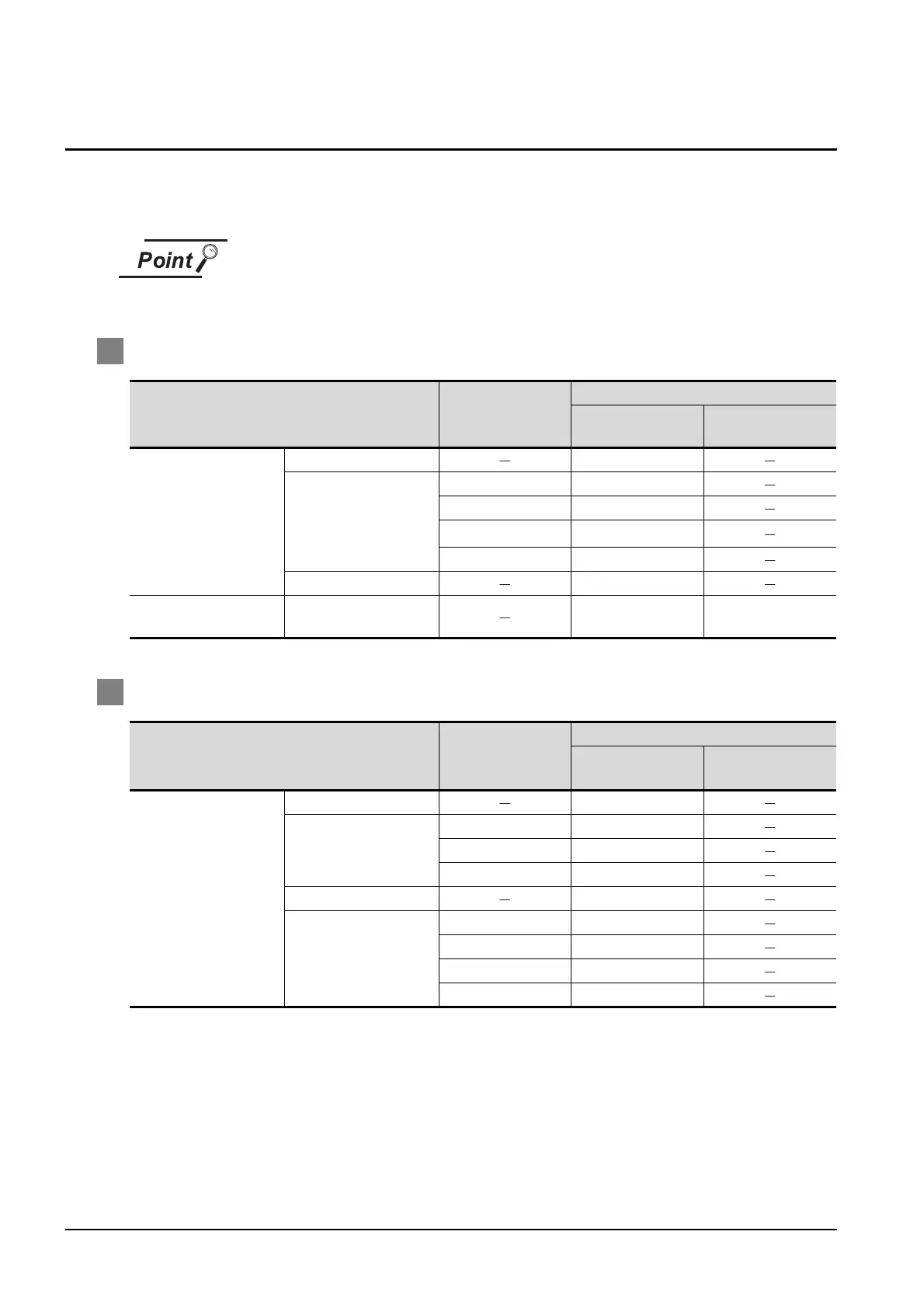13 - 6
13.2 Connection Cable
13.2 Connection Cable
The RS-232 cable or RS-422 cable used for connecting the GOT to the PLC should be prepared by the user.
The following provides connection diagrams for each cable, connector specifications and other information.
RS-232 cable connection diagram
The connection diagram of the cable to be used varies according to the specified
transmission speed.
1 Large-sized H series
*1 Can be specified with the CPU software of revision "J" or later.
2 H-200 to 252 series, H series board type, EH-150 series
Model
Specified transmission
speed
Connection cable
RS-232 cable
(See section 13.2.1)
RS-422 cable
(See section 13.2.2)
PLC CPU
H-302/702/1002/2002 RS-232 cable 1)
H-4010
4800bps RS-232 cable 1)
19200bps RS-232 cable 2)
38400bps
*1
RS-232 cable 2)
Other than above RS-232 cable 1), 2)
H-300/700/2000 RS-232 cable 1)
Intelligent serial port
module
COMM-H, COMM-2H RS-232 cable 1) RS-422 cable
Model
Specified transmission
speed
Connection cable
RS-232 cable
(See section 13.2.1)
RS-422 cable
(See section 13.2.2)
PLC CPU
H-200/250/252/252B RS-232 cable 1)
H-252C
4800bps RS-232 cable 1)
19200bps RS-232 cable 2
Other than above RS-232 cable 1), 2)
H series board type RS-232 cable 1)
EH-150 series
4800bps RS-232 cable 1)
19200bps RS-232 cable 2)
38400bps RS-232 cable 2)
Other than above RS-232 cable 1), 2)
