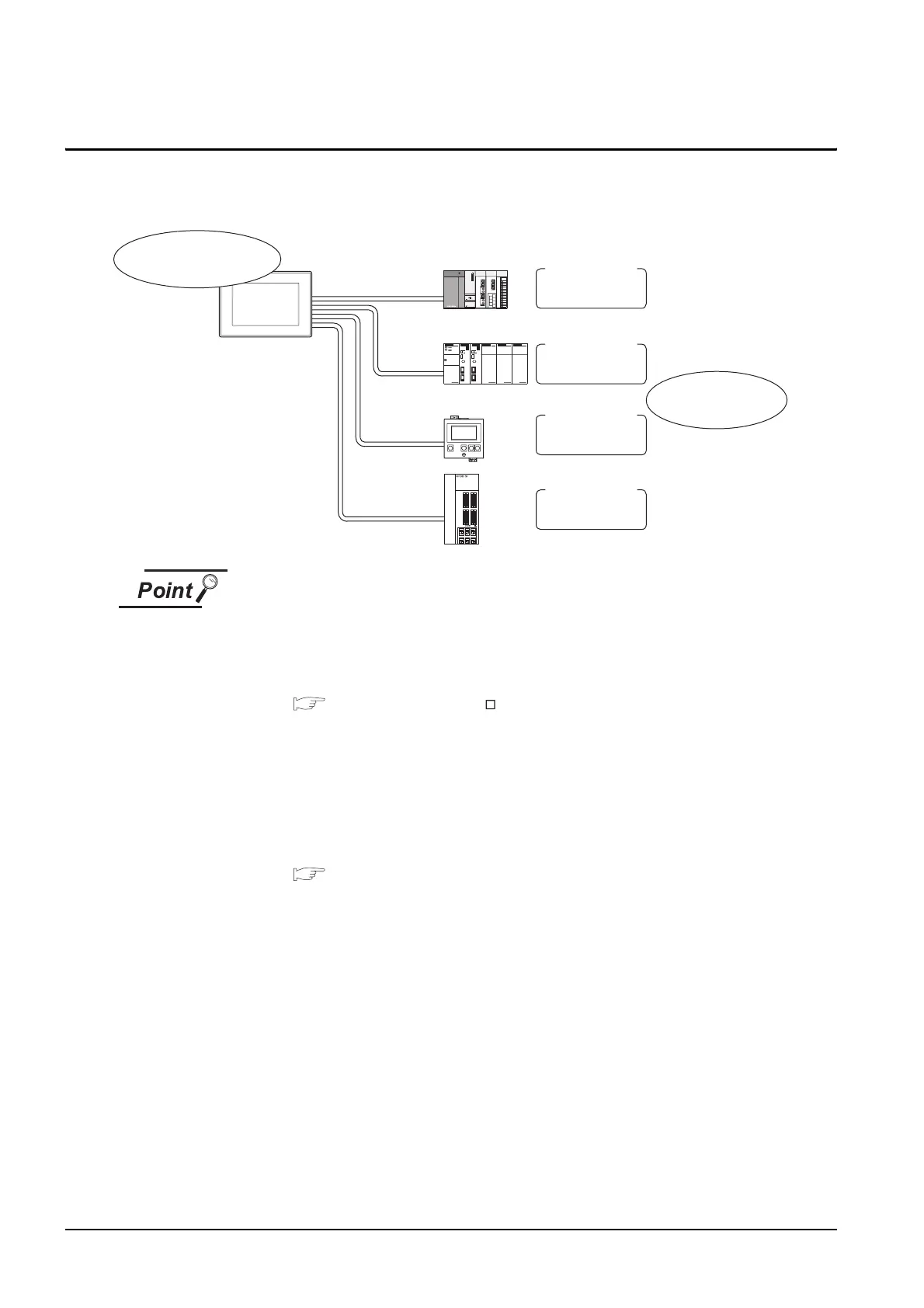28 - 2
28.1 What is Multi-channel Function?
28.1 What is Multi-channel Function?
Multi-channel Function is a function to monitor up to four FA controllers (PLC CPU, temperature controller,
inverter, etc.) on one GOT by installing multiple communication drivers in the GOT .
(1) Before using the multi-channel function
This manual only describes the procedure for using the multi-channel function
based on a system configuration example shown in Section 27.2. When using the
multi-channel function, refer to the following manual first to select a system or a
communication unit which is mounted to GOT.
GT Designer2 Version Screen Design Manual (Section 2.8 Multi-
channel Function)
(2) System configuration when the multi-channel function is used
The system configuration between GOT and the controllers is the same as that of
when not using the multi-channel function.
For the system configuration between GOT and the controllers, refer to the
following.
Each chapter indicating the system configuration
Channnel No.1
Channnel No.2
Channnel No.3
Channnel No.4
Installing multiple
communication drivers
Bus connection
OMRON PLC
connection
Temperature
controller
connection
Servo amplifier
connection
Monitoring the devices
of FA controllers
