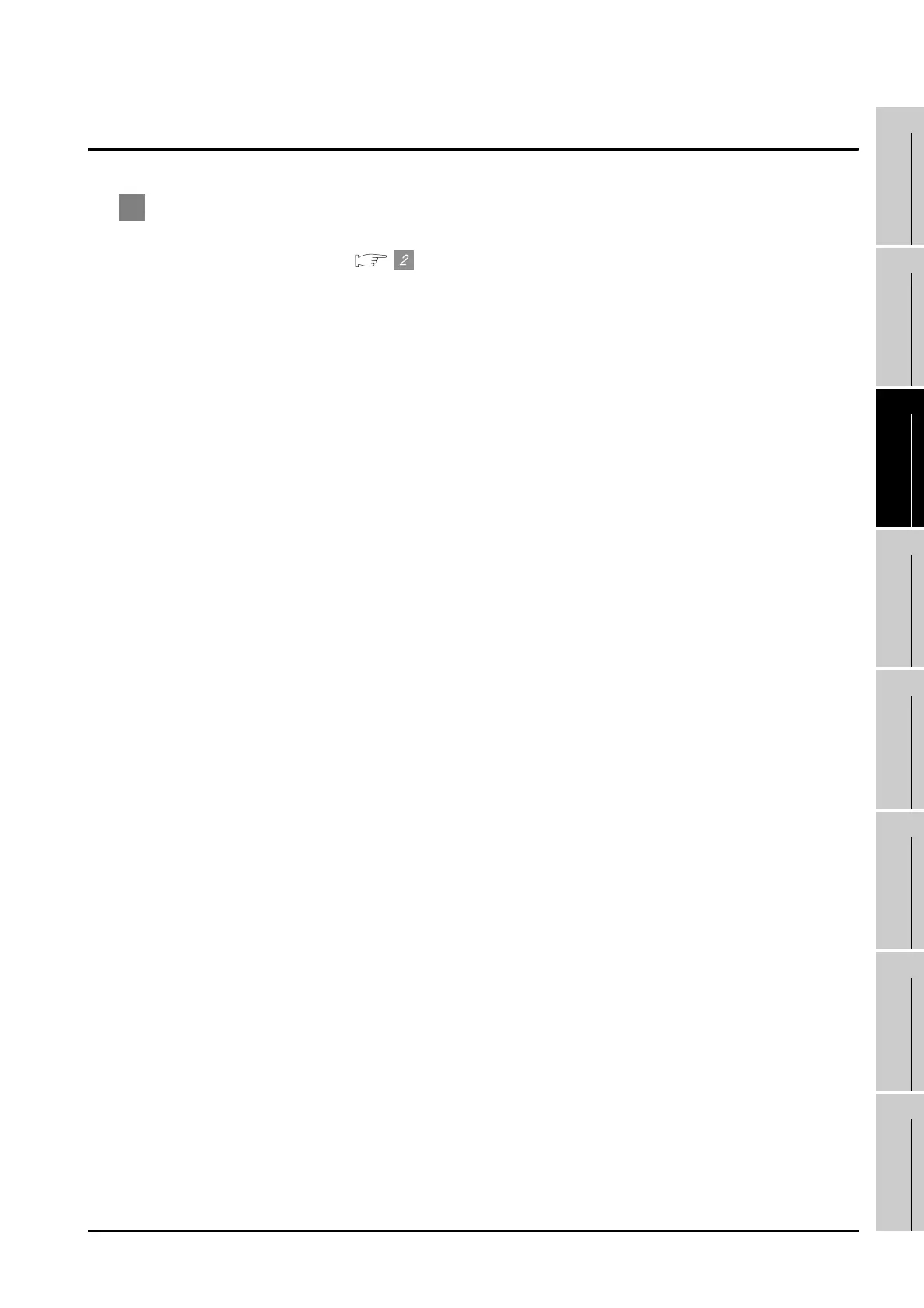3.4 Precautions
3.3.7 Checking for normal monitoring
3 - 35
1
OVERVIEW
2
BUS CONNECTION
3
DIRECT CONNECTION
TO CPU
4
COMPUTER LINK
CONNECTION
5
MELSECNET/10
CONNECTION (PLC TO
PLC NETWORK)
6
CC-Link CONNECTION
(INTELLIGENT DEVICE
STATION)
7
CC-Link CONNECTION
(Via G4)
8
ETHERNET
CONNECTION
3.4 Precautions
1 When connecting to FXCPU (FX3U/FX3UC series)
When the keyword of FXCPU (FX3U/FX3UC series) has been set, GOT may not be able to monitoring.
Perform an I/O check again. (
Perform an I/O check.)
When the result of the I/O check is normal, check the status of keyword registration.
