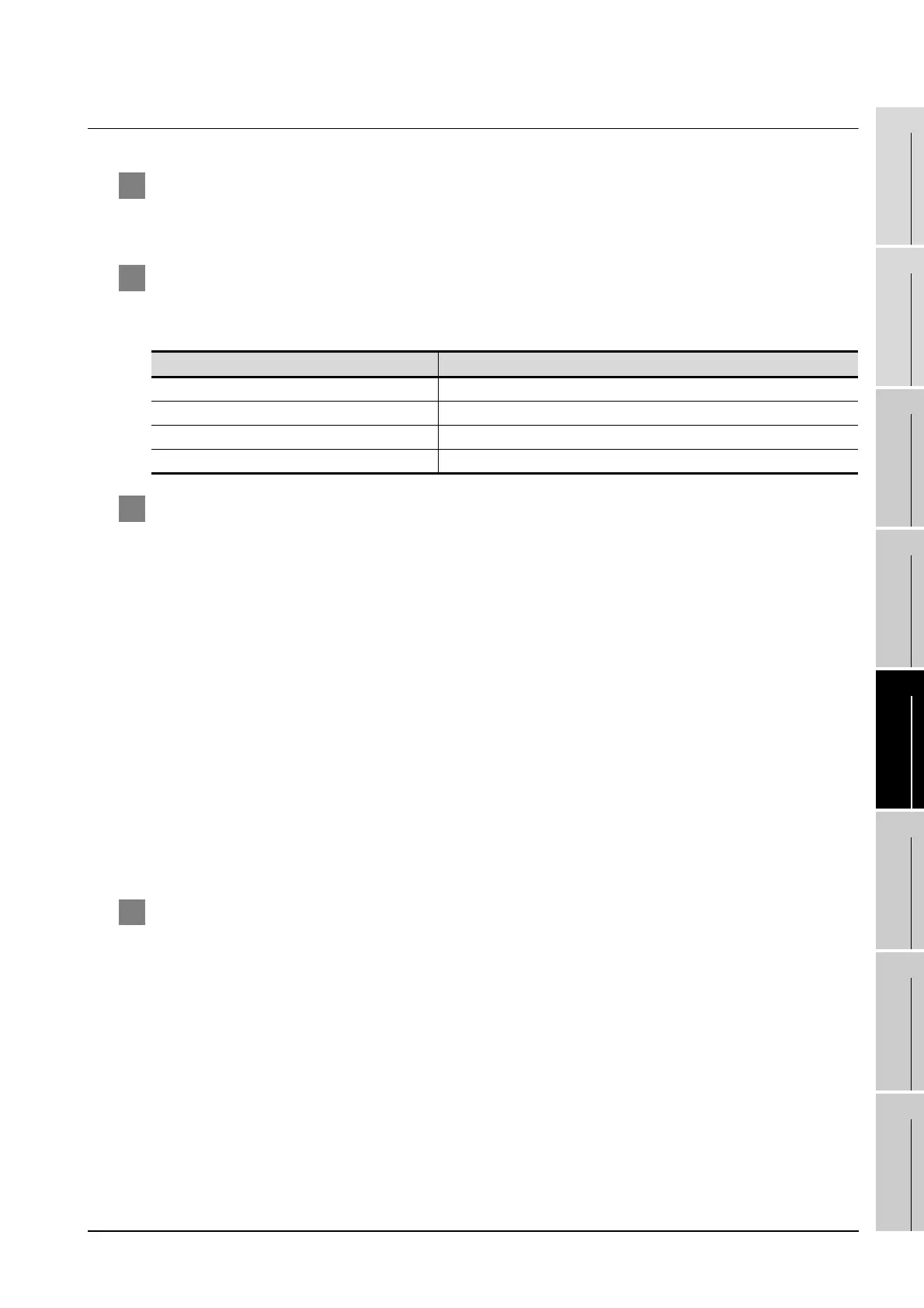29.5 Precautions
29.5.2 When using GX Developer
29 - 23
25
BAR CODE READER
CONNECTION
26
PRINTER CONNECTION
27
CNC CONNECTION
28
MULTI-CHANNEL
FUNCTION
29
FA TRANSPARENT
FUNCTION
30
MULTIPLE-GT11
CONNECTION FUNCTION
31
GATEWAY FUNCTION INDEX
29.5.2 When using GX Developer
1 When connecting to QCPU (A mode)
When connecting to QCPU (A mode), set the PLC type to "A4UCPU" or "QCPU (A mode)" on GX
Developer.
2 Connecting the GOT and GX Developer with RS-232
The [Transmission speed] setting in [PC side I/F Serial setting] of [Transfer Setup] must be within the
range supported by the connected CPU.
3 When [monitor conditions] have been set on GX Developer
(1) Monitoring performance of the GOT is temporarily suspended.
(2) The GOT cannot respond to the touch switch operation and numerical/ascii inputs.
(3) Writing to PLC results in a system alarm occurrence and displays the message, "315 Device writing
error. Correct device.".
(4) While setting the monitor conditions, do not perform any operation which makes the GOT restart
(e.g. downloading project data, changing utility data).
Doing so may display a system alarm, "402 Communication timeout. Confirm communication
pathway or modules." when the GOT restarts.
When the monitor conditions setting for the PLC CPU has not been cancelled, reconnect GX
Developer to cancel the setting. (An error may be output when the monitor conditions setting is
cancelled.)
(5) When the time check of GX Developer is set to 30 seconds or more in the monitor condition
settings, the message "402 Communication timeout. Confirm communication pathway or modules."
may appear.
Set the time check time of GX Developer to 30 seconds or less.
4 When exiting GX Developer
For 45 seconds after GX Developer has been exited, the GOT continues monitoring at the same speed
as when the FA transparent function is working.
CPU connected
Transmission speed
QCPU, FXCPU 9600bps, 19200bps, 38400bps, 57600bps, 115200bps
QnACPU 9600bps, 19200bps, 38400bps
ACPU 9600bps, 19200bps
Motion controller CPU (A series) 9600bps
