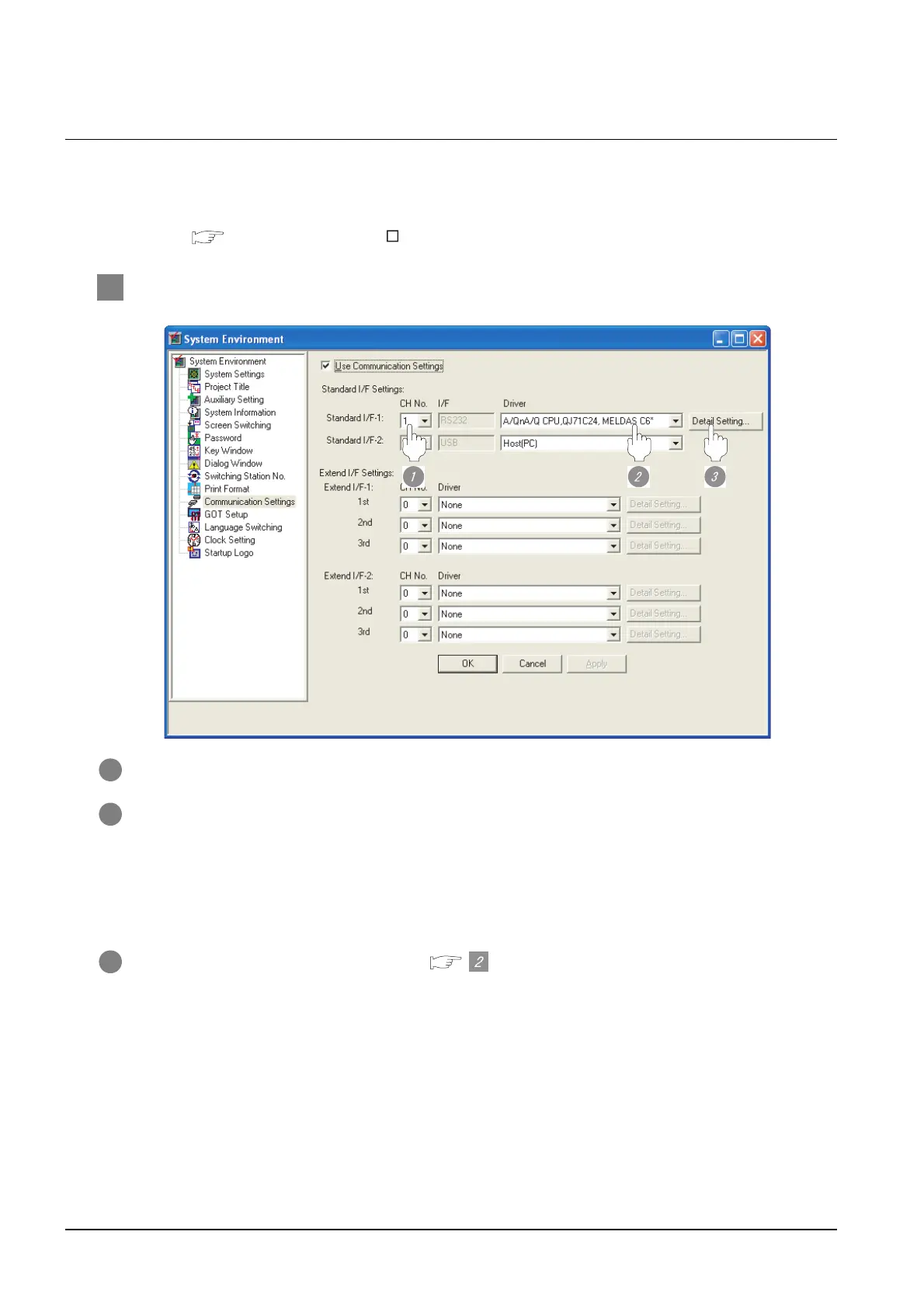4 - 26
4.3 Preparatory Procedures for Monitoring
4.3.3 Setting communication interface (Communication settings)
4.3.3 Setting communication interface (Communication settings)
Make the GOT communication interface settings on [Communication setting] of GT Designer2.
Select the same communication driver as the one installed on the GOT for each communication interface.
For details on [Communication setting] of GT Designer2, refer to the following manual.
GT Designer2 Version Screen Design Manual
1 Communication settings
1 Set "1" to the channel No. used.
2 Set the following in the driver setting box.
• When connecting to QCPU (Q mode) or motion controller CPU (Q Series):
A/QnA/QCPU, QJ71C24, MELDAS C6*
• When connecting to QnACPU: AJ71QC24
• When connecting to ACPU, QCPU (A mode), motion controller CPU (A Series):
AJ71C24/UC24
3 Perform the detailed settings for the driver. ( Communication detail settings)
