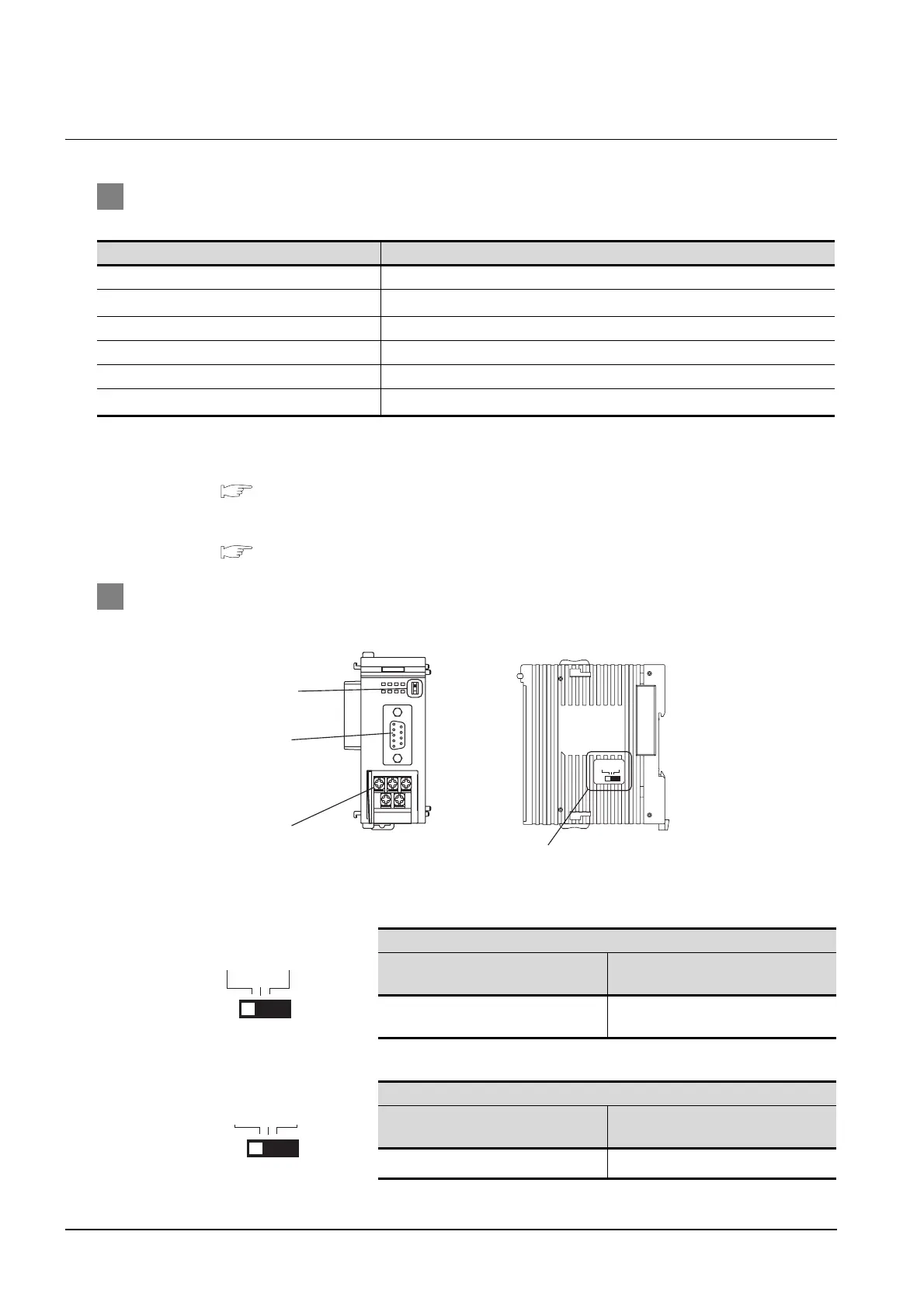10 - 34
10.4 PLC Side Setting
10.4.3 Connecting multi-communication unit (KV-L20R, KV-L20)
10.4.3 Connecting multi-communication unit (KV-L20R, KV-L20)
1 Communication settings
*1 Only the transmission speed that can be set on the GOT side is indicated.
*2 Set the transmission speed according to that of the GOT side
For the setting method of the transmission speed on the GOT side, refer to the following.
Section 10.3.3 Setting communication interface (Communication settings)
*3 Set the station No. according to the host address on the GOT side.
For the setting method of the host address on the GOT side, refer to the following.
Section 10.3.3 Setting communication interface (Communication settings)
2 Communication format and terminator settings
(1) RS232/RS422/RS485 switch (For port 2)
(When using KV-L20R)
(When using KV-L20)
Setting items Set value
Communication mode KV mode (upper link)
Transmission speed
*1*2
4800bps, 9600bps, 19200bps, 38400bps, 57600bps, 115200bps
Data length 8 bits
Parity bit Even
Stop bit 1 bit
Station No. ‘
*3
0 to 9
Settings
When carrying out RS-232
communication
When carrying out RS-422
communication
RS-232C
RS-422A
485(4)
Settings
When carrying out RS-232
communication
When carrying out RS-422
communication
RS-232C RS-422A
Terminator setting switch
Port 1 (RS232)
Port 2 (RS232/RS422/RS485)
RS232/RS422/RS485 switch (For port 2)
485(4)
232C 422A 485(2)
232C
422A VT
