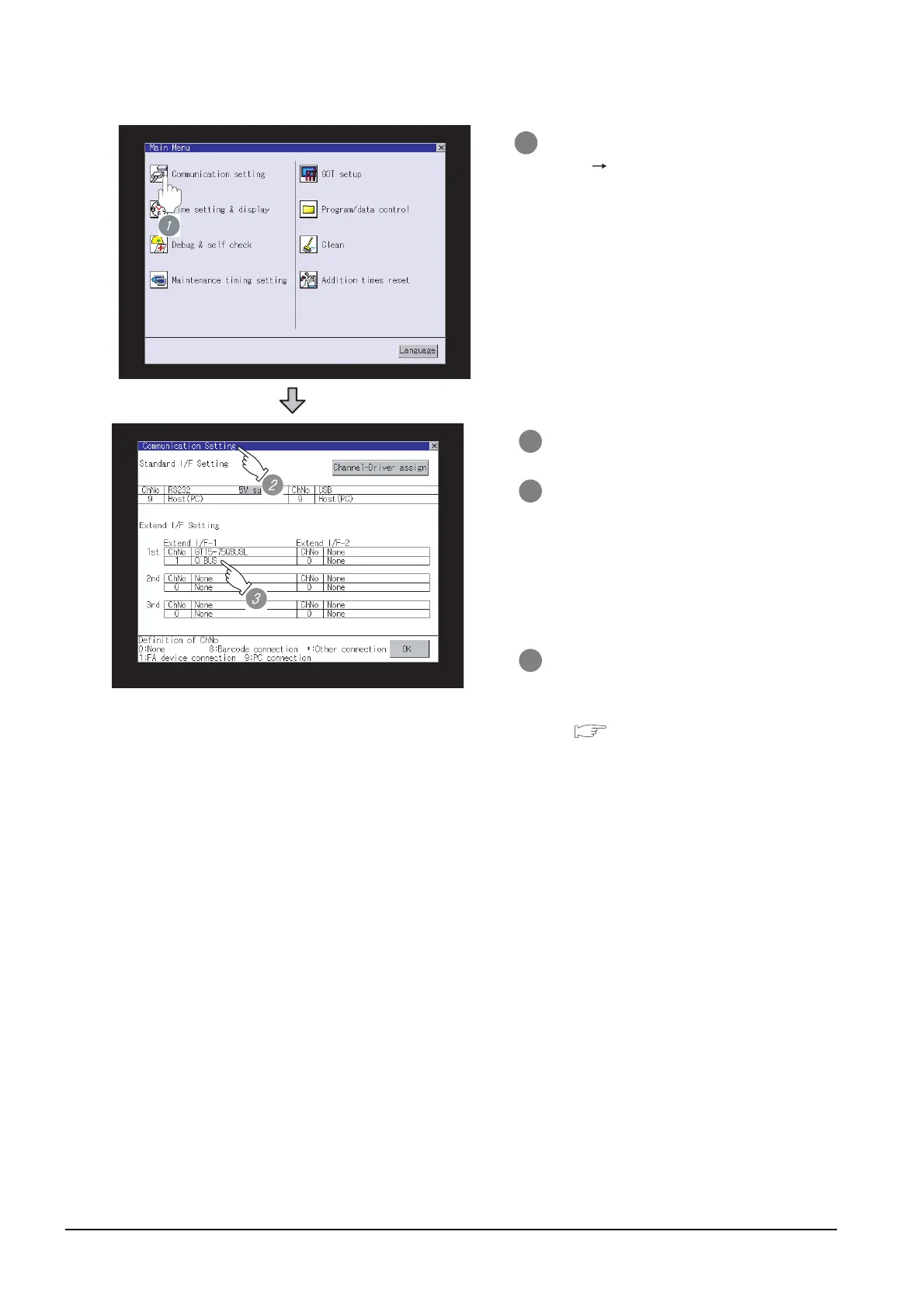2 - 40
2.2 Preparatory Procedures for Monitoring
2.2.6 Verifying GOT recognizes connected equipment
1 After powering up the GOT, touch [Main
Menu] [Communication setting] from
the Utility.
2 The [Communication setting] appears.
3 Verify that the following communication
driver name is displayed in the box for
the communication interface to be used.
• Communication driver (either of the
following)
Q BUS
A/QnA BUS
4 When the communication driver name is
not displayed normally, carry out the
following procedure again.
Section 2.2 Preparatory
Procedures for Monitoring
